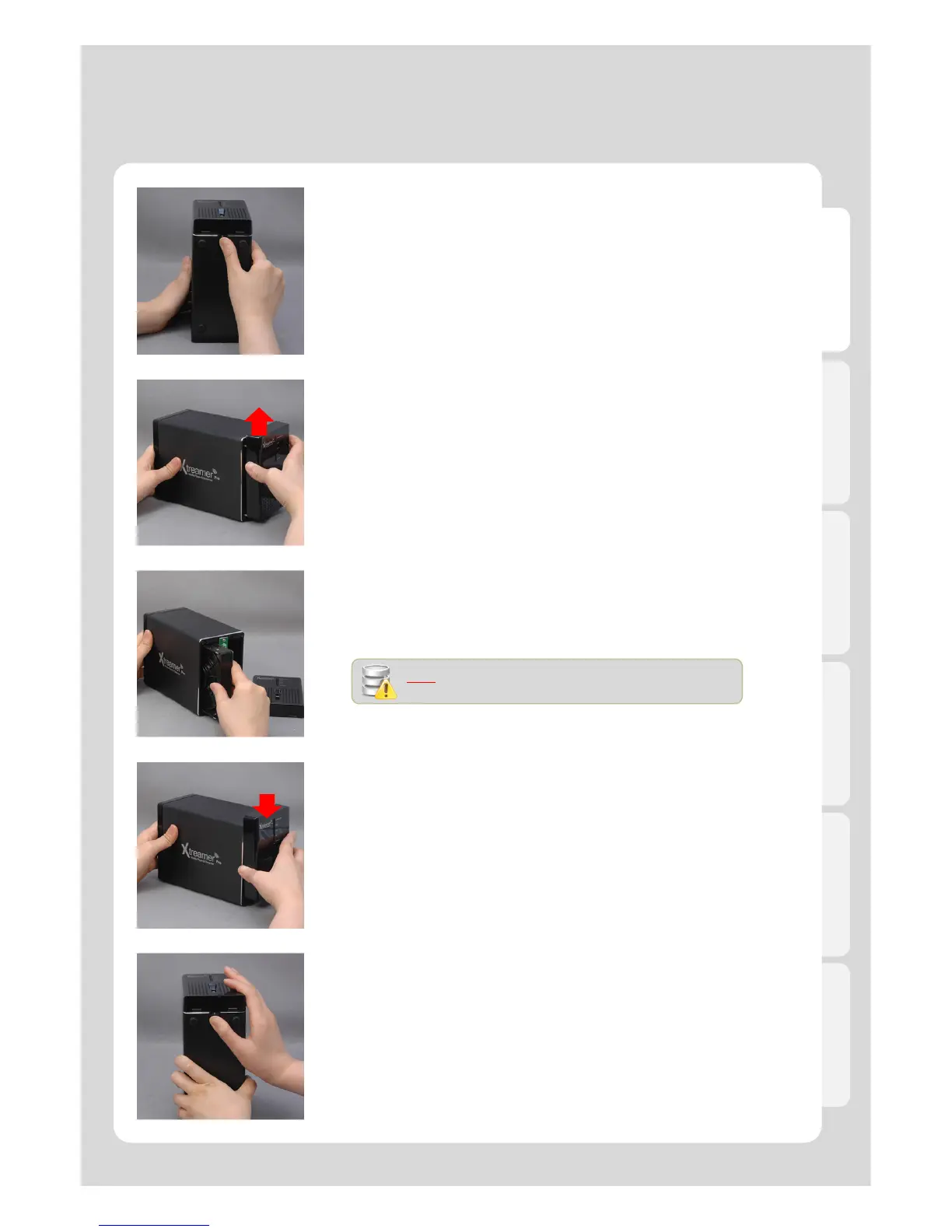English
11
Hard-Disk Installation
Slide the lock toward the down direction.
Open the front cover toward the up direction..
Push the Hard disk in Xtreamer Pro.
To insert 2.5” hard disk, please push carefully to correct location
into Xtreamer Pro
01.
02.
03.
note
When install only one HDD, must install it into tray “A”
Close the front cover toward the down direction..
04.
Slide and close the lock toward the down direction.
05.
