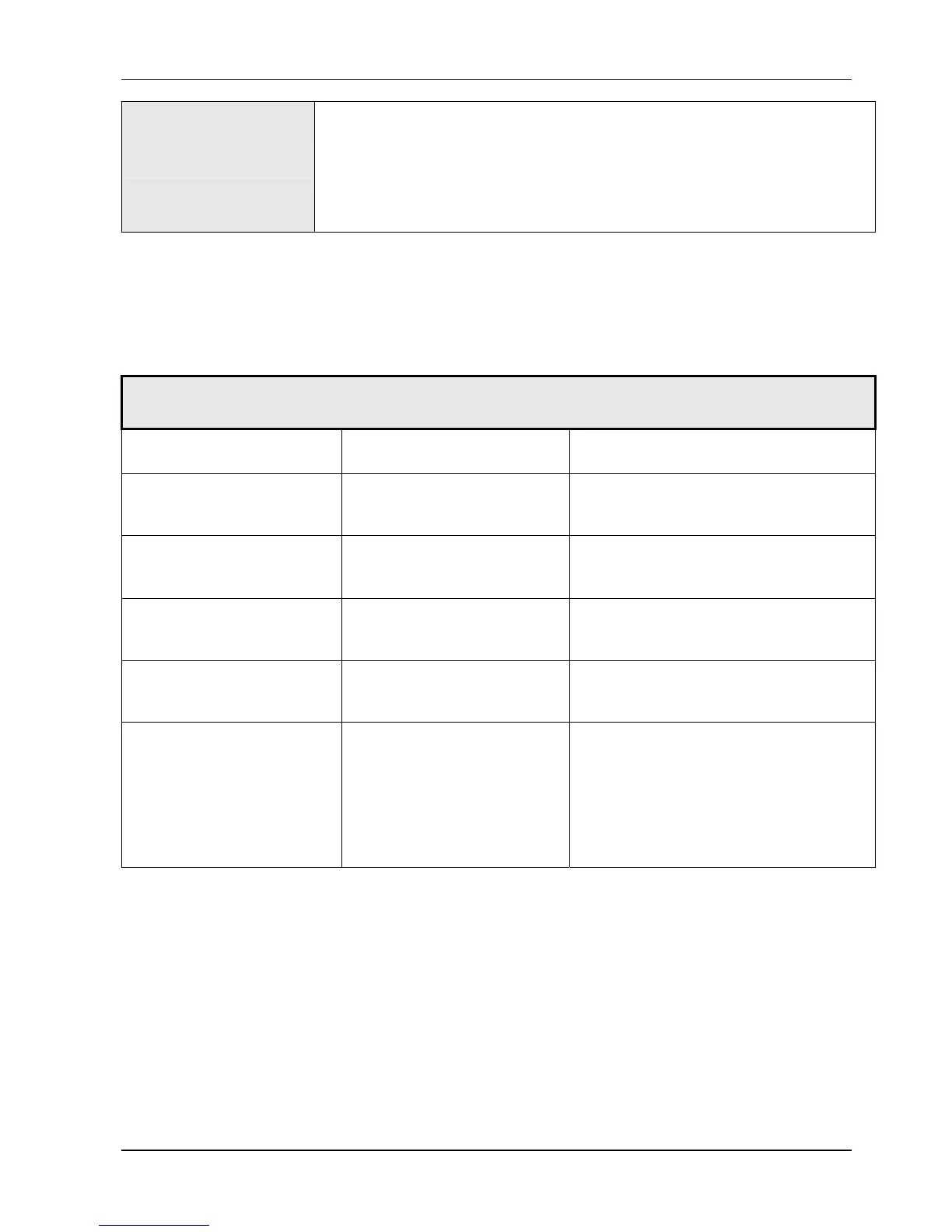97
Reset:
• cutting off the power supply for >60 seconds
• manual reset by closing External ON/OFF (Terminals X3/7-8)
• manual reset by pressing ◄ and ► simultaneously for about 5
seconds
• Auto-reset possible if ERROR-RESET [0615] is set to ON
11.3 Internal errors
To quit the following errors you have to cut the power supply for >60 seconds. If the
error message is still shown on the display, contact customer service and provide a
detailed description of the error.
Internal errors
Error-message on the display - red LED on
ERROR 1
EEPROM-ERROR
(data block malfunction)
Reset - after repeated error-message
⇒ change control card
ERROR 4
Button error
(e.g.: jammed key)
• check push buttons,
• Display-board may be defective
ERROR 5
EPROM-error
(Checksum error)
Reset - after repeated error-message
⇒ change control card
ERROR 6
Program error:
Watchdog error
Reset - after repeated error-message
⇒ change control card
ERROR 7
Program error:
Processor pulse error
Reset - after repeated error-message
⇒ change control card
CODE ERROR
Code error:
invalid processor command
connection of the screen and
potential equalization
• check earth/ground
• install additional inductances for
the signal-cables (e.g. ferrites)
