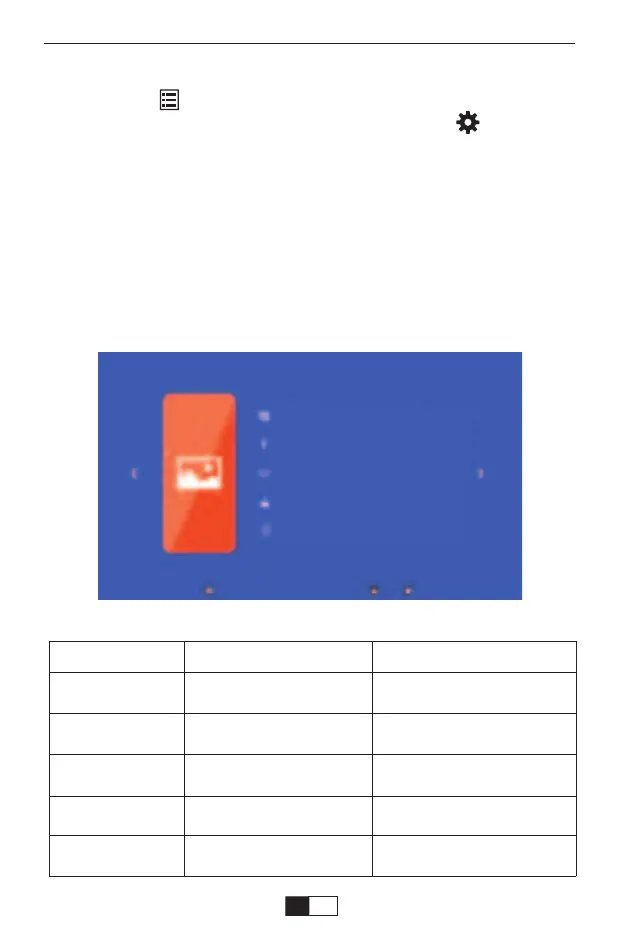MENÚ IMAGEN
1.Presione la " " en el control remoto, luego la imagen del menú se
mostrará en la pantalla. O necesita seleccionar el botón " " para acced-
er a los 4 menús sin el control remoto.
2.Presione la tecla “
◀/▶
”, el menú se moverá a “IMAGEN”>“SONIDO”
>“TIEMPO”>“OPCIÓN”.
3.Seleccione la interfaz de ajuste, use la tecla “▲/▼” para elegir el
elemento deseado.
4.Presione “OK” o “
◀/▶
”para ajustar el parámetro del elemento.
Método de configuración del menú
MENÚ IMAGEN MODO FUNCIÓN
Modo de imagen
Temp.de Color Med
Aspect Ratio
Modo de proyección
ZOOM
Estandar/Soft/Usuario/Vivid
Med/Callente/Usuario/Frio
Auto/ 4:3/ 16:9
Frontal, Invertida, Frontal/te-
cho, Invertida/techo
75-100
Cambiar entre el modo de
imagen
Cambiar entre el modo de
temperatura de color
Configure la relación de
aspecto de la imagen.
Configurar el modo de
proyección
Reduce el tamaño de la
pantalla de -25%
Modo Imagen Estandár
Temperatura de color Cálido
Relación 16:9
Modo de proyección Front
ZOOM 100
support01@yaberauto.com
ES
109