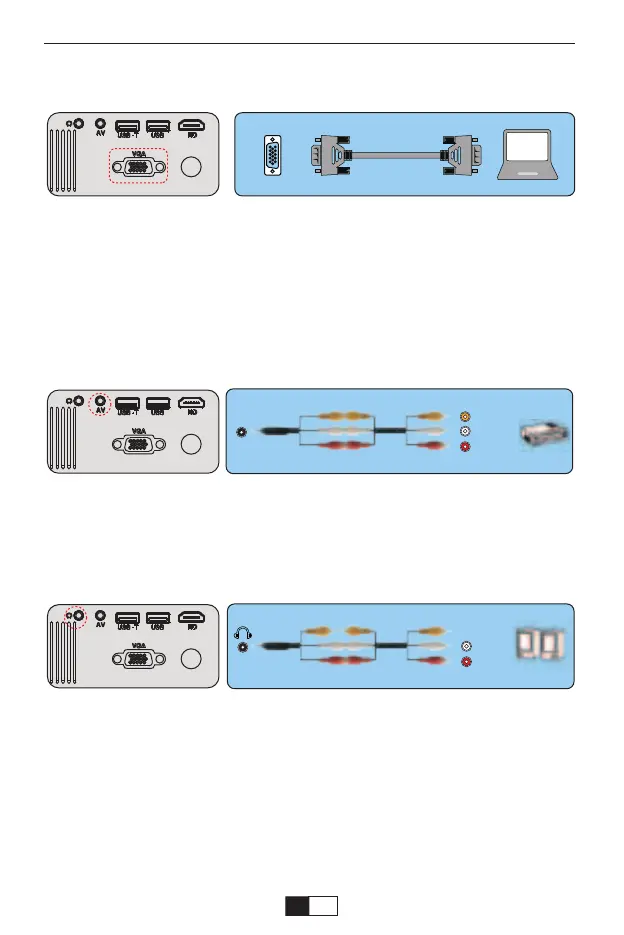(Note: VGA connection can only transmit analog signal of video not audio. An
external speaker is required when the device is connected via VGA cable.)
3. Connect the soundbar
1. Use the supplied AV cable to connect the soundbar to the projector.
2. Turn on the projector and the sound bar.
2.Connecting a DVD player
1. Use the supplied AV cable to connect the DVD player to the projector.
2. Turn on the projector and DVD player.
If your player has an HDMI output, it is best to use it over the analog (AV)
option. Audio output must be configured from the DVD player menu if
external speakers are installed.
(3-in-3 AV cable not included)
(3-in-3 AV cable not included)
Adjust the Tilt Base and Hang Ceiling
Adjust the tilt base:
Install the screws (included in the package) to place ①, lift the front edge of the
projector to the desired height, turn the presser foot and release the button to
lock the tilt base to the appropriate position.
VGA
AV
video
audio out
(L/R)
audio out
(L/R)
support01@yaberauto.com
EN
16