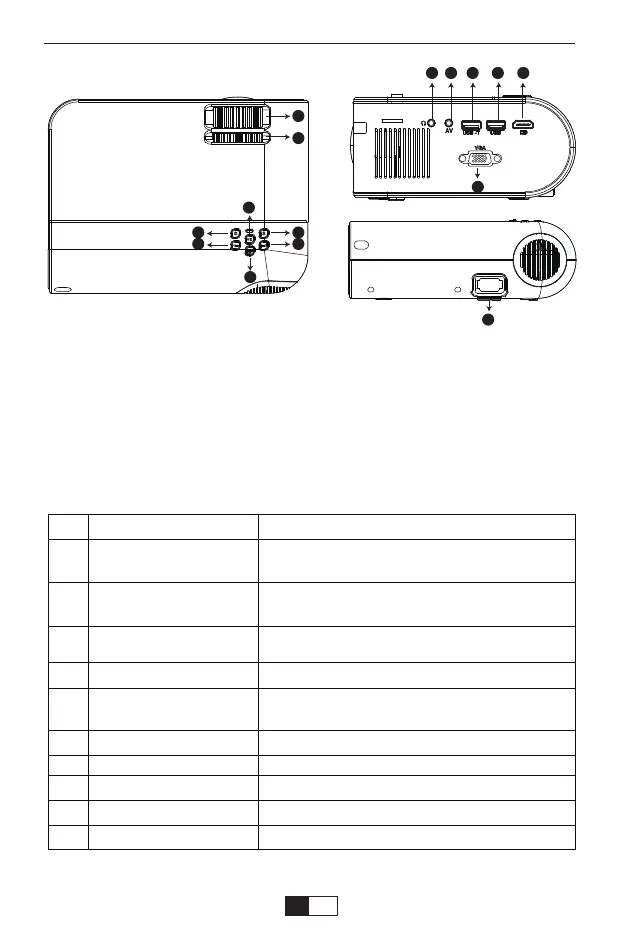10 11 131209
15
14
01 Enfoque
02.Corrección Trapezoidal
03.Poder
04.OK
05 Fuente
06 Volumen - / Izquierda
07 Volumen + / Derecha
08 Regreso
09 Puerto de auriculares
10 Puerto AV
11 USB -T
12 USB
13 HDMI
14 VGA
15 Puerto de Cable de alimentación
Descripción del producto
03
05
04
08
06
07
02
01
01
02
03
04
05
06
07
08
09
10
Nome
Enfoque
Corrección Trapezoidal
Poder
OK
Fuente
Volumen - / Izquierda
Volumen + / Derecha
Regreso
Puerto de auriculares
Puerto AV
Descrizione
Ajuste el anillo del enfoque para obtener la
imagen más clara.
Ajuste el anillo trapezoidal para obtener una
forma rectangular.
Este botón puede hacer que el proyector
funcione / modo de espera.
Confirmar
Elija Fuente (Screen Mirror, PC-RGB, HDMI,
USB, AV, ecc.)
Movimiento izquierdo
Movimiento correcto
Volver
Puerto de auriculares
Puerto AV
support01@yaberauto.com
ES
92