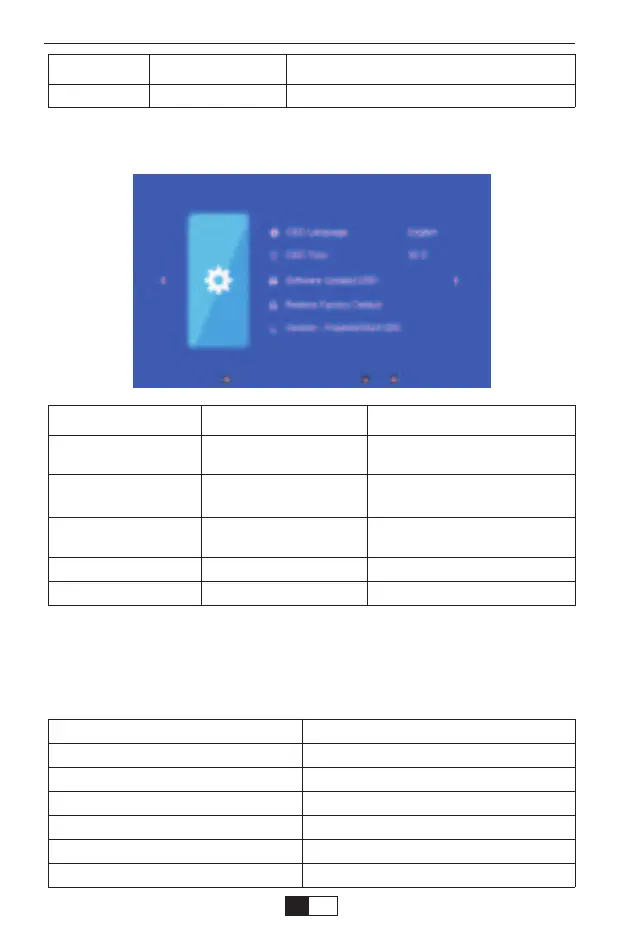Projection Distance and Size
Please follow the data in chart below, to adjust the image size and the
distance. (Aspect Ratio: 16 : 9, Default)
SOUND MENU MODE FUNCTION
Sleep Timer Off/10min/20/min,etc. Shut off the projector after a set amount of time.
OPTION MEMU MODE FUNCTION
OSD Language
OSD Time
Software Update(USB)
Restore Factory Default
Version
English, France, Italian,
Spanish,etc.
Off, 5Sec, 10Sec, 15Sec
Update software
Set up the language displayed in
the operation interface
Adjust the duration of keeping
the menu interface
Update the projector's software
version
Reset the projector
Show the version
Screen Size
33"
60"
80"
100"
120"
150"
Distance (ft.)
3.4
5.9
7.8
9.7
11.6
14.4
OPTION MENU
support01@yaberauto.com
EN
22