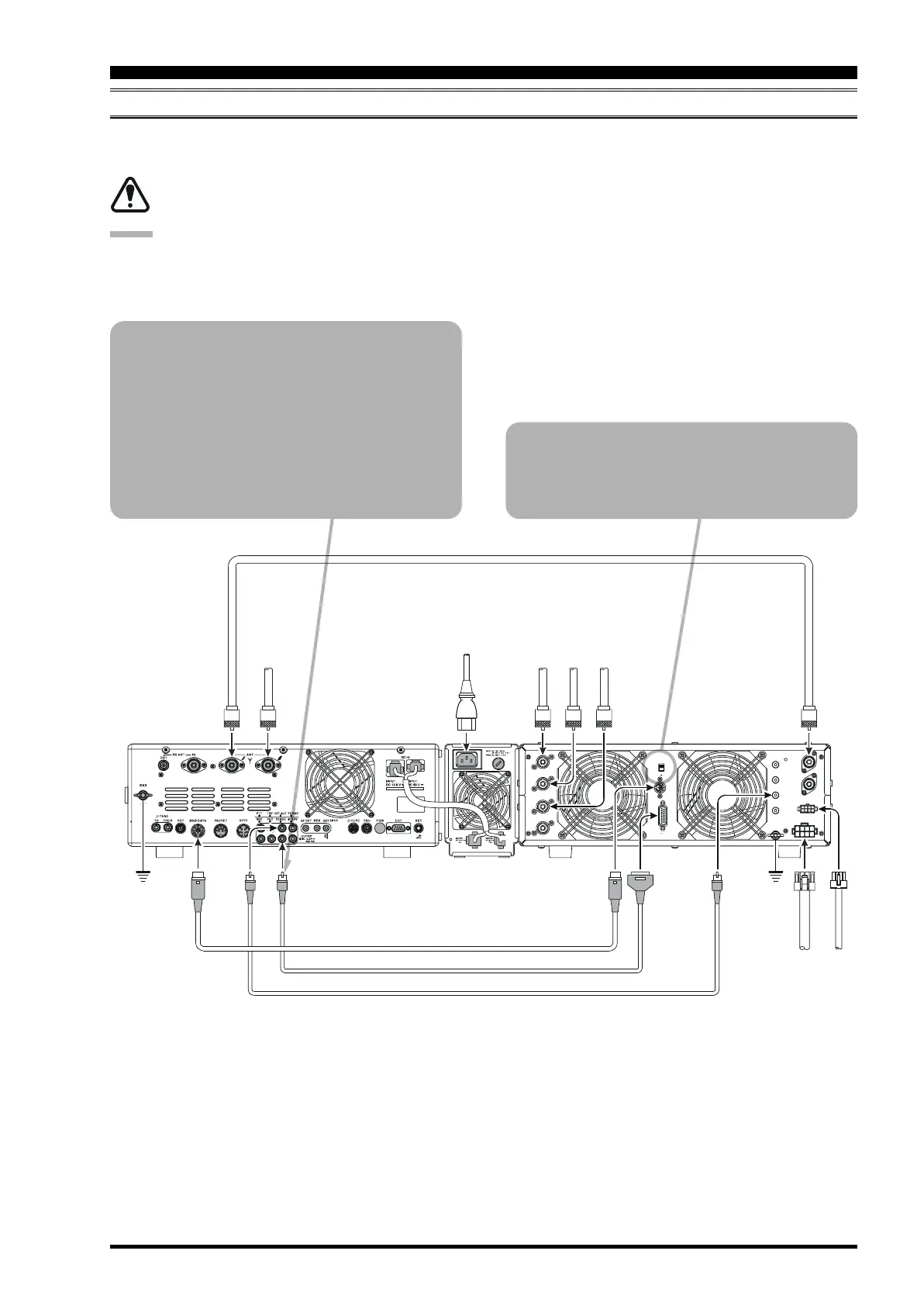Page 13FT-2000D OPERATING MANUAL
VL-1000 LINEAR AMPLIFIER INTERCONNECTIONS
Be sure that both the FT-2000D and VL-1000 are turned off, then follow the installation recommendations contained in
the illustration.
Set the “ATT” switch to the “ON” position on the front panel of the VL-1000. The 200-Watt power output
from the FT-2000D is far in excess of that which is required to drive the VL-1000 to its full rated output.
NOTE:
Refer to the VL-1000 Operating Manual for details regarding amplifier operation.
Do not attempt to connect or disconnect coaxial cables when your hands are wet.
INSTALLATION AND INTERCONNECTIONS
To link the FT-2000D and VL-1000 Power
switches, set the VL-1000 REMOTE switch to
the “ON” position.
About the CONTROL Cable
The VL-1000 may be operated with the FT-
2000D whether or not the CONTROL Cable is
connected; however, the CONTROL Cable al-
lows you to tune up the amplifier automatically
by just pressing the [F SET] or [TUNE] key on
the VL-1000 to transmit a carrier for tuning pur-
poses.
ANT 1
ANT 2
ANT 3
ANT 4
REMOTE
ON
OFF
A
L
C
1
ALC CABLE
(
Supplied w/VL-1000
)
BAND DATA CABLE Supplied w/VL-1000
()
ANTENNA CABLE
(
Not Supplied
)
CONTROL CABLE
(
Supplied w/VL-1000
)
