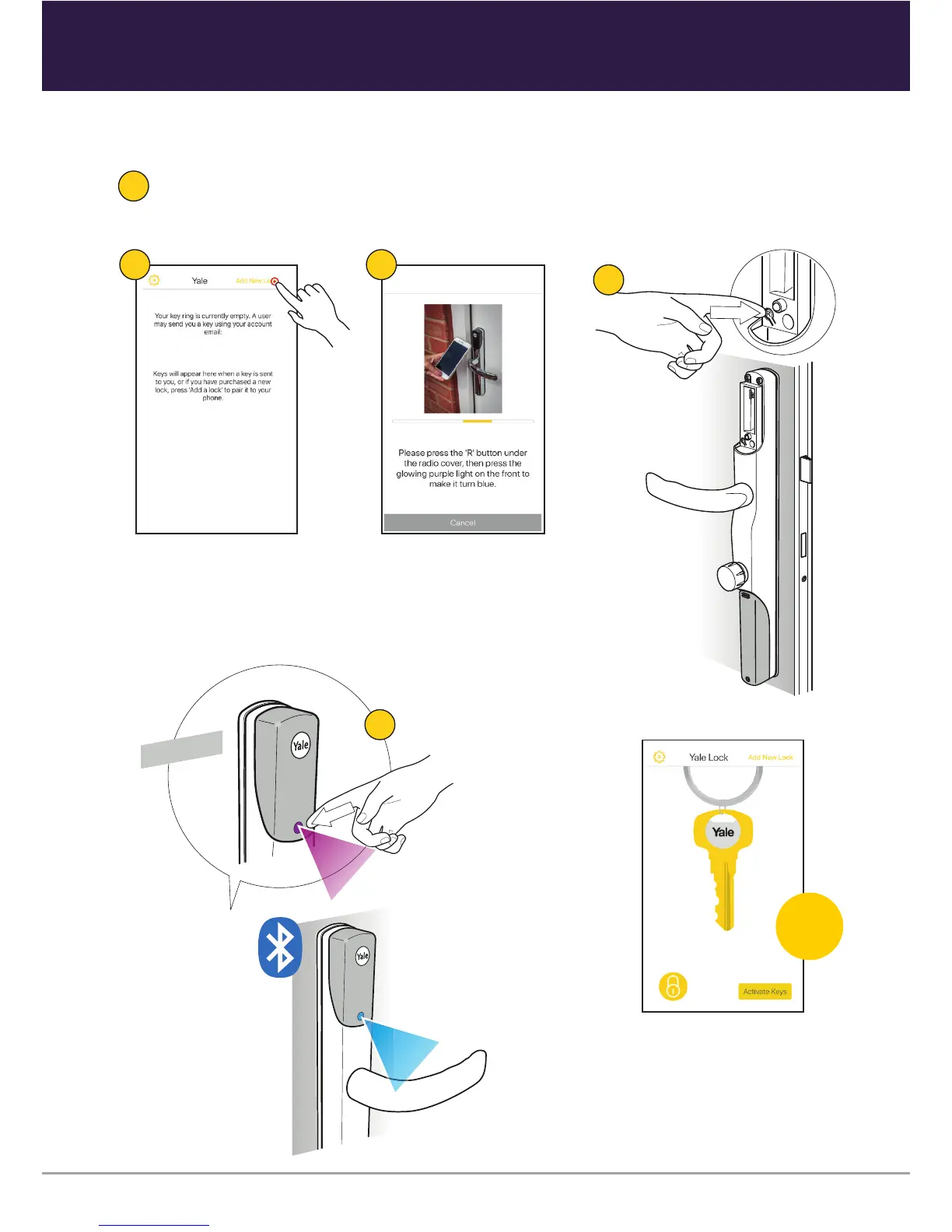21
4
Pairing Master Phone To App
•
1
Make sure your phone’s Bluetooth is turned on and it has an internet
connection.
2 3
4
When prompted
press ‘R’ button.
If the app has changed from what is shown on
this manual please download the latest version
from www.yale.co.uk/help
OUTSIDE
5
Press Purple Light to
activate Bluetooth
Please note that pairing the
lock to your phone will use
1 of your 5 key credits.
