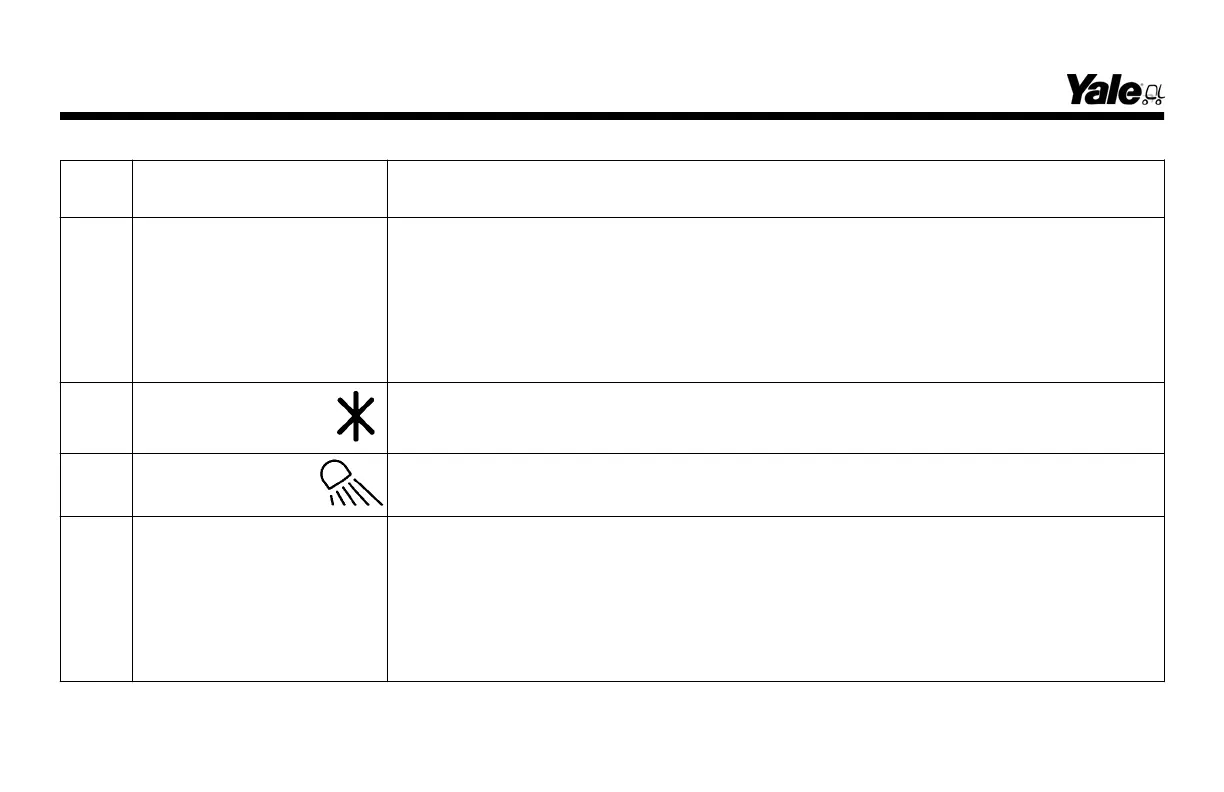Table 2. Display Switch Cluster – Right-Side Display Inputs (See Figure 6) (Continued)
Item
No.
Item Function
5 #2 Button If the lift truck is equipped with front work lights, the #2 Button and the Front Work
Light button
will share space on the Display Switch Cluster.
When an operator or supervisor are in the main menu for entering and administering
passwords, the Front Work Lights function is disabled and the button is enabled to
enter the number 2 for password purposes. If the lift truck is not equipped with Front
Work Lights, then this button functions only as Password entry #2.
6 Enter Button
This button is used for menu entry, navigation, and data entry.
7 Rear Work Lights This button controls the rear work lights on lift trucks equipped with this option.
8 #3 Button If the lift truck is equipped with rear work lights, the #3 Button and the Rear Work Light
button will
share space on the Display Switch Cluster.
When an operator or supervisor is in the main menu for entering and administering
passwords, the Rear Work Lights function is disabled and the button is enabled to
enter the number 3 for password purposes. If the lift truck is not equipped with rear
work lights, then this button functions only as Password entry #3.
Model Description
24