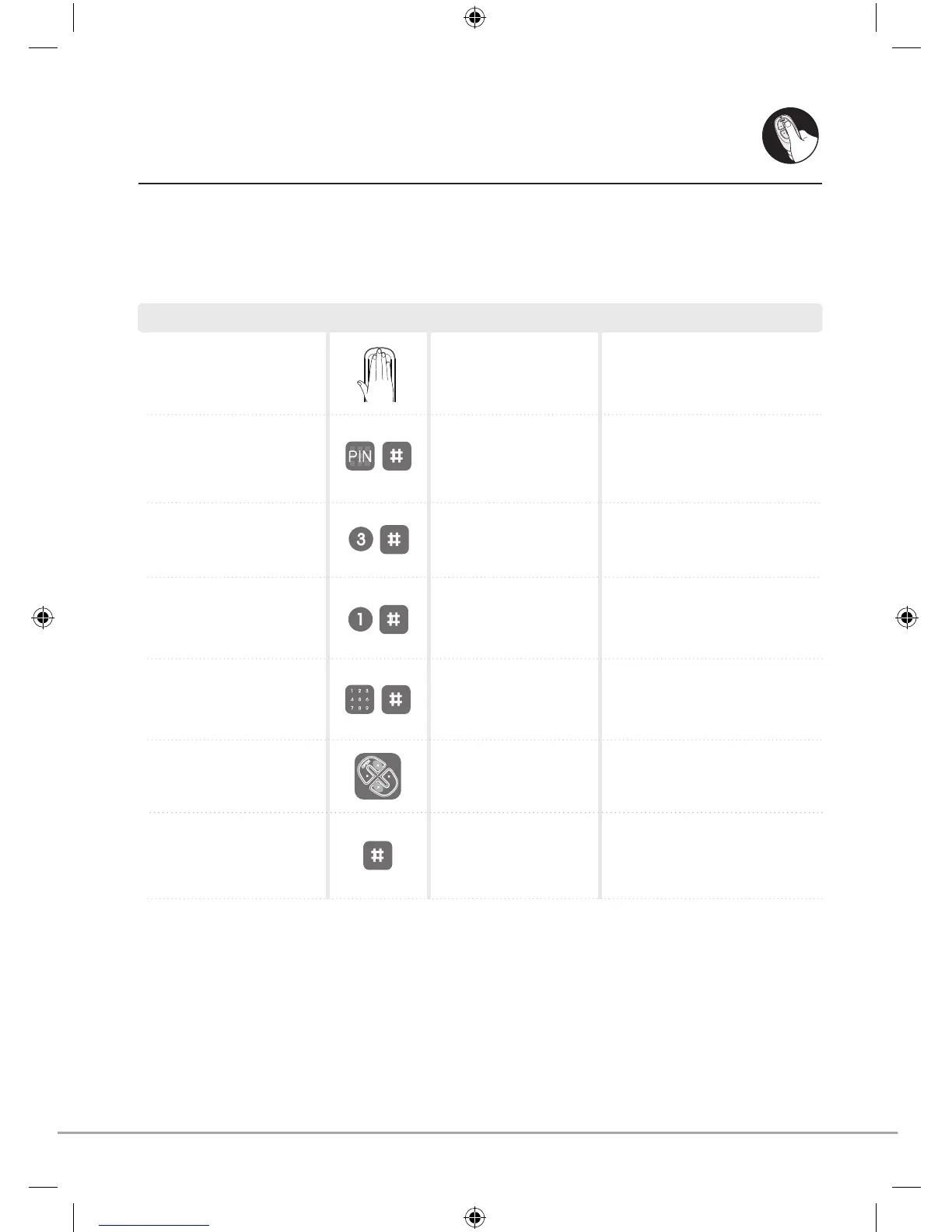14
Register a Remote Keyfob
You are now in the lock’s menu,
option [3] contains the Remote Fob
settings
Touch the keypad with the
palm of your hand
Touch the keypad to begin
Select the [3] button
followed by # key
Press both button on the
Remote Fob as shown in
diagram (left)
Yale Remote Fobs allow you to open the lock at a distance of up to 15 metres. This requires both the Yale Remote
Fob and the corresponding black Remote Module to work. Up to 5 Remote Fobs can be registered on one lock, and
like the user codes they each have their unique slot in the lock memory. Adding a new Fob into a slot that already
contains a Fob will override it.
Step Icon Expected Feedback Description
2 tone beep after each
button pressed
Push both unlock buttons
on Remote Fob
Single beep
Enter the master code,
followed by # key
If you have forgotten the master
code please see the resetting the
lock section of the manual
(Page 25)
2 tone beep
3 tone ascending beep
Select the number of the slot in
memory where the Fob will be
saved (1-5)
Enter the slot number for
the Fob followed by #
2 tone beep
Select the [1] button followed
by # key
2 tone beep after each
button pressed
This puts the lock into
Remote Fob add mode
Press # to complete
The Fob will now unlock the lock
Keypad will illuminate
followed by 2 tone beep
Remote fob
