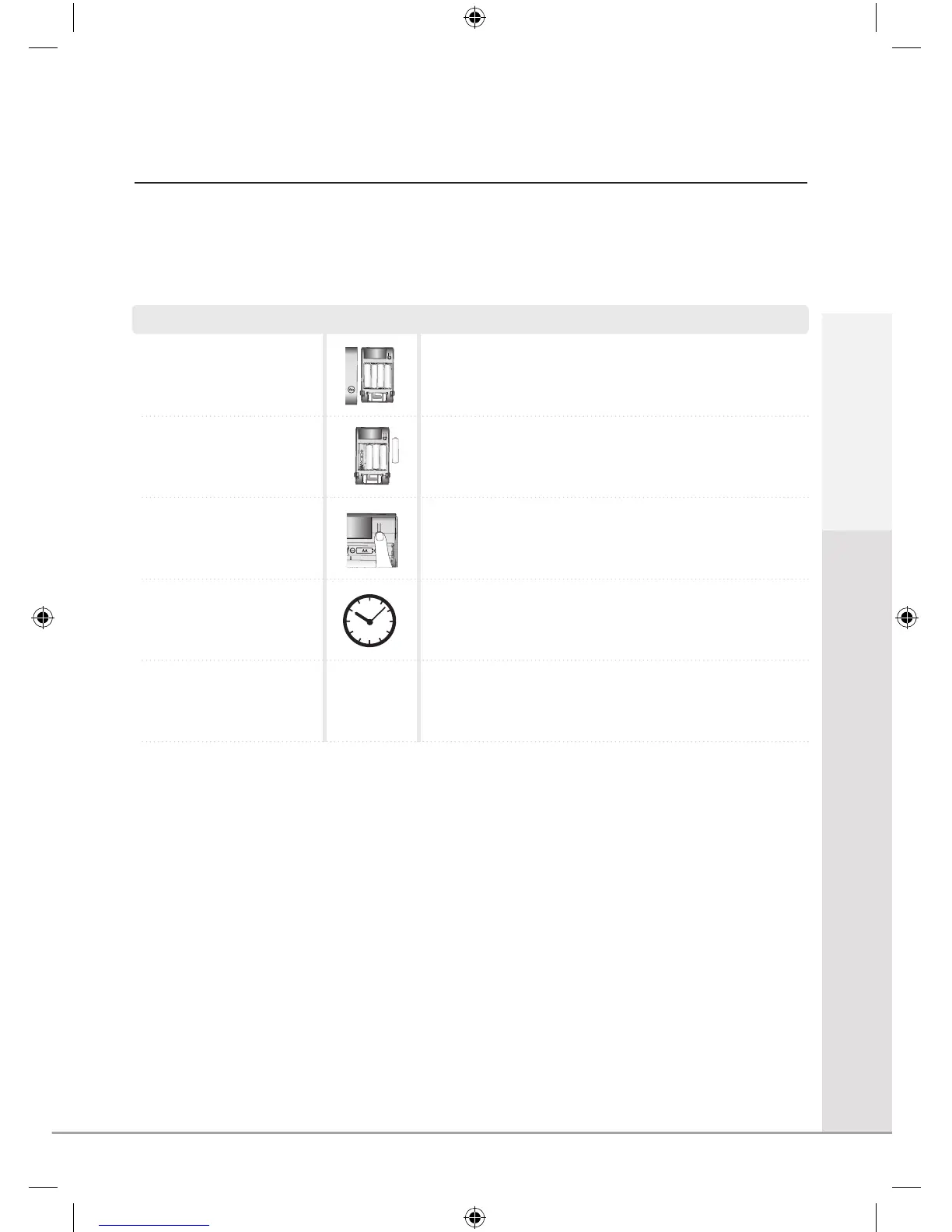Security Features
25
Resetting the Lock
In the event of losing the master code to the lock, the lock will need to be reset back to factory default settings.
This will result in the master code being set to the factory default which is ‘123456’.
Remove a battery from inside
the lock. Then remove the
module
Continue holding these buttons until the ready sound is heard
Take out any battery to remove the power from the lock
Remove inside cover
Press the two release buttons to remove the
cover of the lock on the inside of the door
The lock will beep 12
times followed by a 3 tone
ascending beep
Step Icon Description
Wait for 10 seconds, a two
tone sound will be heard
R
The master code is now set to 123456 and all codes,
Cards/Tags and Fobs are deleted
