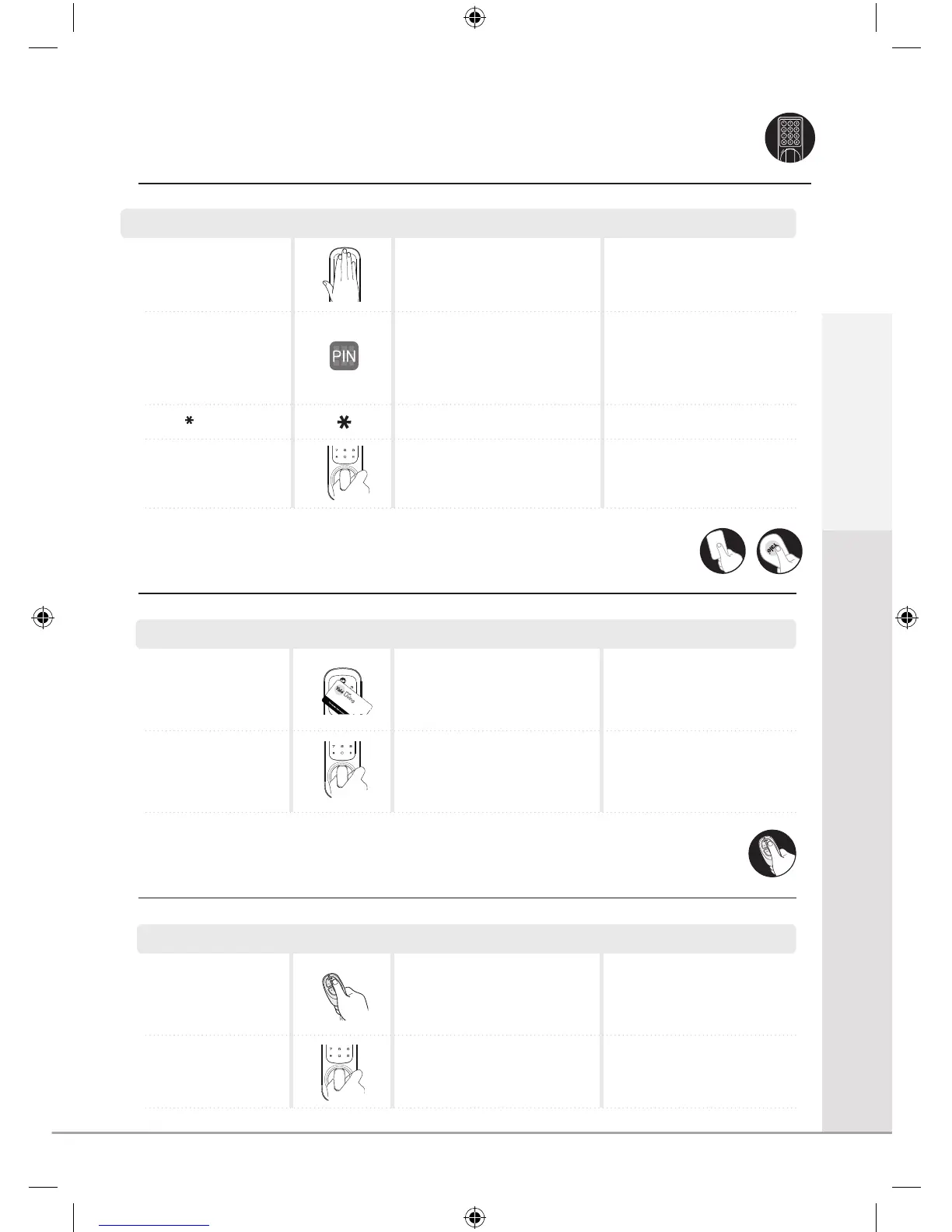7
Opening the Lock with a PIN Code
Enter a valid user code
Default code is ‘123456’
Touch the keypad with
the palm of your hand
Touch the keypad to begin
Turn the thumbturn to
open the door
Step Icon Expected Feedback Description
3 tone ascending beep
Keypad will illuminate
followed by 2 tone beep
Opening the Lock with a Key Card/Tag
Turn the thumbturn to
open the door
Turn the Thumbturn to
open the door
Present a valid Key
Card or Tag to the lock
To add key cards and keytags
follow instructions on page 12.
3 tone ascending beep
Turn the thumbturn
to open the door
Turn the Thumbturn to
open the door
Press any button on a
registered Remote Fob
To add and remove fob
follow instrcutions on page 14.
3 tone ascending beep
Opening the Lock with a Remote Fob
Key Card
Key Tag
Remote fob
Press key
3 tone ascending beep
PIN Code
Getting Started
Step Icon Expected Feedback Description
Step Icon Expected Feedback Description
