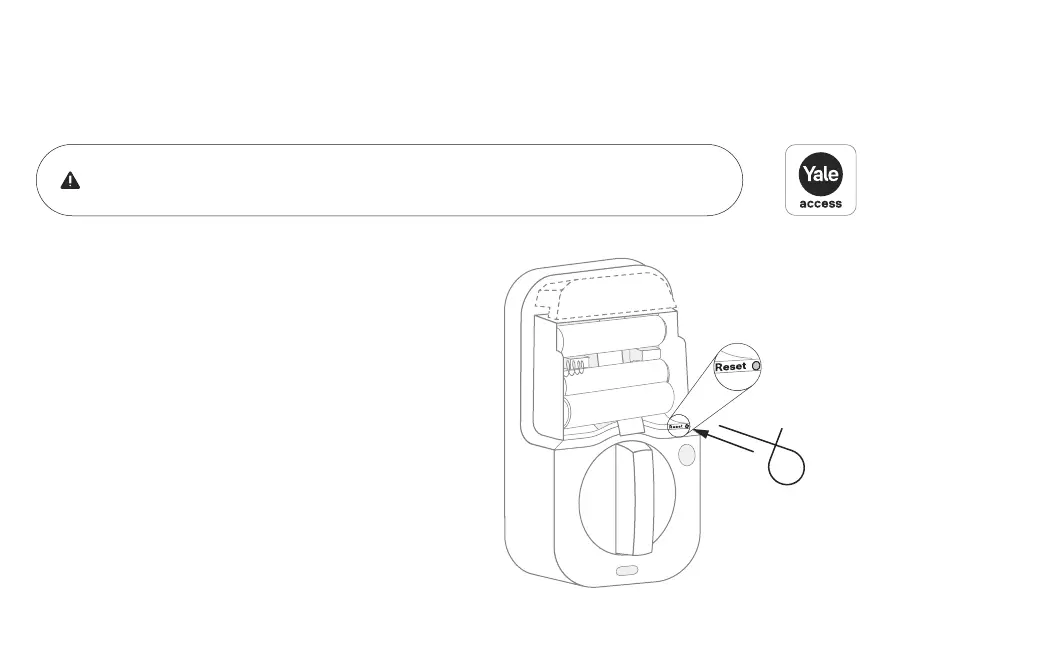29
P/N YRD420-KD-F Rev A
Resetting Your Lock to Factory Defaults
If you have set up your lock with Yale Access App, you should reset it using the app.
Go to your lock’s settings and choose “Factory Reset”.
1. Remove one battery.
2. Insert reset pin into the designated reset hole.
3. Press and hold the reset pin.
4. While holding the reset pin, reinsert battery.
5. Keep holding the reset pin for 5 more seconds.
6. Take out the reset pin.
