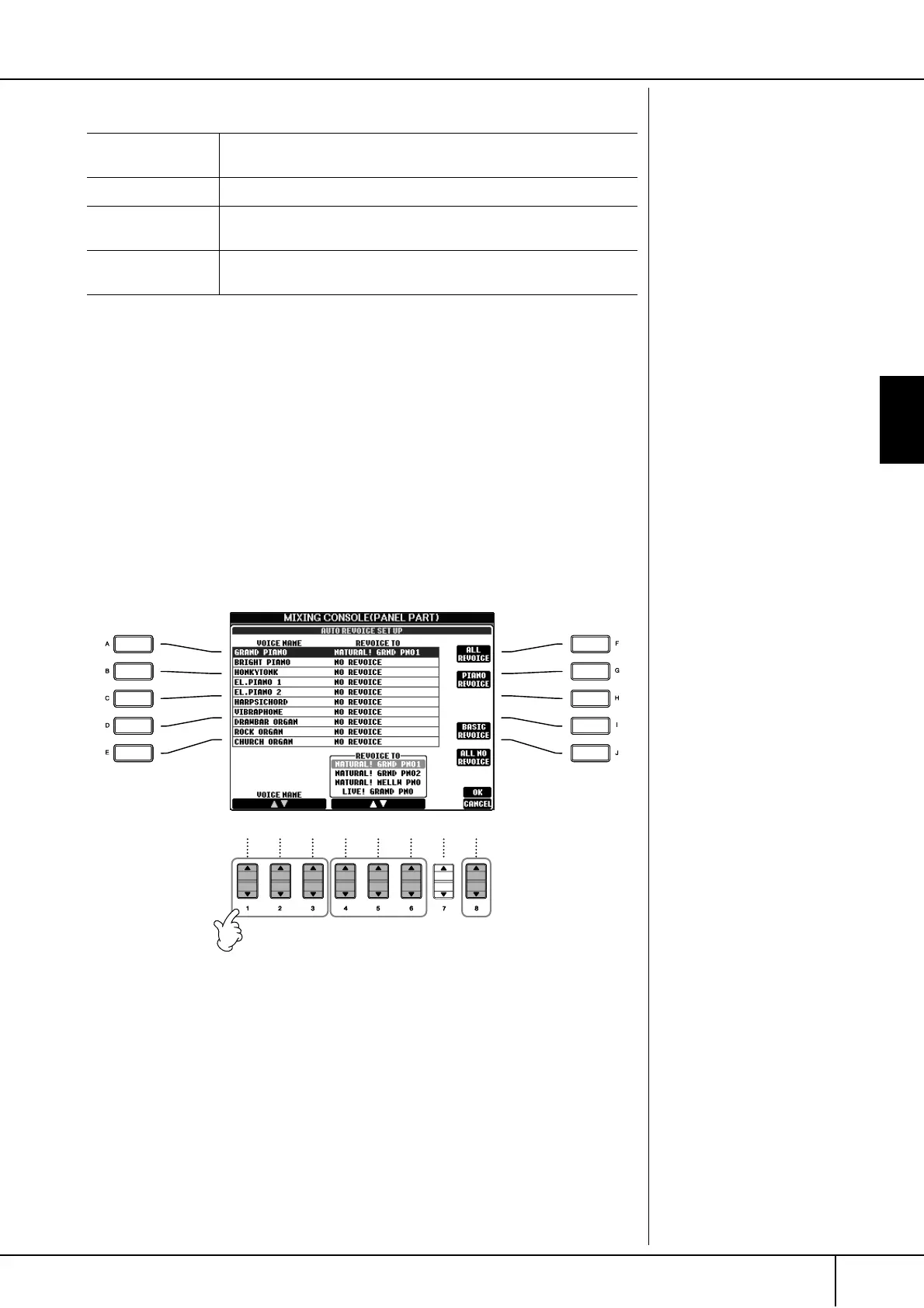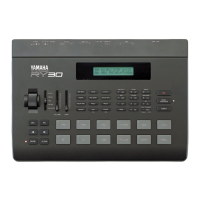Using, Creating and Editing Voices
Editing the Volume and Tonal Balance (MIXING CONSOLE)
CVP-305/303/301 Owner’s Manual
83
EQ (Equalizer)
Song Auto Revoice
This feature lets you use the high-quality sounds of the instrument to full advantage
with XG-compatible song data. When you play back any commercially available
XG song data or that created on other instruments, you can use Auto Revoice to
automatically assign the specially created Voices of the Clavinova (Natural!, Live!,
Cool!, etc.) instead of the conventional XG Voices of the same type.
1–3 Same operation as in the “Basic Procedure” on page 80. In step 2,
select the VOL/VOICE tab.
4 Press the [G] (SETUP) button to call up the AUTO REVOICE SETUP dis-
play.
5 Use the [1
ππ
ππ
††
††
]–[3
ππ
ππ
††
††
] buttons to select the Voice to be replaced.
6 Use the [4
ππ
ππ
††
††
]–[6
ππ
ππ
††
††
] buttons to select the Voice for replacing the
XG selected in step 5.
Several different Revoice settings are available by using the [F]/[G]/[I] but-
tons, for conveniently calling up the recommended Revoice settings in one
action.
ALL REVOICE: Replaces all of the replaceable XG Voices with the
high-quality Voices of the Clavinova.
PIANO REVOICE: Replaces only the piano Voices.
BASIC REVOICE: Replaces only the recommended Voices that are suit-
able for playing back the song.
ALL NO REVOICE: All Voices are returned to the original XG Voices.
TYPE Select the desired EQ type to suit the type of music and the performance
environment (page 87). This affects the overall sound of the CVP.
EDIT For editing the EQ (page 87).
EQ HIGH Determines the center frequency of the high EQ band that is attenuated/
boosted for each part.
EQ LOW Determines the center frequency of the low EQ band that is attenuated/
boosted for each part.
567
