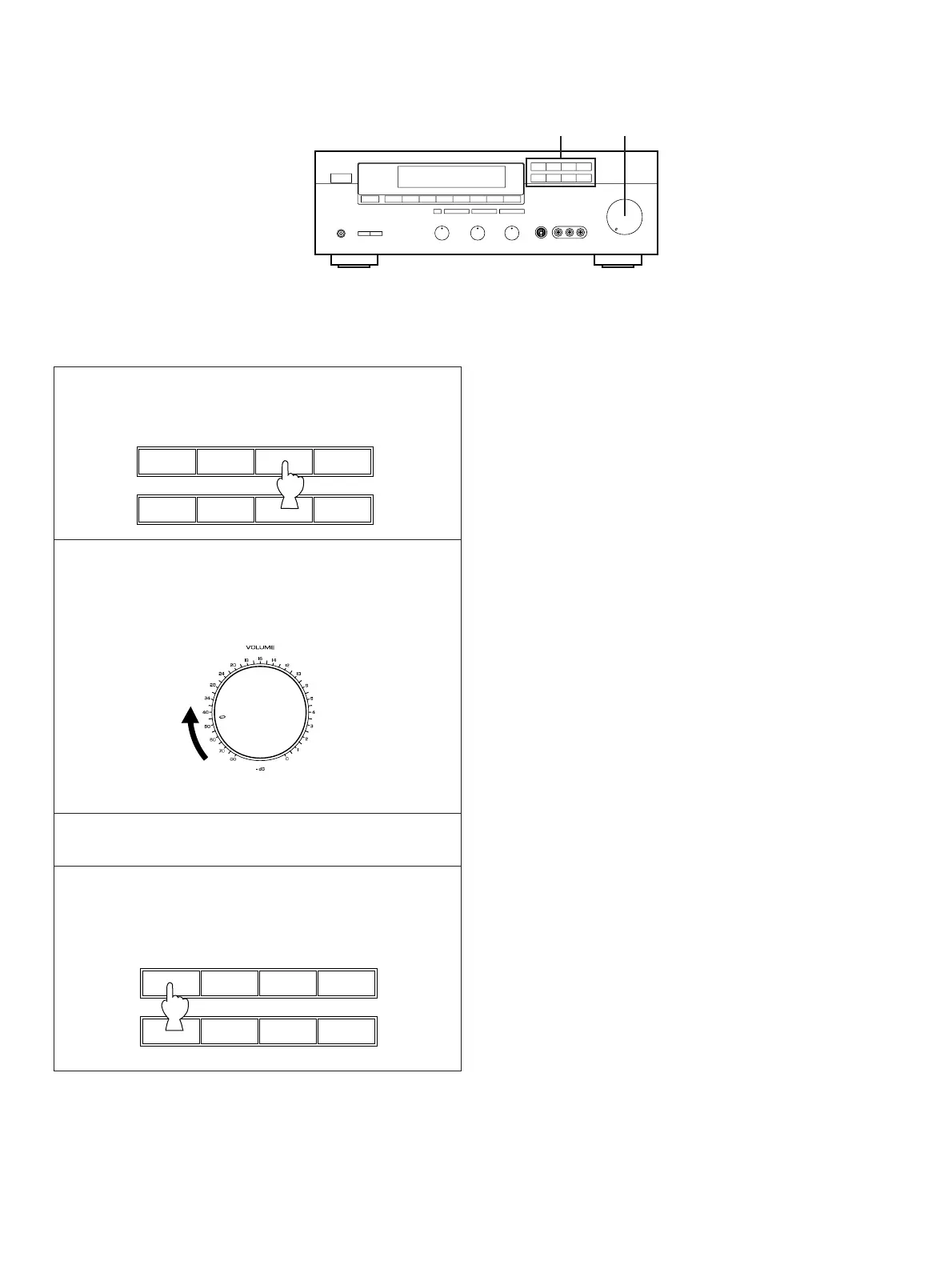16
1 Select the source to be recorded.
2
Play the source and then turn the VOLUME control
up to confirm the input source.
3 Set the tape deck or VCR to the recording mode.
4 If the tape deck is used for recording, you can monitor
the sounds being recorded by pressing TAPE
MONITOR.
Note
DSP, VOLUME, BASS, TREBLE and BALANCE control
settings have no effect on the material being recorded.
TO RECORD A SOURCE TO TAPE
(OR DUB FROM TAPE TO TAPE)
