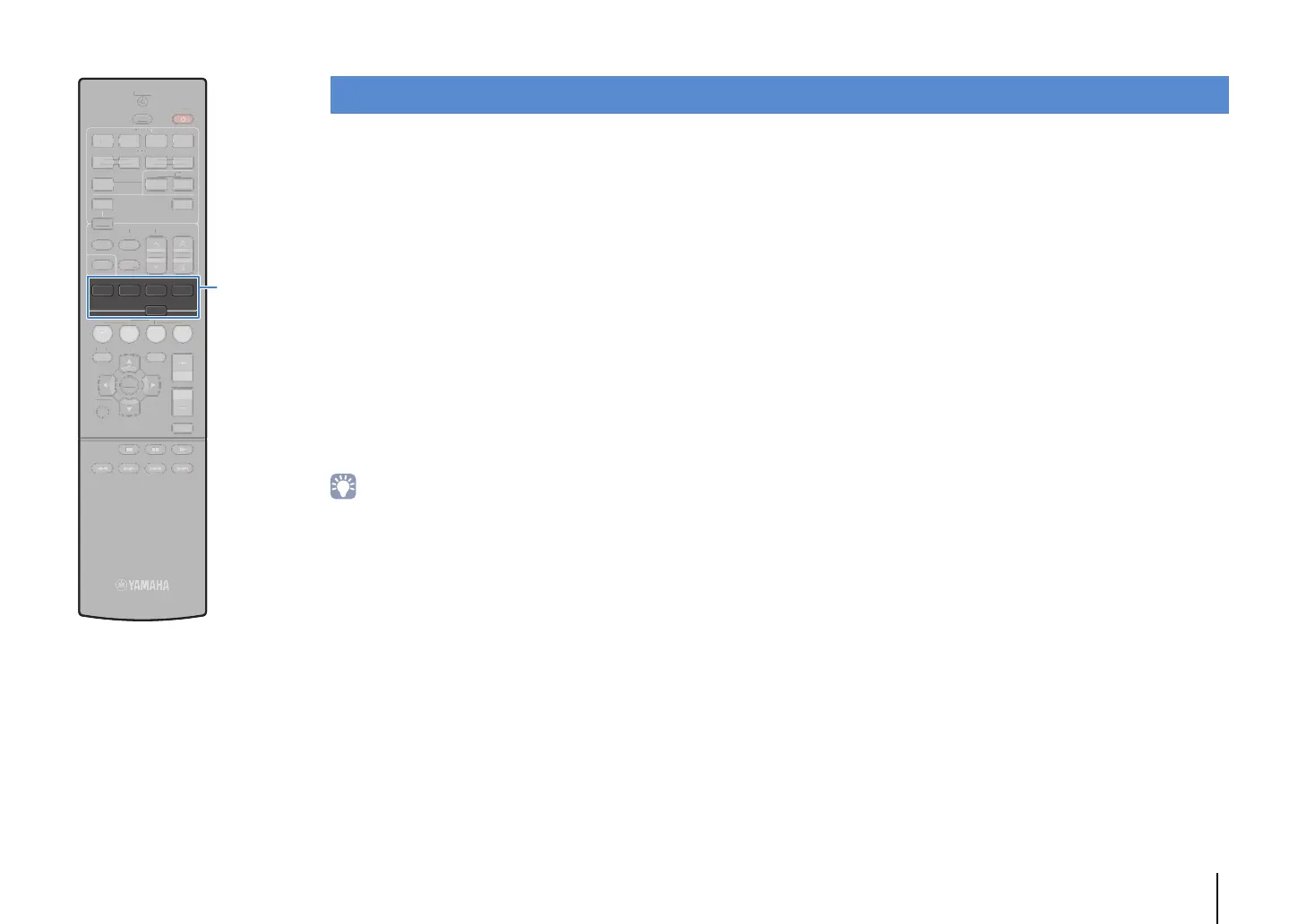PLAYBACK ➤ Selecting the sound mode En 35
The unit is equipped with a variety of sound programs and
surround decoders that allow you to enjoy playback sources with
your favorite sound mode (such as sound field effect or stereo
playback).
Selecting a sound program suitable for movies (p.36)
Press MOVIE repeatedly.
Selecting a sound program suitable for music or stereo
playback (p.37)
Press MUSIC repeatedly.
Selecting a surround decoder (p.39)
Press SUR.DECODE repeatedly.
Switching to the straight decode mode (p.38)
Press STRAIGHT.
Enable Compressed Music Enhancer (p.39)
Press ENHANCER.
• You can also switch the sound programs and surround decoder by pressing
PROGRAM on the front panel.
• The sound mode can be applied separately to each input source.
• When you play back audio signals with a sampling rate of higher than 96 kHz or
playing back DTS Express, the straight decode mode (p.38) is automatically
selected.
• You can check which speakers are currently outputting sound by looking at the
speaker indicators on the unit’s front panel (p.8).
Selecting the sound mode
123 4
123 4
512
FM
INFO
MEMORY
AM
PRESET
TUNING
SCENE
OPTION
SETUP
RETURN
VOLUME
BD
DVD
TV
CD
RADIO
MUTE
ENTER
TRANSMIT
RECEIVER
HDMI
AV
AUDIO
TUNER
SLEEP
USB
MODE
V-AUX
MOVIE MUSIC
SUR. DECODE STRAIGHT
ENHANCER
1 4
NF
MEM
RESE
UNIN
CE
PTI
N
ET
RET
V
L
M
V
D
AD
T
RAN
MI
RECEIVER
LEEP
B
M
DE
MOVIE
MUSIC
SUR.DECODE
STRAIGHT
ENHANCER
