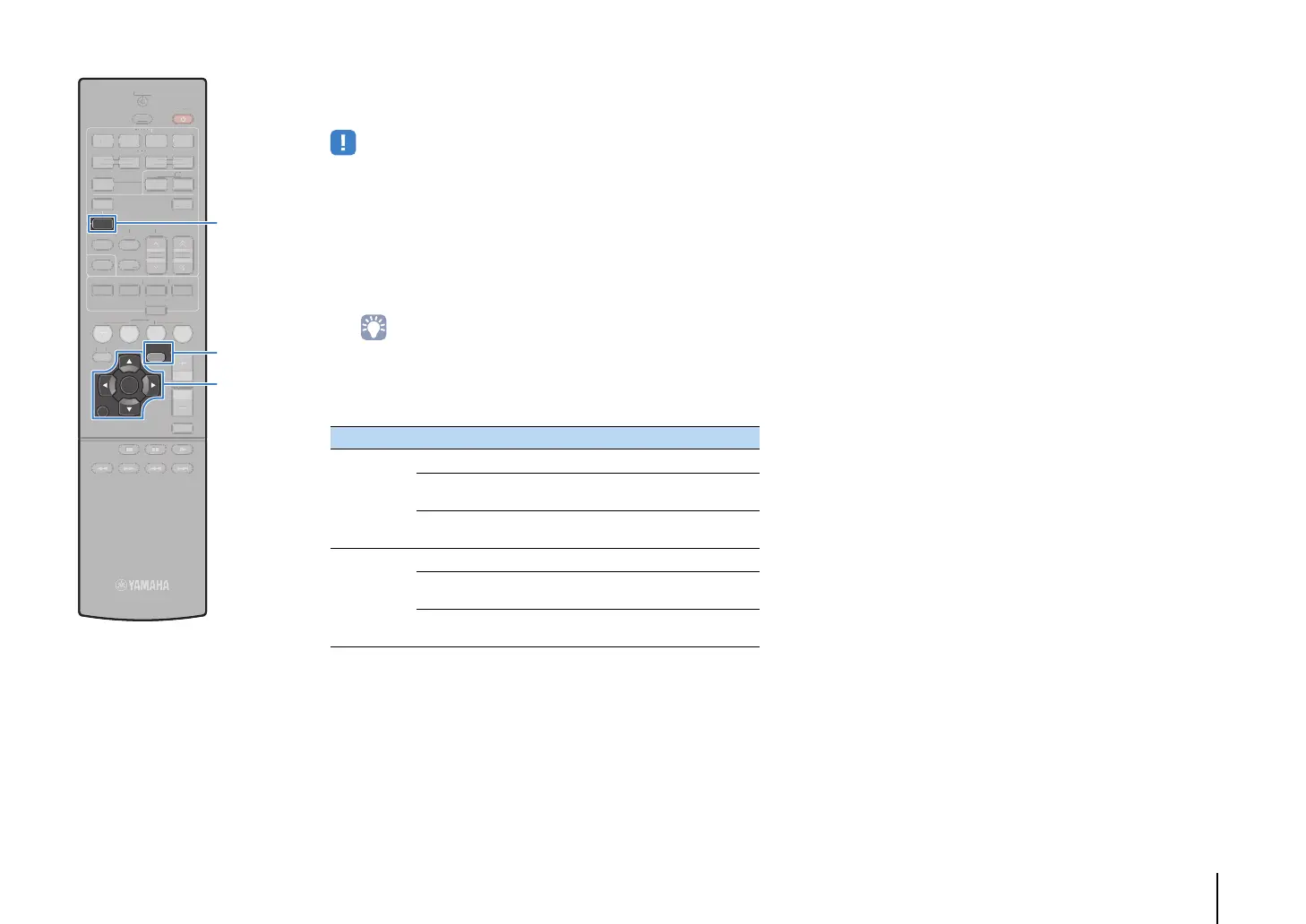PLAYBACK ➤ Playing back iPod music En 47
■ Shuffle/repeat settings
You can configure the shuffle/repeat settings of your iPod.
• During simple play, configure the shuffle/repeat settings directly on your iPod or
press MODE to display the TV menu screen and then follow the procedure below.
1
When “USB” is selected as the input source, press
OPTION.
2
Use the cursor keys to select “Shuffle” (Shuffle) or
“Repeat” (Repeat) and press ENTER.
• To return to the previous screen during menu operations, press RETURN.
• Texts in parentheses denote indicators on the front display.
3
Use the cursor keys (e/r) to select a setting.
4
To exit from the menu, press OPTION.
Item Setting Function
Shuffle
(Shuffle)
Off (Off) Turns off the shuffle function.
Songs
(Songs)
Plays back songs in random order. “x”
appears in the TV screen.
Albums
(Albums)
Plays back albums in random order. “x”
appears in the TV screen.
Repeat
(Repeat)
Off (Off) Turns off the repeat function.
One (One)
Plays back the current song repeatedly.
“c” appears in the TV screen.
All (All)
Plays back all songs repeatedly. “v”
appears in the TV screen.
123 4
123 4
512
FM
INFO
MEMORY
AM
PRESET
TUNING
SCENE
OPTION
SETUP
RETURN
VOLUME
BD
DVD
TV
CD
RADIO
MUTE
ENTER
TRANSMIT
RECEIVER
HDMI
AV
AUDIO
TUNER
SLEEP
USB
MODE
V-AUX
MOVIE MUSIC
SUR. DECODE STRAIGHT
ENHANCER
1 4
NF
MEM
RESE
UNIN
CE
ET
V
L
M
V
D
AD
T
RAN
MI
RECEIVER
LEEP
B
MOVIE MUSI
UR. DECOD
TRAIGHT
NHAN
E
ENTER
RETURN
MODE
OPTION
Cursor keys
