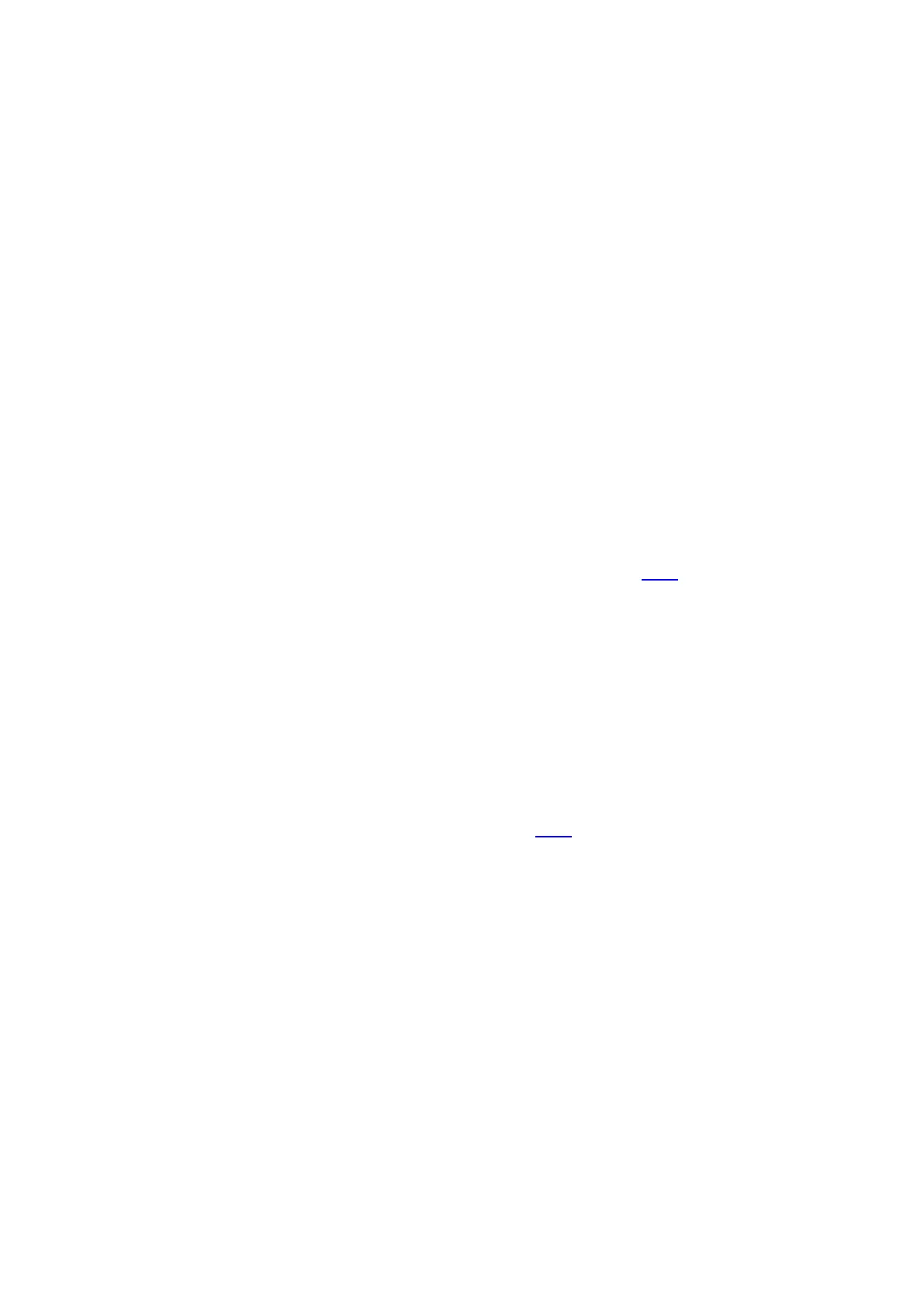Yamaha Professional Audio M7CL StageMix V5 User Guide
Page 25
5.2.6 EQ TYPE
The default EQ Type for every PEQ is Type I. This can be changed to
Type II by pressing the [II] button at the top of the EQ editing screen.
To exit from the EQ window and return to the Mixer window, press the
[MIXER] button at the top-right of the display.
5.2.7 PEQ COPY/PASTE
Parametric EQ parameter settings can be copied and pasted from one
PEQ to another. Press the [COPY] button to capture the parameter
settings of the current PEQ. Navigate to another channel and press
[PASTE].
Note: the [PASTE] button will only be available when a suitable channel
has been selected. PEQs for Input Channels can only be copied to
other Input Channels, and PEQs for Output Channels can only be
copied to other Output Channels.
5.2.8 RTA ON
A Real-Time Analyzer function is integrated into the PEQ editing screen.
The iPad’s built-in microphone is used as the input source for the RTA.
Gain level is selected in the Setup Screen (refer to 9.16).
When the [RTA ON] button is highlighted with a green background, a
61-band Real-Time Analyzer will be displayed as part of the EQ editing
graph. This function is primarily intended to allow the sound engineer
to move around the stage and identify problem frequencies in different
locations, which could then be corrected using the parametric or
graphic EQs.
5.2.9 RTA HOLD
Press the [HOLD] button to enable this function. The button will be
highlighted with a yellow background. The RTA HOLD mode is
selected in the Setup Screen (refer to 9.15).
