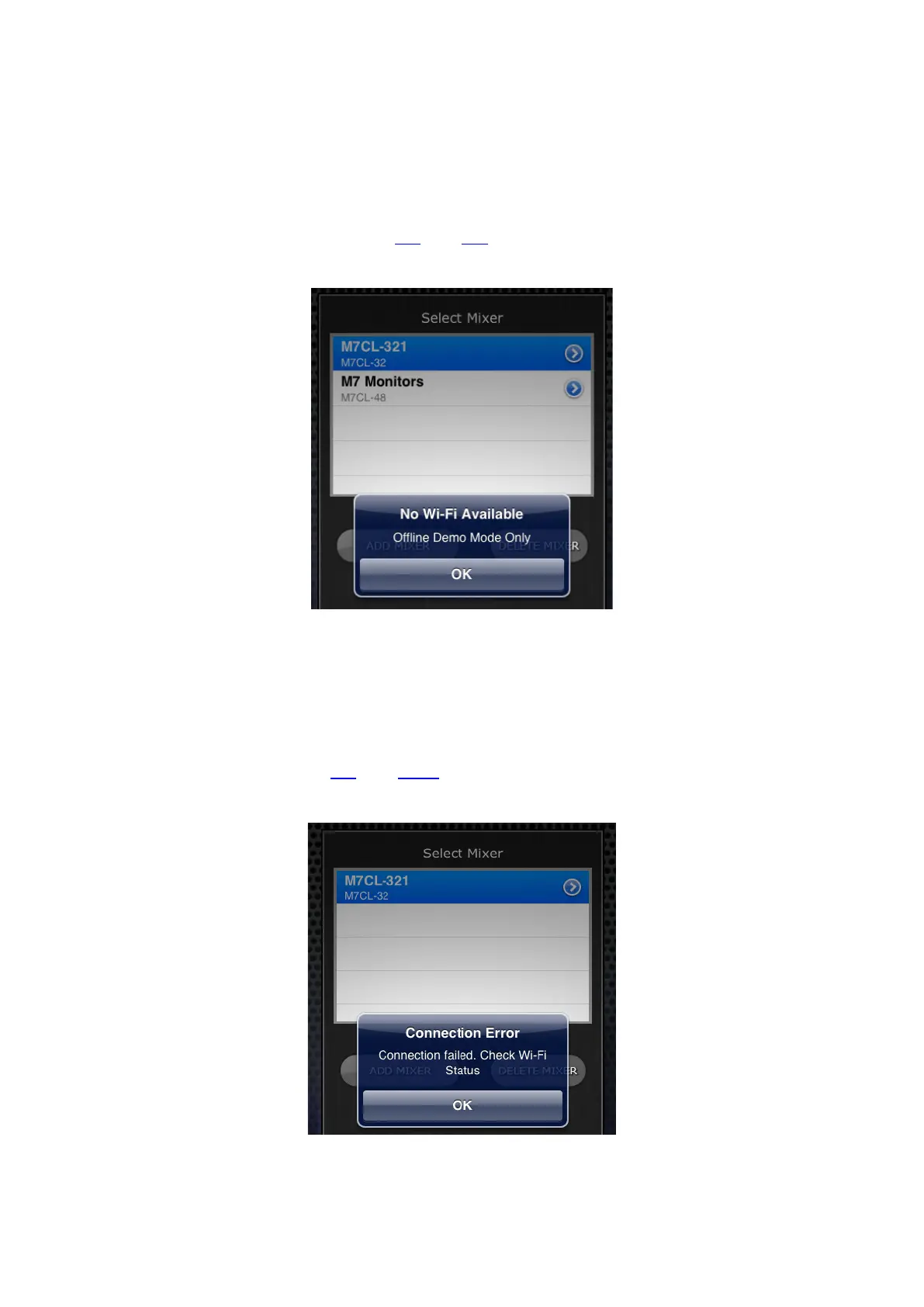Yamaha Professional Audio M7CL StageMix V5 User Guide
Page 48
10.0 Troubleshooting
10.1 No Wi-Fi Available
If this message appears after launching StageMix, this indicates that the iPad
is not connected to a Wi-Fi access point or that Wi-Fi may be switched off in
the iPad. Refer to sections 2.0 and 3.2 for details about Wi-Fi hardware
configuration and iPad Wi-Fi settings.
10.2 Connection Error
If this message appears after selecting a mixer and pressing [CONNECT], this
indicates that StageMix cannot connect to the console. This may be due to
incorrect IP Address or MAC Address settings in either the console or
StageMix. Verify that the settings in the console match the settings in
StageMix. Refer to 3.1 and 3.3.2 for details about these settings. This
problem will also occur if the console is not turned On.
