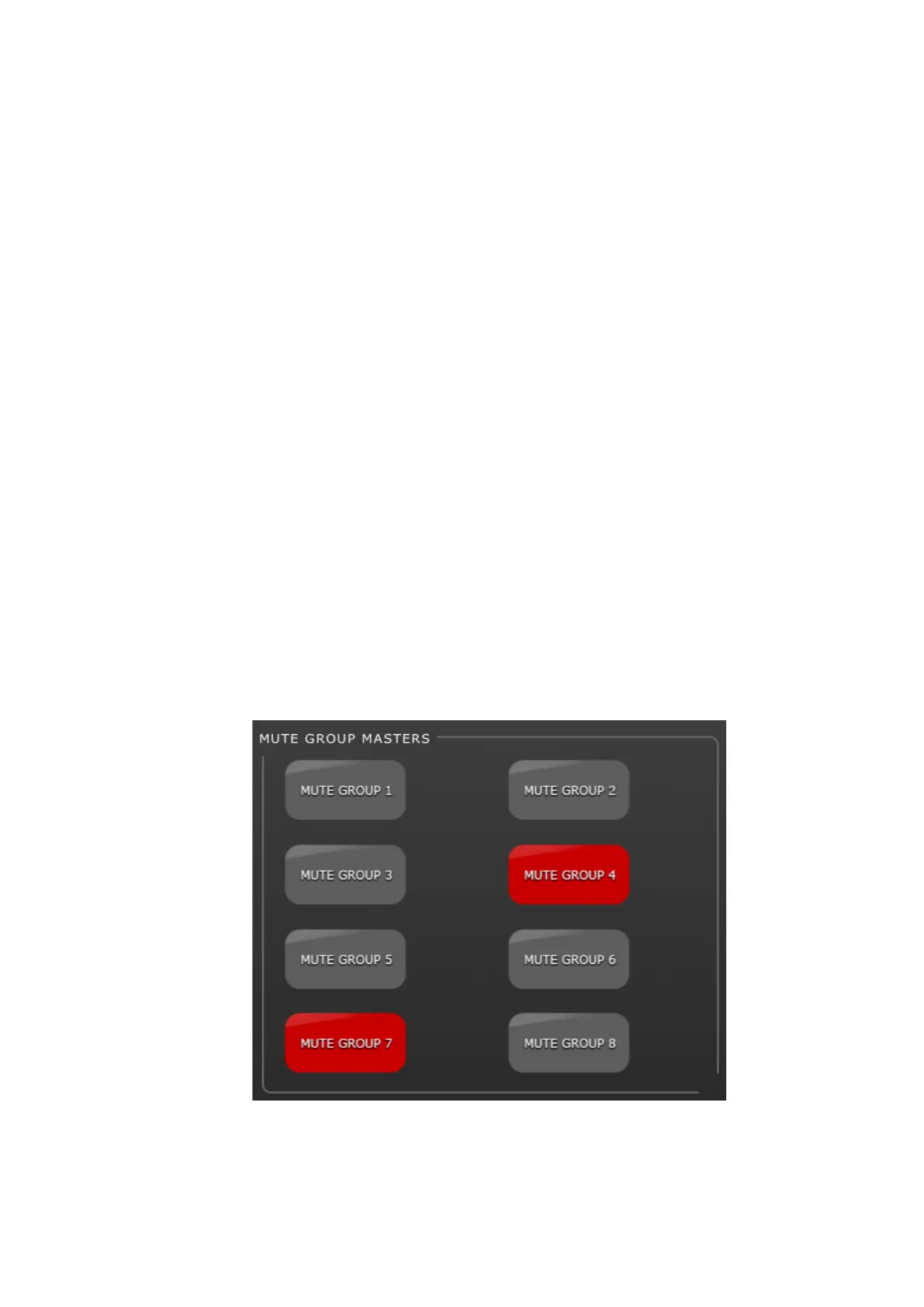Yamaha Professional Audio M7CL StageMix V5 User Guide
Page 37
7.0 UTILITY
Press the [UTILITY] button on the left side of the Mixer window to enter this
mode.
Tabs at the bottom of the UTILITY screen provide access to the following
functions:
[MUTE/TAP]
• MUTE GROUP MASTERS
• TAP TEMPO
[OSCILLATOR]
• OSCILLATOR
To exit from the UTILITY mode, press the [UTILITY] button, another mode
button, or any bank in the “Navigation/Meter Bridge”.
7.1 MUTE GROUP MASTERS
8 buttons are provided to function as Master switches for the console’s Mute
Groups. Press [MUTE GROUP X] to mute channels assigned to that Mute
Group. The button will appear red when a group is muted.
The channel [ON] buttons in the Mixer Window will blink to indicate that a
channel has been muted as part of a Mute Group.
Note: assignment of channels to Mute Groups must be done in the console.
