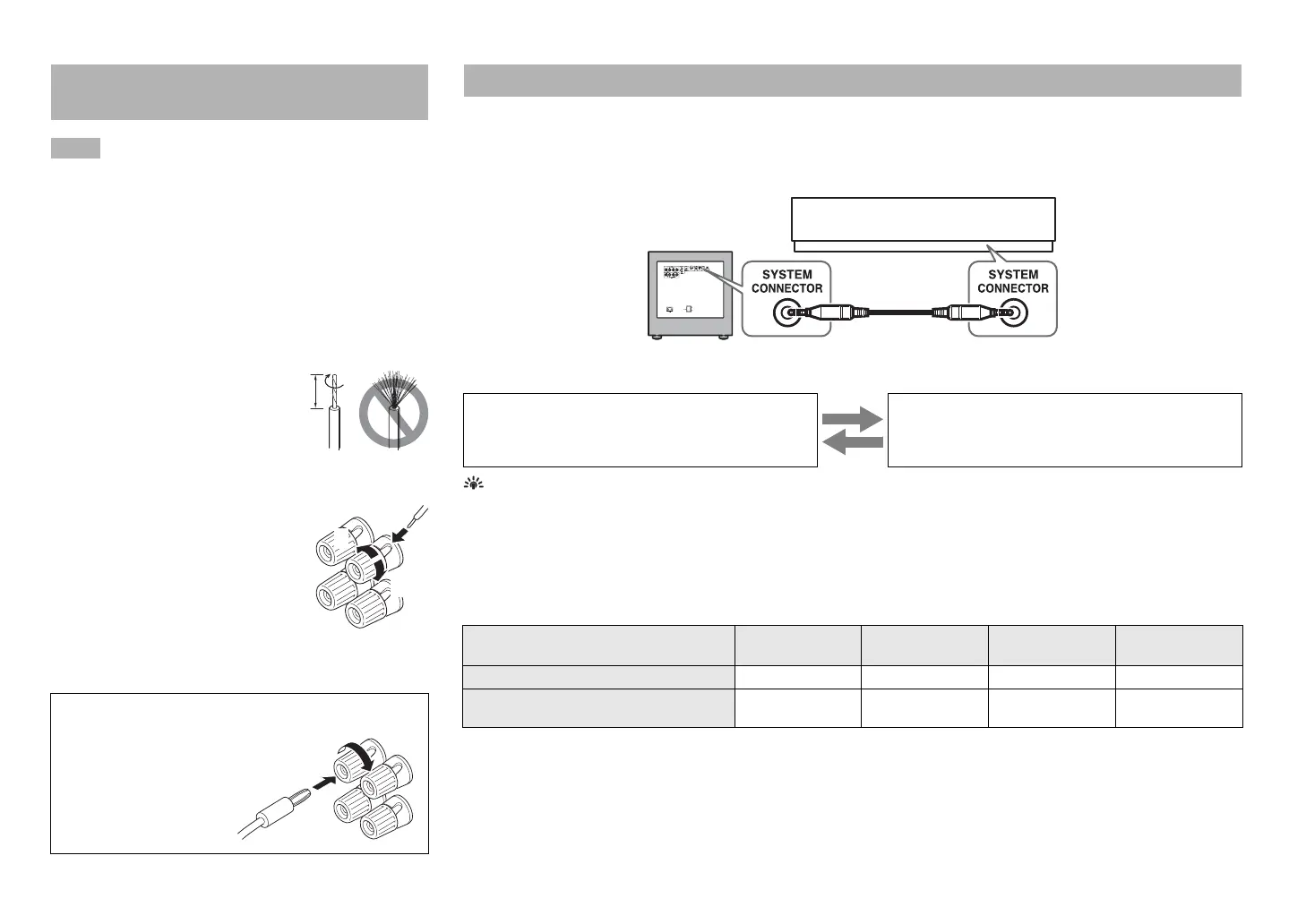7 En
• Make sure that the “+” and “–” polarity markings of the
speaker cables are observed and set correctly. If these cables
are reversed, the sound will be unnatural and lack bass.
• Do not let the bare speaker wires touch each other, because
this could damage the subwoofer or the amplifier.
• If the connections are faulty, no sound will be heard from the
subwoofer or the speakers. Do not insert the insulation into
the hole. Sound may not be produced.
• To avoid accidents resulting from tripping over loose
speaker cables, fix them to the floor.
n Before connecting
Remove the insulation at the
tip of the speaker cable, then
twist the core wires together so
that they will not become
disarrayed and short-circuited.
n How to connect
1. Loosen the terminal’s
knob, as shown in the
figure.
2. Insert the bare wire.
3. Tighten the knob.
4. Test the firmness of
the connection by pulling lightly on the cable at the
terminal.
Connecting to the INPUT1/OUTPUT
terminals of the subwoofer
n Connecting the banana plug
1. Tighten the terminal
knob.
2. Simply insert the
banana plug into the
terminal.
Note
15 mm
(5/8")
Good No Good
2
1
3
Red:
positive (+)
Black:
negative (
–)
2
1
If you use the included system control cable to connect a subwoofer to a Yamaha component (that features a system
connector jack such as a YSP series component or Yamaha receiver), turning on or off the power to the connected
component automatically turns the subwoofer on or off.
Connection example
How the System Connection works
• The POWER switch on the rear panel () page 4) must be set to ON in advance.
• To modify the settings of the connected components, please refer to the owner’s manual that came with the respective
component.
• If the unit is turned off by pressing the STANDBY/ON switch on the front panel () page 4) during system connection, the
indicator (green) gently flashes and notifies you that the connected device is ON. Pressing the STANDBY/ON switch again or
turning the power of the connected component on again turns the unit power ON and the indicator (green) is lit.
The indicator during the system connection
* Lights only when the AUTO STANDBY switch is set to LOW or HIGH.
System connections
Turning on the power to the connected component
will automatically turn on the subwoofer.
* The indicator lights green.
Turning off the power to the connected component
will automatically turn off the subwoofer.
* The indicator turns off.
Indicator status Green light Red light*
Green light
(gentle flashing)
Off
Power of connected component ON ON ON Off
Power of the unit ON
ON
(standby)
Off Off
Subwoofer
Supplied system
control cable
Yamaha YSP series component or receiver
