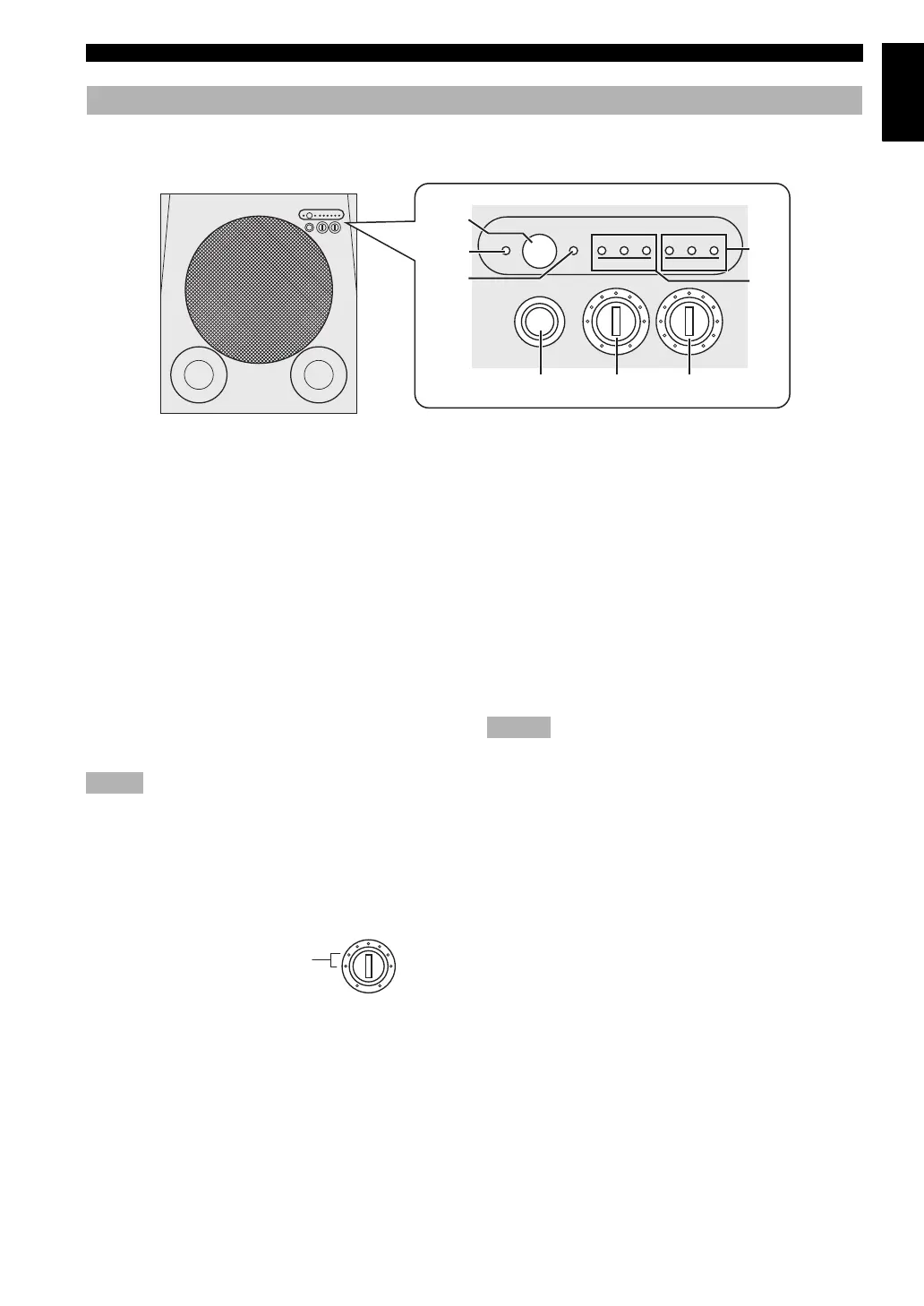2 En
GETTING STARTED
English
■ Front panel
1 Remote control sensor
Receives signals from the remote control.
2 STANDBY/ON indicator
Green: Lights up when this unit is on.
Red: Lights up when this unit is in the standby mode.
Orange: Lights up when the sleep timer is on.
3 PHASE indicator
Green
: Lights up when the phase is set in the reverse mode.
Red: Lights up when the phase is set in the regular mode.
4 STANDBY/ON switch
Turns on or sets this unit to the standby mode.
In the standby mode, this unit consumes a small amount of
power.
5 H-CUT control
Adjusts the high frequency cut off point depending on the
connected front speakers or your preference (see page 12).
6 VOLUME control
Adjusts the volume level. Turn the control clockwise to
increase the volume, counterclockwise to decrease the
volume.
7 B.A.S.S. indicators
Light up to indicate the currently selected B.A.S.S.
number (1, 2 or 3) (see page 12).
8 PRESET indicators
Light up to indicate the currently selected PRESET
number (1, 2 or 3) (see page 13).
• If you set this unit to the standby mode when one of the
PRESET indicators is lit, no PRESET indicator lights up
when you turn on this unit next time.
• The PRESET indicator turns off when you press any
button other than PRESET 1, 2, or 3, or when you
operate any other function of this unit.
Controls and functions
H-CUT
SUBWOOFER SYSTEM NS-SW901
STANDBY
/ON
STANDBY
/ON
PHASE
123123
B.A.S.S.
PRESET
140Hz
40Hz
VOLUME
10
0
1
2
3
4
5
6
7
8
Note
One graduation
of this control
represents 10 Hz.
Notes
