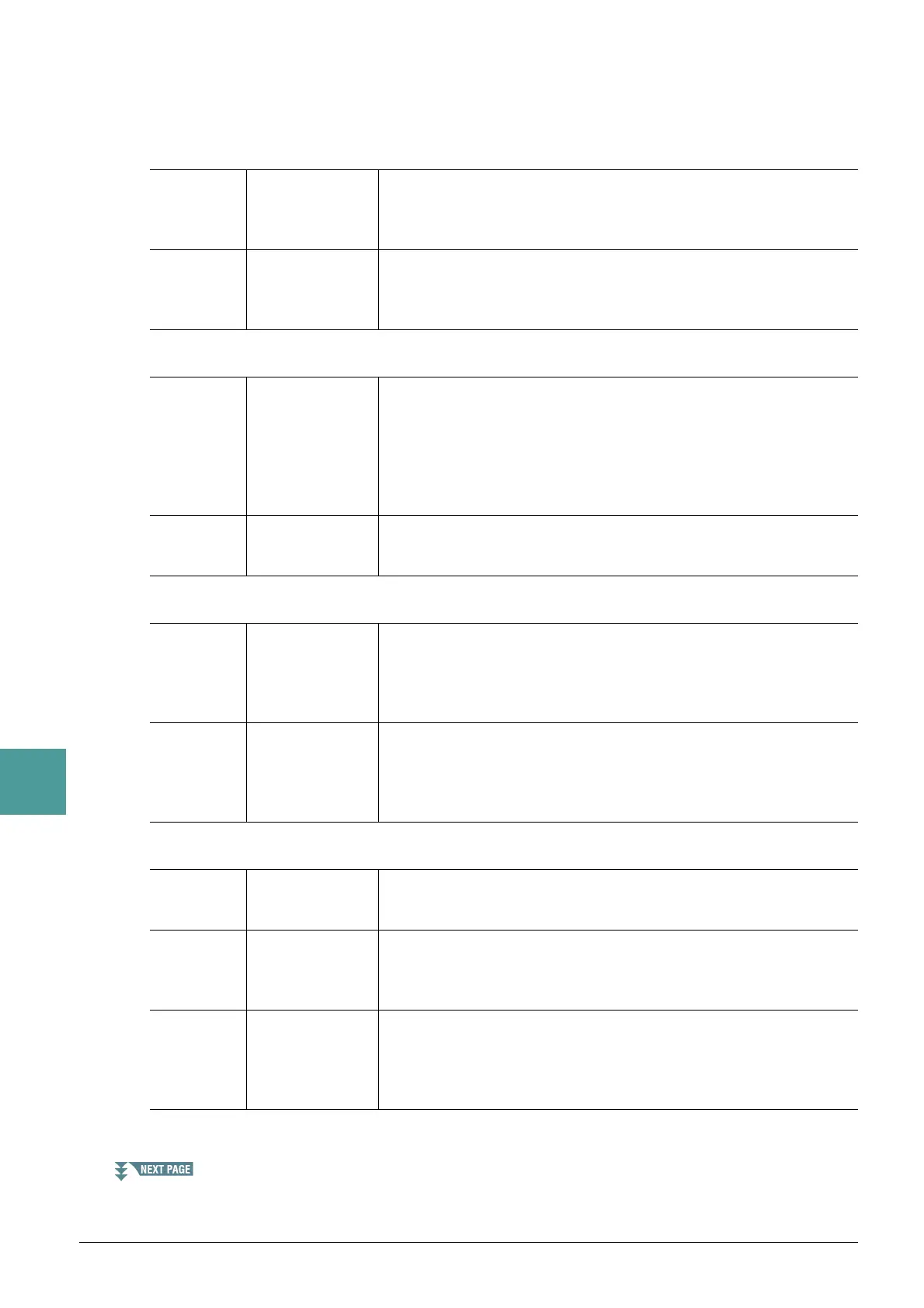10 0 PSR-S970/S770 Reference Manual
8
Microphone/Guitar Input
CARRIER (set by [A]/[B] buttons)
Selects the musical instrument sound used as the source (Carrier) for the Synth Vocoder. (The Carrier
serves as the basic sound over which the vocal characteristics are applied.)
VOCODER parameters (selected by [C]/[D] buttons)
HPF (High Pass Filter) parameters (selected by [C]/[D] buttons)
FORMANT parameters (selected by [C]/[D] buttons)
CARRIER parameters (selected by [E]/[J] buttons)
[1 ] ATTACK Determines the attack time of the Synth Vocoder sound. The higher the
value, the slower the attack.
Settings: 1ms–200ms
[2 ] RELEASE Determines the release time of the Synth Vocoder sound. The higher
the value, the slower the decay.
Settings: 10ms–3000ms
[3 ]FREQ.
(Frequency)
Determines the HPF cutoff frequency for the microphone input sound.
Setting this to a low value results in a minimally processed input
sound—in other words, close to the original. Setting this to higher val-
ues emphasizes the higher frequency consonant and sibilant sounds
(making words easier to understand).
Settings: Thru, 500Hz–16kHz
[4 ] LEVEL Determines the level of the microphone sound output from the HPF.
Settings: 0–127
[5 ] SHIFT Determines the amount (in BPF) by which the cutoff frequency value
of the BPFs (for the Inst Input) is shifted. This parameter can be used to
change the character of the Vocoder sound.
Settings: -2, -1, +0, +1, +2
[6 ] OFFSET Adjusts the cutoff frequencies of all BPFs (for the Inst Input) finely.
This parameter can be used to finely change the character of the
Vocoder sound.
Settings: -63 – +0 – +63
[1 ] VOLUME Determines the level of the Carrier for the Synth Vocoder sound.
Settings: 0–127
[2 ] OCTAVE Determines the octave setting of the Carrier for the Synth Vocoder
sound.
Settings: -2 – +2
[3 ] NOISE Determines the noise level which is input to the Synth Vocoder. This
can be used to emphasize sibilant and plosive sounds, and make the
speech-like characteristics more pronounced.
Settings: 0–127
