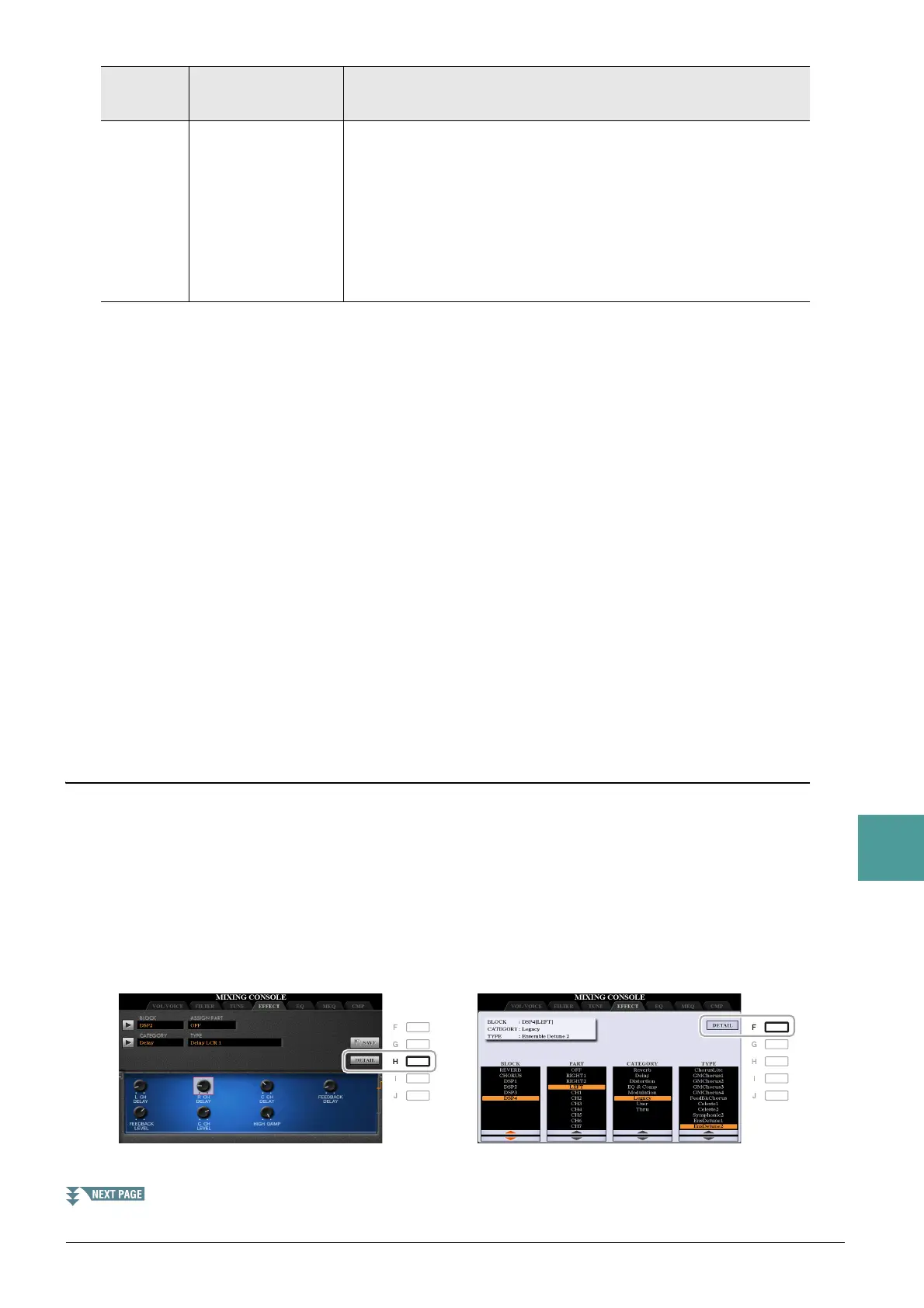PSR-S970/S770 Reference Manual 107
9
Mixing Console
5 Use the [3 ]/[4 ] buttons to select the Part to which you want to apply the
effect.
Note that a Part cannot be selected if “REVERB,” “CHORUS,” or “DSP1” (when the “Connection”
parameter is set to “System;” see page 108) is selected. This is because only one of the Effect Types can be
selected to be commonly applied to all available Parts.
6 (PSR-S970) Press the [B] button.
7 (PSR-S970) Use the [1 ]/[2 ] buttons to select the Category, and then use the
[3 ]–[5 ] buttons to select the Effect Type.
(PSR-S770) Use the [5 ]/[6 ] buttons to select the Category, and then use the
[7 ]/[8 ] buttons to select the Effect Type.
Note that the Reverb Block is not divided into any Categories.
If you want to edit detailed Parameters of the selected Effect Type, press the [H] (PSR-S970) or [F] (PSR-
S770) button. For details, refer to the next section.
8 Save the Effect Settings to a Registration Memory, Song or Style.
For instructions, refer to the Owner’s Manual.
Editing and Saving Your Original Effect Type
You can edit detailed parameters of the selected Effect Type, and these settings can be saved as your original
Effect Type as well as to a Registration Memory, Style or Song as described in the previous section. This
section covers how to save the settings as an original Effect Type.
1 Once you’ve selected an Effect Block and Effect Type in the previous section, press
the [H] (PSR-S970) or [F] (PSR-S770) button to call up the display for editing the effect
parameters.
DSP2,
DSP3,
DSP4
RIGHT 1, RIGHT 2,
LEFT, Song channel
1–16, MIC/GUI-
TAR *
In addition to Reverb and Chorus, a wide variety of Effect Types are
provided, such as Distortion and Wah. For each of DSP2–4, you can
select one of the Parts or Channels listed at left. When you select
“RIGHT2” for DSP2, for example, the DSP2 Effect is applied only to
the Right 2 part. Note that if you select a Song or Style which needs
the DSP2–4 Blocks, the Part assignment of these three Blocks will be
changed automatically with last priority according to the data.
* Available only for DSP4. If you want to apply a certain Effect only to the microphone or
guitar sound, select “MIC/GUITAR” for the DSP4.
Effect
Block
Effect-applicable
parts
Effect characteristics
