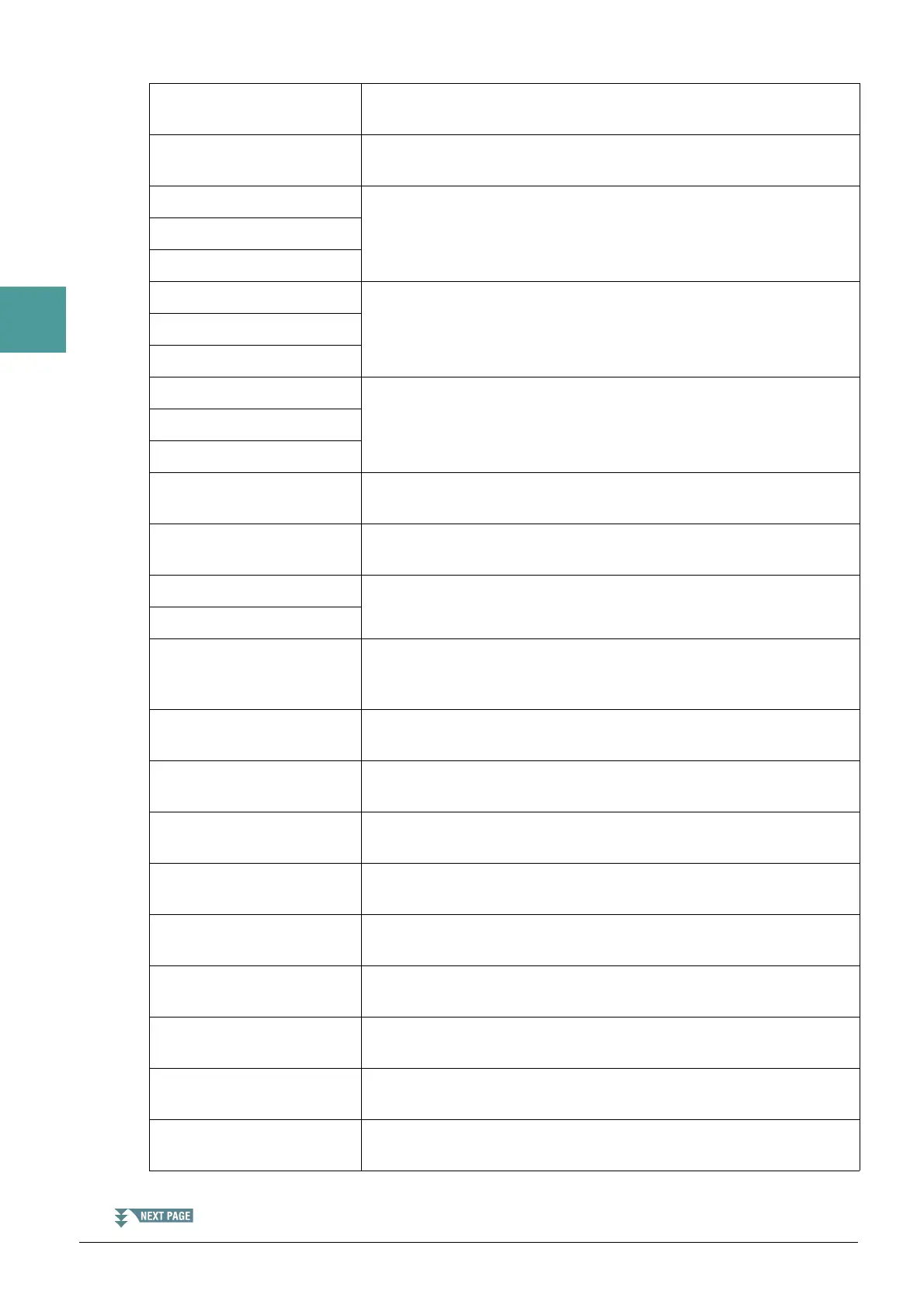12 PSR-S970/S770 Reference Manual
1
Voices
Assignable Knob Functions
Voice/Filter/Cut/R1,R2 Adjusts the cutoff frequency of the filter for the RIGHT 1 and 2 parts.
Rotating the knob to the right makes the sound brighter.
Voice/Filter/Res/R1,R2 Adjusts the resonance of the filter for the RIGHT 1 and 2 parts. Rotating
the knob to the right makes the sound more pronounced.
Voice/Filter/R1,R2 Adjusts the cutoff frequency of the filter and the resonance for the RIGHT
1 and/or 2 parts to change the timbre or tone of the sound.
Voice/Filter/R1
Voice/Filter/R2
Voice/Attack/R1,R2 Adjusts the length of time until the RIGHT 1 and/or 2 parts reach their
maximum level after the key is played. Rotating the knob to the right
increases it.
Voice/Attack/R1
Voice/Attack/R2
Voice/Release/R1,R2 Adjusts the length of time until the RIGHT 1 and/or 2 parts decay to
silence after the key is released. Rotating the knob to the right increases it.
Voice/Release/R1
Voice/Release/R2
Voice/Effect/Rev/R1,R2 Adjusts the Reverb depth for the RIGHT 1 and 2 parts. Rotating the knob
to the right makes it deeper.
Voice/Effect/Cho/R1,R2 Adjusts the Chorus depth for the RIGHT 1 and 2 parts. Rotating the knob
to the right makes it deeper.
Voice/Effect/Rev,Cho/R1 Adjusts both the Reverb depth and Chorus depth for the RIGHT 1 or 2
part. Rotating the knob to the right makes it deeper.
Voice/Effect/Rev,Cho/R2
Voice/Balance/R1,R2 Adjusts the volume balance between the RIGHT 1 and 2 parts. Rotating
the knob to the left increases the RIGHT 1 volume, while rotating it to the
right increases the RIGHT 2 volume.
Voice/Arp/Velocity Adjusts the volume of Arpeggio. Rotating the knob to the right increases
it.
Voice/Arp/GateTime Adjusts the length of each note of Arpeggio. Rotating the knob to the
right increases it.
Voice/Arp/UnitMultiply Adjust the speed of Arpeggio. Rotating the knob to the right makes it
faster.
Style/Filter/Cutoff Adjusts the cutoff frequency of the filter for the Style. Rotating the knob
to the right makes the sound brighter.
Style/Filter/Resonance Adjusts the resonance of the filter for the Style. Rotating the knob to the
right makes the sound more pronounced.
Style/Filter/Cutoff,Res Adjusts the cutoff frequency of the filter and the resonance for the Style to
change the timbre or tone of the sound.
Style/Effect/Reverb Adjusts the Reverb depth for the Style. Rotating the knob to the right
makes it deeper.
Style/Effect/Chorus Adjusts the Chorus depth for the Style. Rotating the knob to the right
makes it deeper.
Style/Effect/Rev,Cho Adjusts both the Reverb and Chorus depth for the Style. Rotating the
knob to the right makes it deeper.
