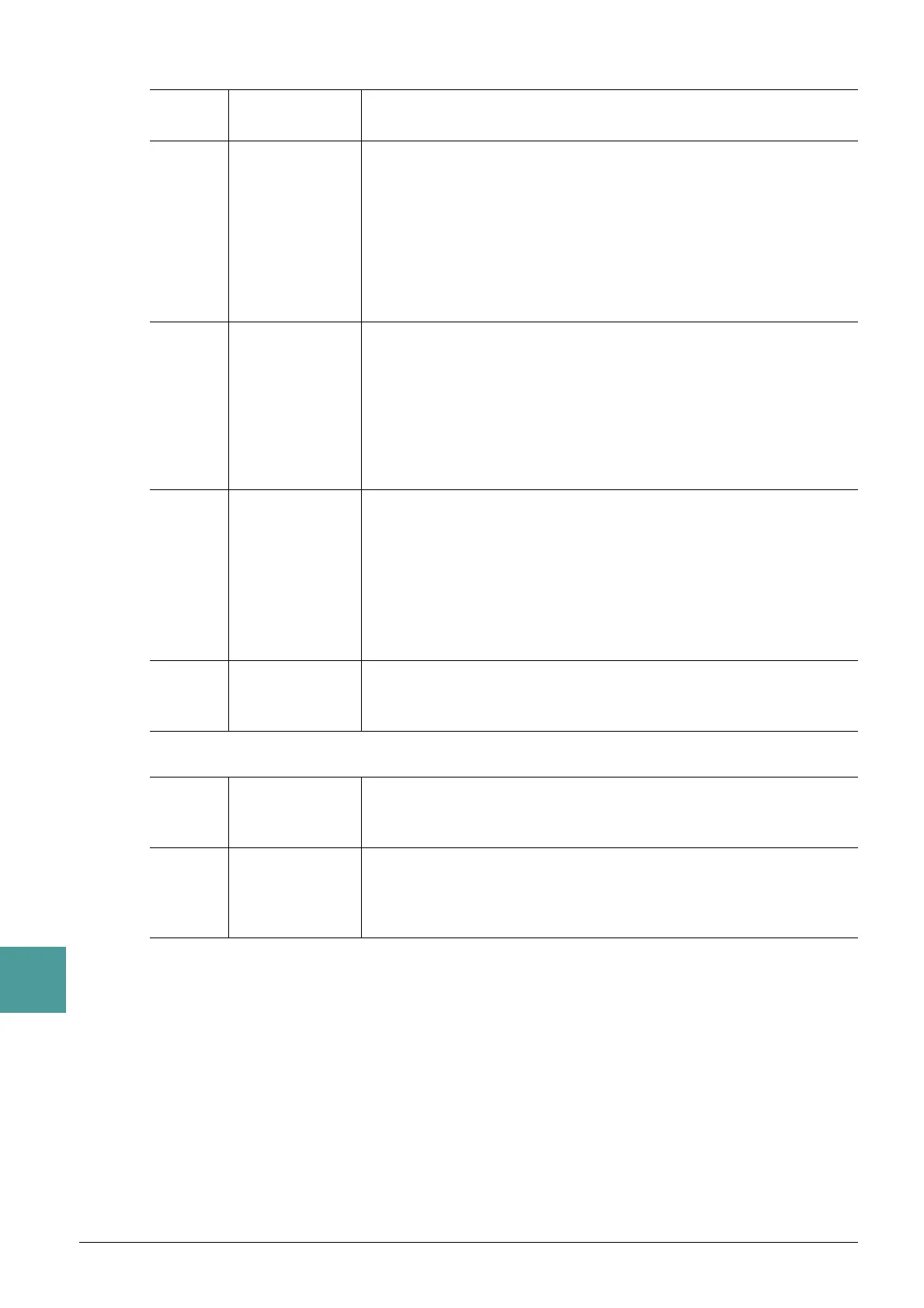128 PSR-S970/S770 Reference Manual
11
Other Functions
2 Display-related settings / Voice Category Button Options
3 Arpeggio settings
[1 ] STYLE TEMPO Determines whether the default tempo of each preset Style is shown or
hidden above the Style name in the Style Selection display.
[2 ]VOICE
NUMBER
Determines whether the Voice bank and number are shown or hidden in
the Voice Selection display. Displaying these is helpful when you want to
check which bank select MSB/LSB values and program change number
you need to specify when selecting the Voice from an external MIDI
device.
NOTE The numbers displayed here start from “1.” Accordingly the actual MIDI program change numbers
are one lower, since that number system starts from “0.”
NOTE For the GS Voices, the program change numbers are not available even when this parameter is set to
ON.
[3 ] TIME STAMP Determines whether the updated date and time are shown or hidden on the
File Selection display.
When you connect the instrument to the network with the Infrastructure
Mode (page 124) by using the USB wireless adaptor (UD-WL01), the
instrument gets the “clock” information and the current timestamp (date
and time) is recorded to the files you save to the instrument. Once you turn
the power off, the clock is set to the factory default and will not be updated
unless the instrument is connected to the network.
[5 ]/
[6 ]
VOICE
CATEGORY
BUTTON
OPTIONS
Determines how the Voice Selection display is opened when one of the
VOICE buttons is pressed.
OPEN & SELECT: Opens the Voice Selection display with the previ-
ously selected Voice in the Voice category automatically selected
(when one of the VOICE buttons is pressed).
OPEN ONLY: Opens the Voice Selection display with the currently
selected Voice (when one of the VOICE buttons is pressed).
[7 ]/
[8 ]
POPUP
DISPLAY TIME
Determines the time in which the pop-up displays close. (Pop-up displays
are shown when you press buttons such as TEMPO, TRANSPOSE or
UPPER OCTAVE, etc.)
[3 ]/
[4 ]
QUANTIZE Determines the timing of the Arpeggio Quantize function. Arpeggio play-
back is synchronized with Song or Style playback, and any slight imper-
fections are corrected in this timing.
[5 ]/
[6 ]
HOLD ON/OFF Turns on or off the Arpeggio Hold function. When this is set to ON, turn-
ing the [HARMONY/ARPEGGIO] button on makes Arpeggio playback
continue even after the note has been released. To stop playback, press the
[HARMONY/ARPEGGIO] button again.
