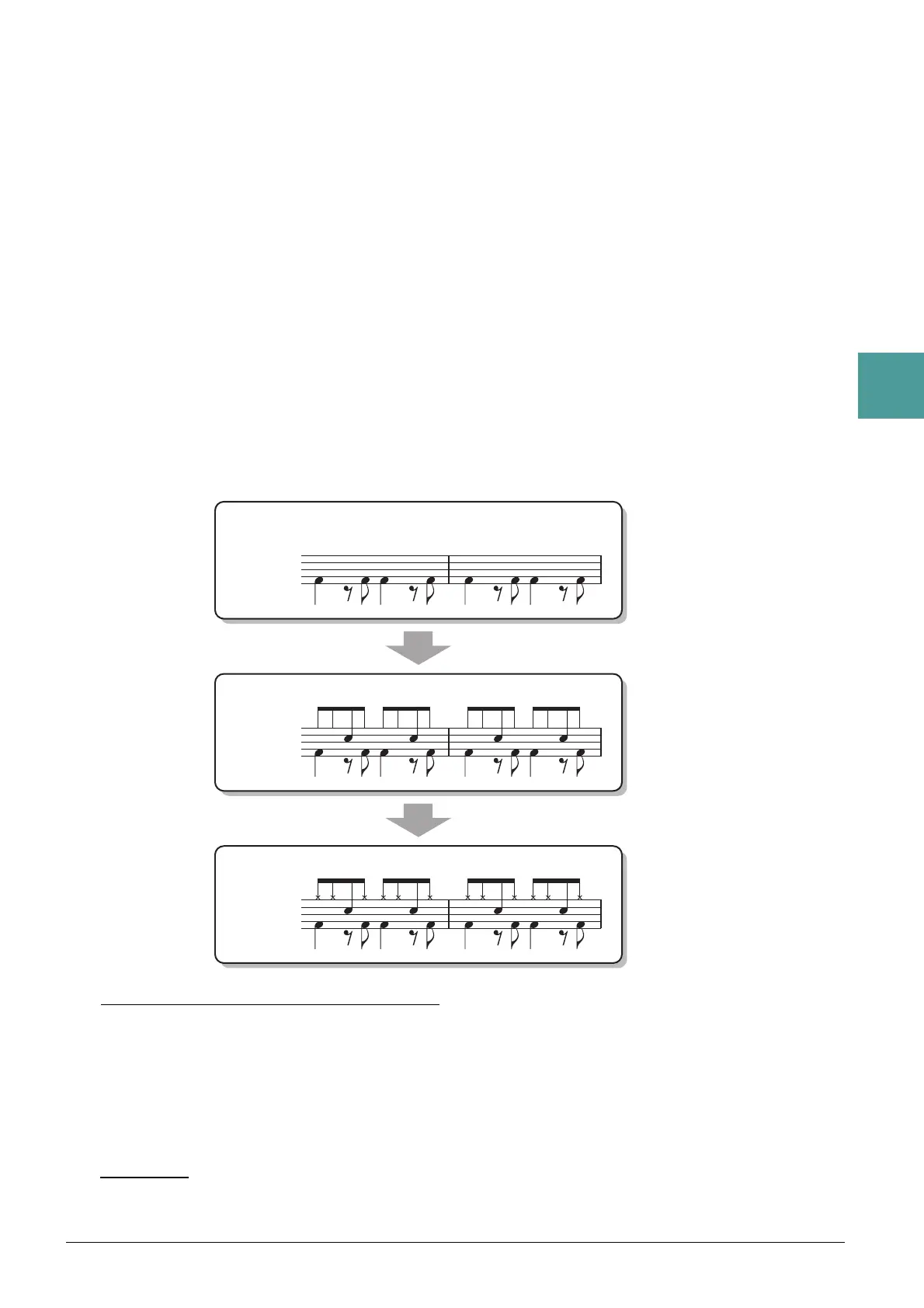PSR-S970/S770 Reference Manual 33
2
Styles
2 If necessary, select a Voice then practice the rhythm pattern to be recorded.
Press the [1 ] or [2 ] button (selected channel) to call up the Voice Selection display then select the
desired Voice such as a Drum Kit. After selecting, press the [EXIT] button to return to the original Style
Creator display. With the selected Voice, practice the rhythm pattern to be recorded.
• Available Voices for recording
For the RHY1 channel, any except the Organ Flutes Voices can be used for recording.
For the RHY2 channel, only Drum/SFX Kits can be used for recording.
NOTE For information on which key to play for each Drum/SFX sound, refer to the “Drum/SFX Kit List” in the Data List on the website.
3 Press the STYLE CONTROL [START/STOP] button to start recording.
As the already recorded data plays back, use the [1 ]–[8 ] buttons to turn each channel on or off as
desired. If you selected an Audio Style as starting data (PSR-S970), turn the Audio part on or off via the
[H] button.
If necessary, you can delete channel data. While holding down the [J] (DELETE) button, press one of the
[1 ]–[8 ] (desired channel) buttons.
4 As soon as loop playback returns to the first beat in the first measure, start playing
the rhythm pattern to be recorded.
If the rhythm is difficult to play in real time, break it up into individual parts and play each separately as
the playback loops, as shown in the example below.
Deleting mistakenly recorded notes (Rhythm Clear)
If you make a mistake or play any wrong notes, you can delete those specific notes. While holding down
the [E] (RHY CLEAR) button, press the corresponding key on the keyboard.
5 Press the [START/STOP] button to stop playback.
If you want to add more notes, press the [START/STOP] button again to continue recording.
6 Press the appropriate [1 ] or [2 ] button to disable recording.
The created Style will be lost if you change to another Style or turn off the power to the instrument without carrying out the Save operation
(step 7 on page 31).
Loop 1st round
Bass Drum
Loop 3rd round
Bass Drum
Snare Drum
Hi-Hat
Loop 2nd round
Bass Drum
Snare Drum
