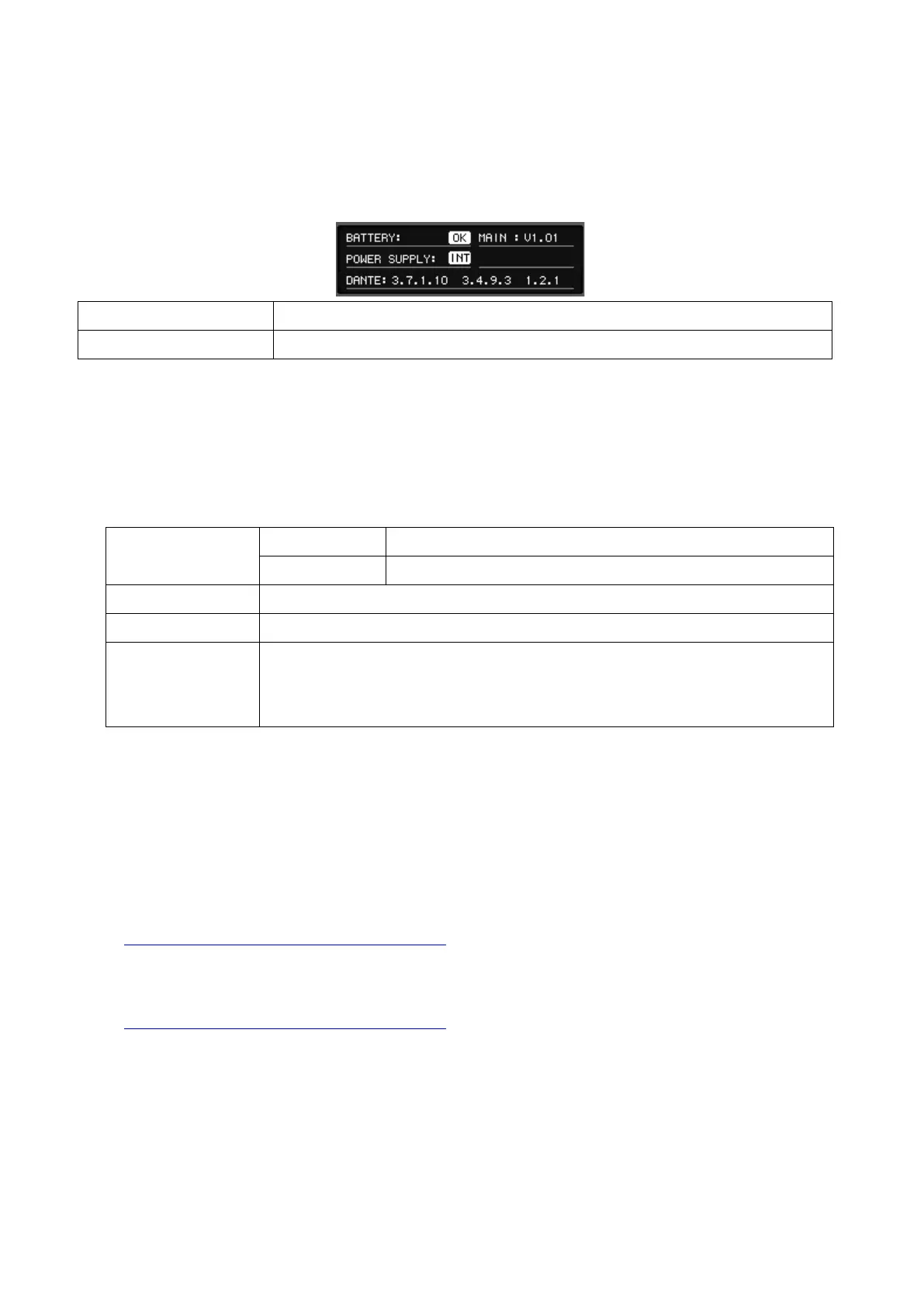QL5/QL1 Firmware Update Guide 2
■ Checking the version number
You may check the QL main firmware version number and the Dante firmware version number from
the version field in the SETUP screen.
Main firmware version on the QL series unit
3 versions of the firmware in the Dante module
■ Preparing for the update
You will need the following items ready to execute the update procedure.
● A Windows computer equipped with the following conditions:
Windows 7 Ultimate / Professional / Home Premium
Intel Pentium 1.2GHz or Intel Celeron 1.7GHz or higher
An Ethernet connector that supports a data transfer rate of 100Mbps or
higher
A USB connector
● An Ethernet cable (CAT5e or higher recommended. Straight or cross.)
● Formatted (FAT12/FAT16/FAT32) USB memory
In the QL series unit, memory of 4GB or larger will be formatted in FAT32, and memory of 2GB
or smaller in FAT16. For the formatting procedure, refer to “QL5/ QL1 Reference Manual.”
For formatting in a computer, refer to documentations supplied with the computer or its OS.
● The QL series firmware
Download the latest firmware from the following URL.
http://www.yamahaproaudio.com/downloads/
● The Dante firmware update program
Download the latest program from the following URL.
http://www.yamahaproaudio.com/downloads/
