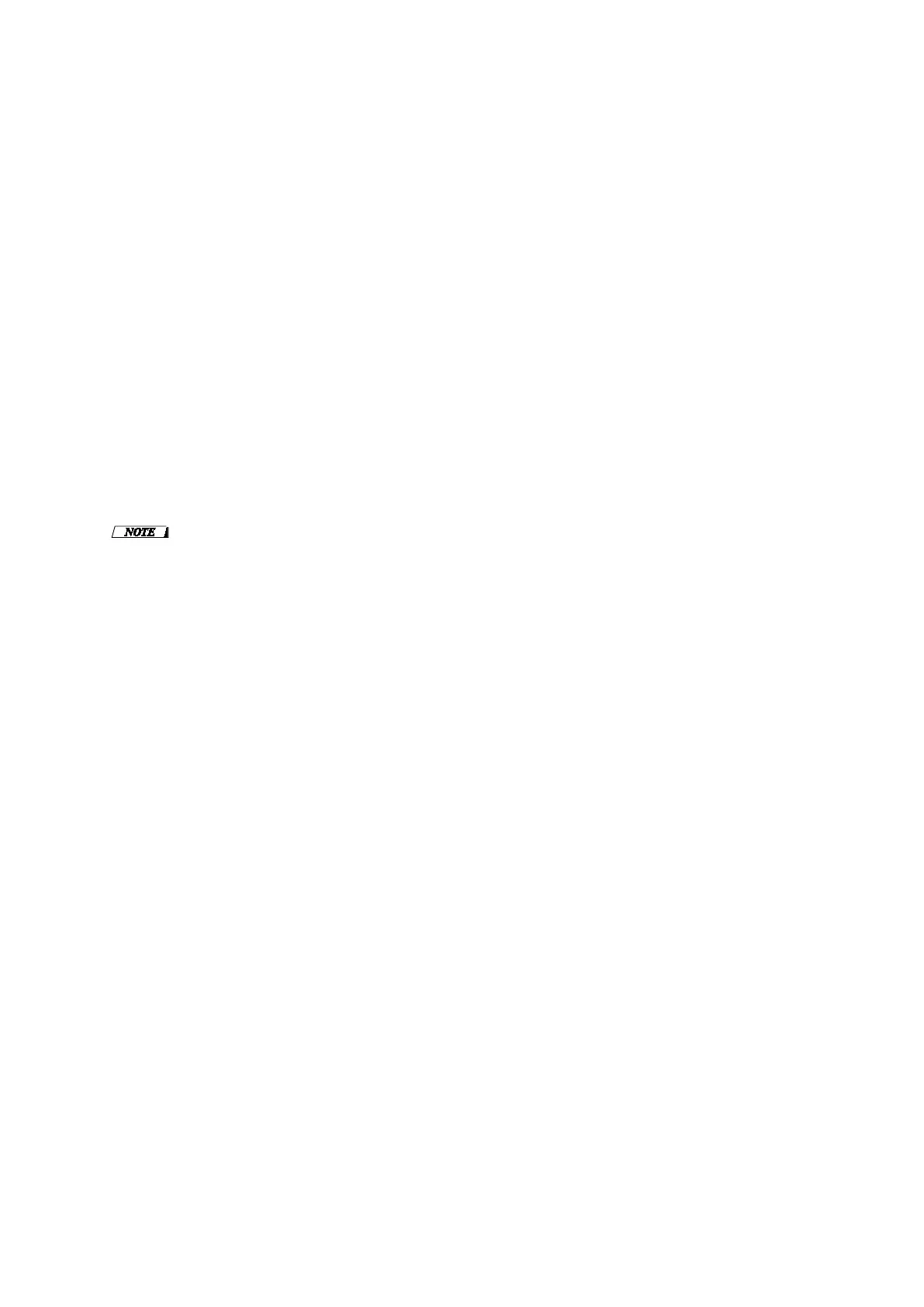QL5/QL1 Firmware Update Guide 4
■Install the Dante Firmware Update Manager
Before you update the Dante firmware, you must install the Dante Firmware Update Manager.
Double-click the Dante Firmware Update Manager installer downloaded in “Preparing for the update”
(DanteFirmwareUpdateManager-x.x.x.exe) and follow the on-screen instructions to install the
firmware.
x.x.x represents the version number of the Dante Firmware Update Manager.
In addition, extract the Dante firmware (extension: .dnt) from the compressed file.
The Dante firmware will not work correctly if the path contains any characters other than single-byte
alphanumeric characters, "-" (hyphen), or "_" (underscore). You must save the firmware update file in
a directory whose name contains only single-byte alphanumeric characters, "-" (hyphen), or "_"
(underscore). (E.g., C:\temp)
・ The “Windows Security” dialog box may appear. In such case, click [Install this driver software anyway].
・ You may be prompted to restart the computer after the installation is complete. Before proceeding to update,
restart the computer.
・ When installing the Dante Firmware Update Manager, temporarily disable any running anti-virus software.
