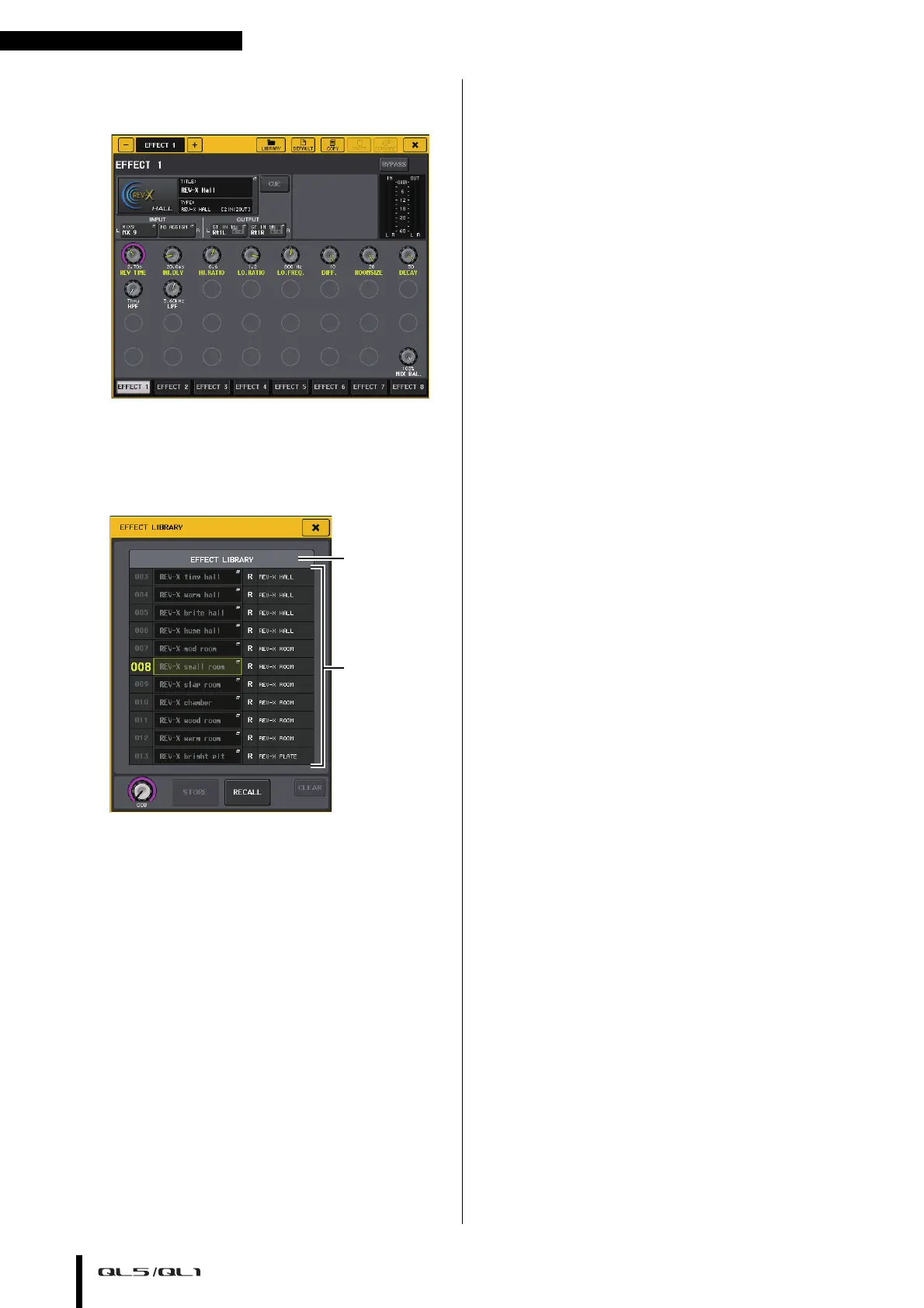Basic operation of the QL series
Owner’s Manual
26
[VIRTUAL RACK screen]
Use the rack select tabs at the bottom of the
window to select a rack.
NOTE
You cannot select a rack select tab of a rack in which no
GEQ, effect, or Premium Rack is mounted.
3. Press the LIBRARY button.
The screen for the selected library appears.
1 CURRENT TYPE
(Only for output channel library)
This field displays the type of channel selected via
the [SEL] key.
2 List
This shows the settings that are saved in the library.
The highlighted line indicates the data that is
selected for operations. Read-only data is indicated
by an
“R” symbol.
NOTE
The right side of the list displays information regarding the
relevant setting data (such as the type of output channels,
dynamics type or effect type being used). The dynamics
library also displays symbols indicating whether the data
can be recalled into Dynamics 1 and/or Dynamics 2.
4. Rotate the [TOUCH AND TURN] knob to move
the highlight line up or down to select a library
item you want to recall.
In some cases, the data selected as the recall-source
cannot be recalled into the currently selected
channel/rack. Each library has the following
limitations.
• Channel library
If the type of channel selected via the [SEL] key is
different from the one selected in the list in the
output channel library,
“CONFLICT” appears to the
right of CURRENT TYPE. You can recall the data
even if
“CONFLICT” appears, although the data
would include different parameters. Parameters
that do not exist in the library will be set to the
default value.
• Dynamics library
The dynamics library contains three types of data:
Dynamics 1 and Dynamics 2 for input channels,
and Dynamics 1 for output channels. Recall is not
possible if you’ve selected a type that is not
supported by the corresponding dynamics
processor.
• GEQ library
The GEQ library holds two types of data:
31BandGEQ or Flex15GEQ. You cannot recall the
31BandGEQ library data into the Flex15GEQ library
if the data contains the gain settings for 16 or more
bands.
• Effect library
Effect library items that use effect types
“HQ.Pitch”
or
“Freeze” can be recalled only to effect racks 1, 3,
5 or 7. They cannot be recalled if any other rack is
selected.
5. Press the RECALL button.
The selected data will be loaded into the channel
(EQ/dynamics) or rack (GEQ/effect/Premium Rack)
you selected in step 2.
NOTE
• If you recall channel library data to a channel that is linked
to another channel, the link setting of the channel to which
data was recalled will be canceled.
• If you select a library number that cannot be recalled, it will
not be possible to press the RECALL button.
