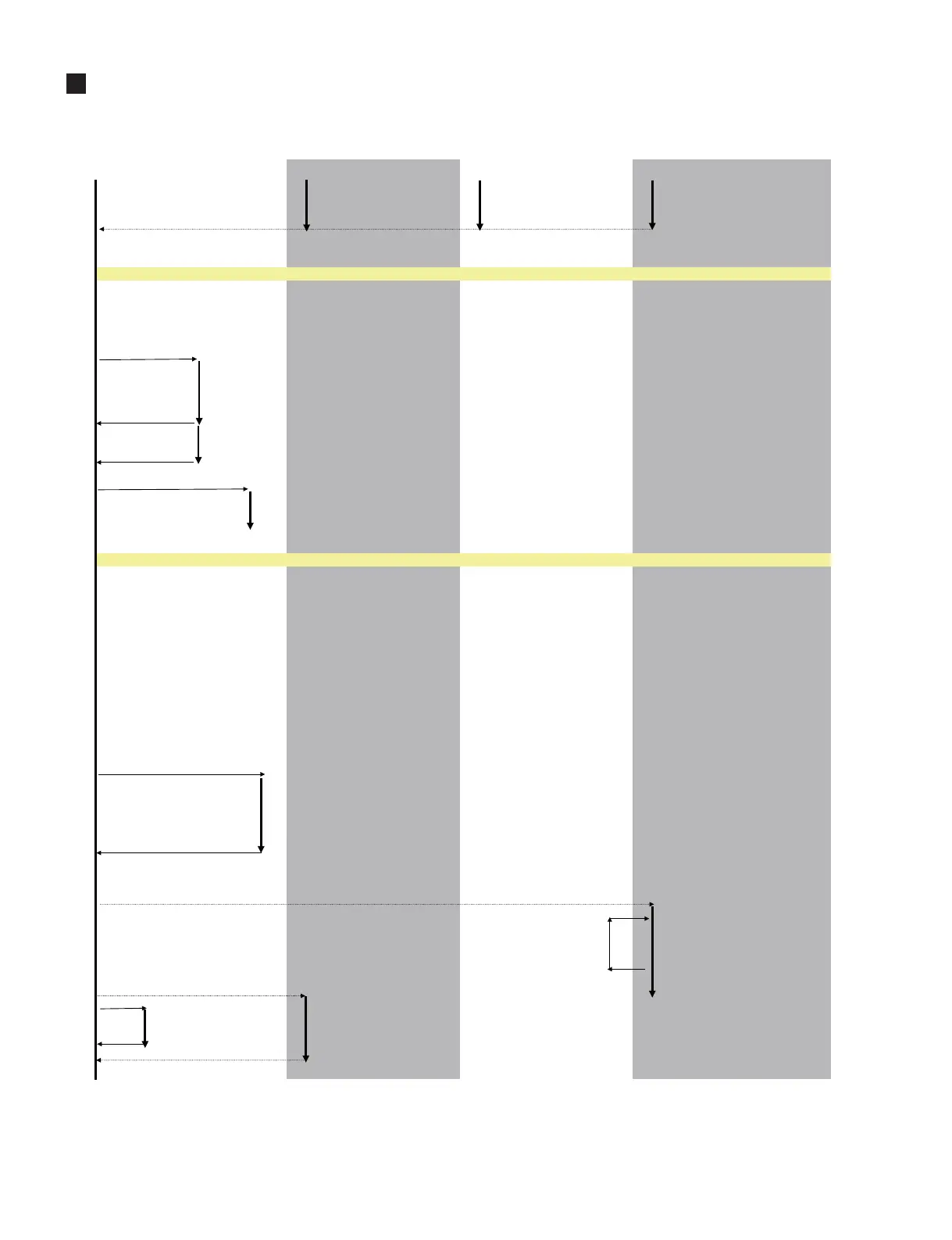QL5/QL1
178
起動シーケンス
●起動モード(フロー)
次ページへ→
通常モード 強制FactoryPresetモードメンテナンスモード Diagモード
ASEL+BSELキー
電源ON
BootLoader起動
ポートの 初期化
USBMemory有無
QLFirmware(PGM・C - MD1. bin)ファイル有無の確認
FirmwareUpdate確認表示
FirmwareUpdate実行
MainProgramのチェックサム確認
「CheckSumError!!」と表示して停止
MainProgram起動<>内はタスク名
ポートの初期化 ・・・PLL動作開始、各デバイスのリセット端子をリセット側に設定
ROMに圧縮してあるデータをSDRAMに伸張する<SysKernel>
StartKernel
(PGMファイル有り)
又は
(C -M D1. binファイル有り)
BUS初期設定<SysKernel>
-I2C(P-BUS)Reset解除、E-BUSReset解除
-E-BUSのドライバの初期化とE-BUSSTART
-I2Cのドライバの初期化とP-BUSSTART
Panel基板の有無確認<SysKernel>
(無し)
MRAMのチェックサムの判定<SysKernel>
CurrentMemory(MRAM)のオールクリア
CurrentMemory(MRAM)のオールクリア
SCENEデータ(FlashMemory)のオールクリア
「InitializingFlashMemory…」と表示
押下スイッチ読み込み→起動モード判定
オープニング画面表示<LCDDisplay>
起動モードがダイアグの場合
無しの場合、起動モードはダイアグになる
(UPDATEキャンセル)
(無し)
(OK)
(NG)
BSELキー
または
BSEL+32(16)CHSELキー
USERDEFINEDKEYS1+2+3キー同時押下
または
上記以外のいずれか3ヶのキー同時押下
LCDダイアグ画面表示・処理<LCDDisplay>
パネルダイアグ表示・処理<Panel>
電源断