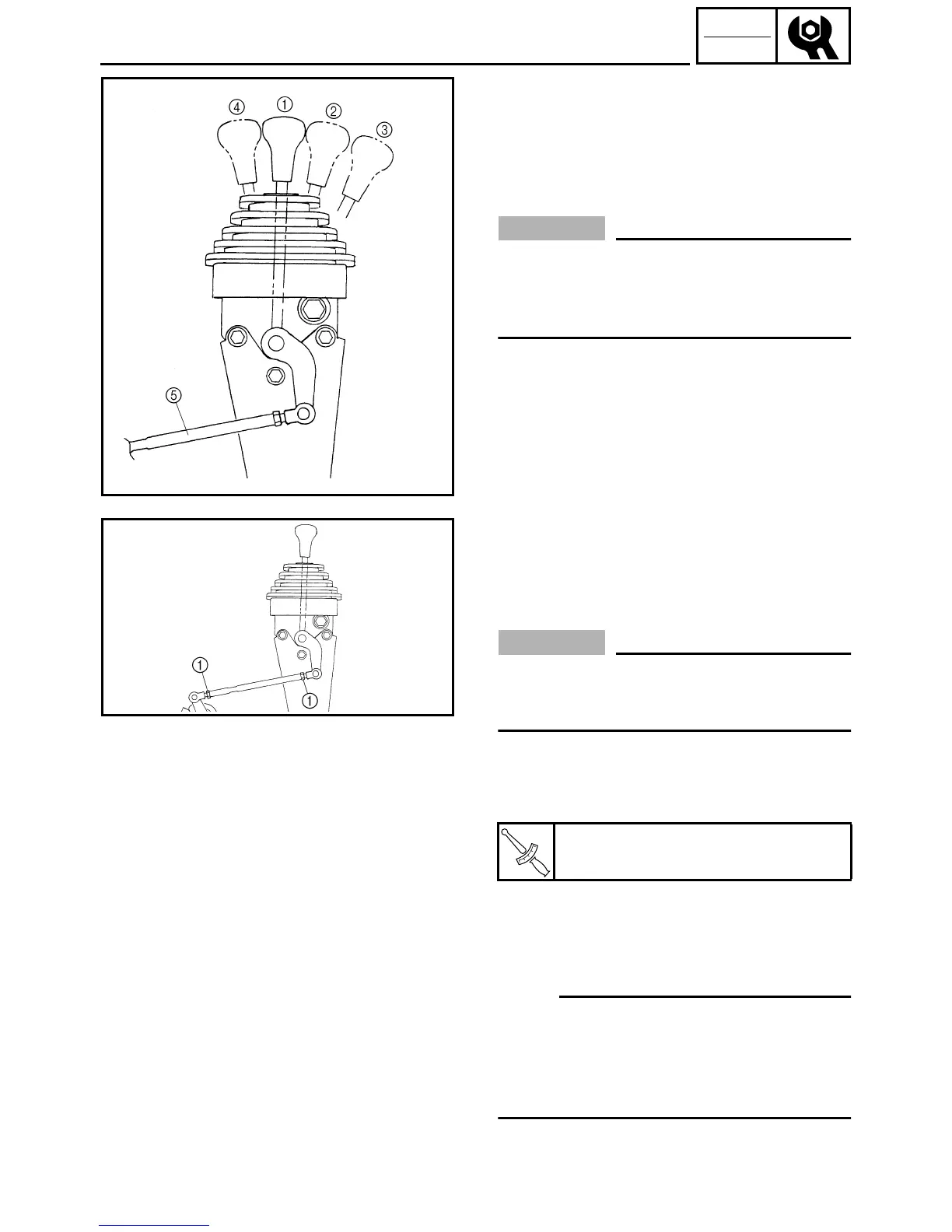3 - 32
CHK
ADJ
ADJUSTING THE SELECT LEVER SHIFT ROD/
ADJUSTING THE BRAKE LIGHT SWITCH
ADJUSTING THE SELECT LEVER SHIFT
ROD
1 Neutral
2 High
3 Low
4 Reverse
5 Select lever shift rod
CAUTION:
Before shifting, you must stop the vehicle
and take your foot off the accelerator pedal.
Otherwise, the transmission may be dam-
aged.
1. Adjust:
• Select lever shift rod
▼▼▼▼ ▼ ▼▼▼▼ ▼ ▼▼▼▼ ▼ ▼▼▼▼ ▼ ▼▼▼▼ ▼ ▼▼▼▼ ▼▼▼
a. Make sure the select lever is in NEUTRAL.
b. Loosen both locknuts
1
.
CAUTION:
The select lever shift rod locknut (select
lever side) has left-handed threads. To
loosen the locknut, turn it clockwise.
c. Adjust the shift rod length for smooth and
correct shifting.
d. Tighten the locknuts
1
.
▲▲▲▲ ▲ ▲▲▲▲ ▲ ▲▲▲▲ ▲ ▲▲▲▲ ▲ ▲▲▲▲ ▲ ▲▲▲▲ ▲▲▲
T
R
.
.
Locknut
15 Nm (1.5 m · kg, 11 ft · lb)
ADJUSTING THE BRAKE LIGHT SWITCH
NOTE:
• The brake light switch is operated by move-
ment of the brake pedal.
• The brake light switch is properly adjusted
when the brake light comes on just before
the braking effect starts.
