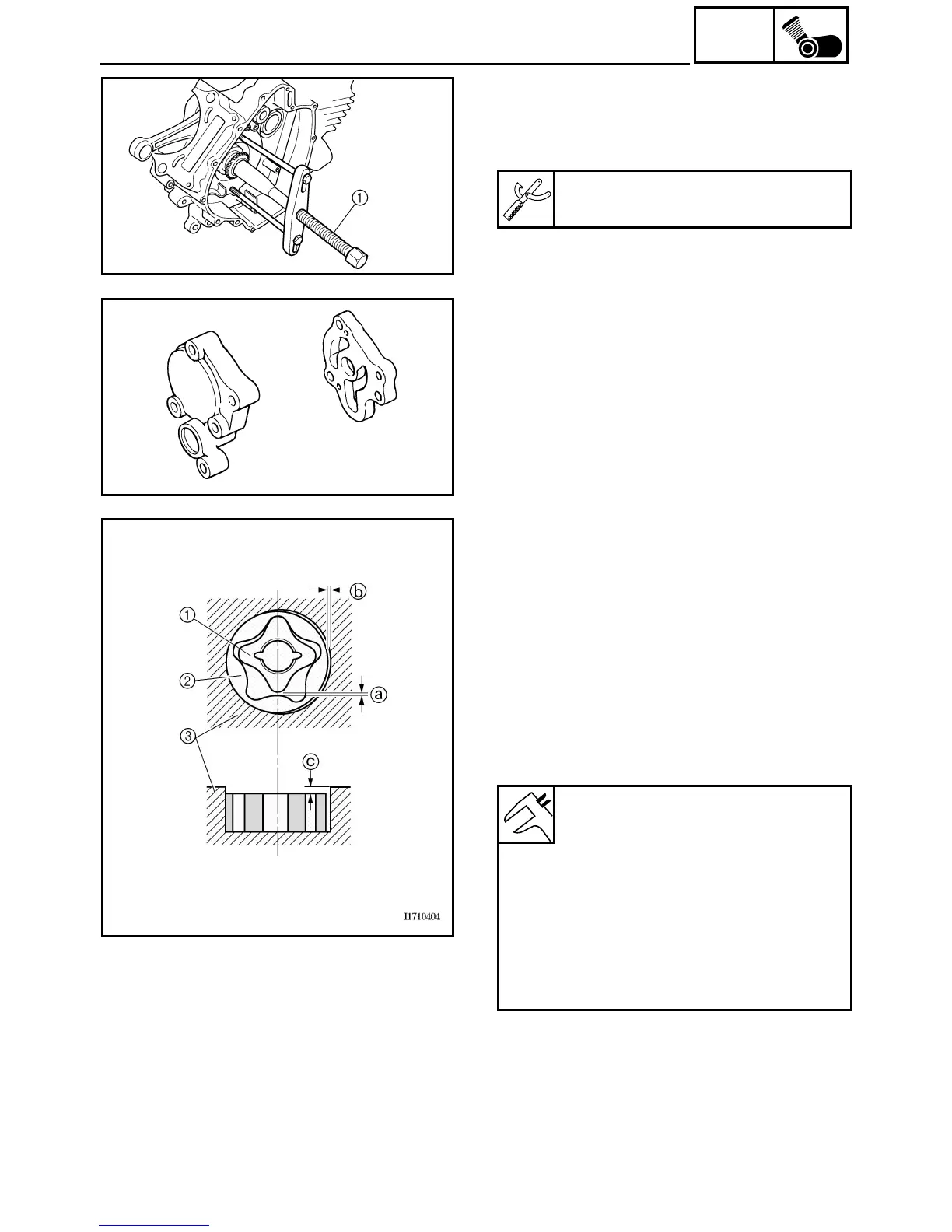4 - 75
ENG
CRANKSHAFT AND OIL PUMP
REMOVING THE CRANKSHAFT
1. Remove:
• crankshaft
Use a crankcase separating tool 1.
Crankcase separating tool
P/N. YU-01135-A, 90890-01135
CHECKING THE OIL PUMP
1. Check:
• rotor housing
• rotor cover
Cracks/wear/damage → Replace.
2. Measure:
• tip clearance a
(between the inner rotor 1 and the outer
rotor 2)
• side clearance b
(between the outer rotor 2 and the pump
housing 3)
• body clearance c
(between the outer rotor 2 and the pump
housing 3)
Out of specification → Replace the oil
pump.
3. Check:
• oil pump operation
Unsmooth → Repeat steps #1 and #2 or
replace the defective parts.
Tip clearance
less than 0.15 mm (0.0059 in)
<Limit>: 0.23 mm (0.0091 in)
Side clearance
0.03 ~ 0.10 mm
(0.0012 ~ 0.0039 in)
<Limit>: 0.17 mm (0.0067 in)
Body clearance
0.09 ~ 0.17 mm
(0.0035 ~ 0.0067 in)
<Limit>: 0.24 mm (0.0094 in)
