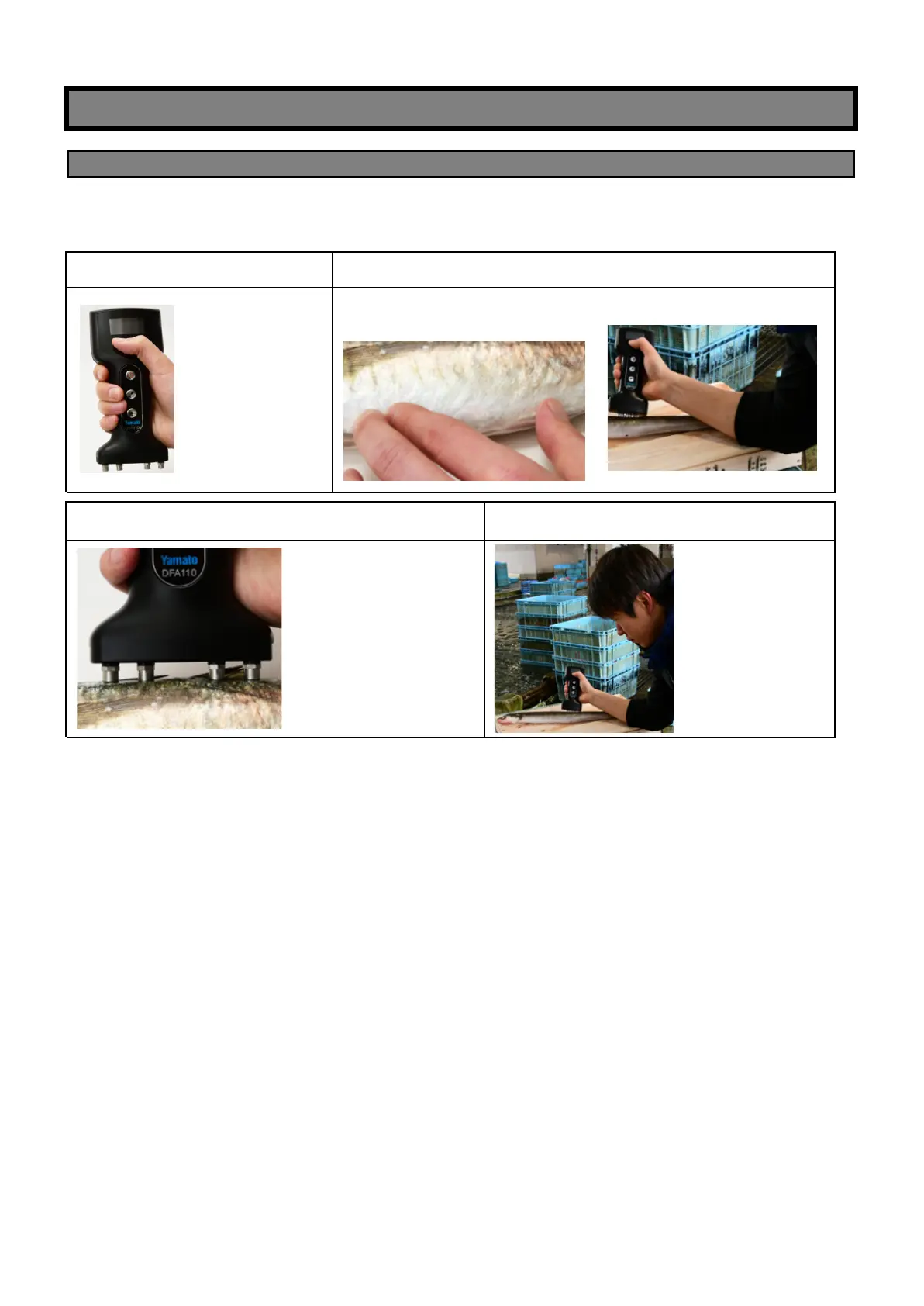Chapter 3 How to measure
3-1. How to hold and place the device on the fish for accurate measurement
Although this device is a non-destructive device that does not destroy the fish, it must touch and make contact
with the fish to take a measurement. Do not press firmly on the fish as it may distort the fish content that leads to
inaccurate measurement results. Follow the guidelines below for accurate measurement.
Press the ON button
and choose a fish
species with the fish
species key.
Place your thumb on
the measurement
button and the
remaining fingers
grip the body.
If touching the fish is ok, support the
fish with your fingertips and place the
device.
If you can’t touch the fish, use your
arm as a stand for stability.
3 Sensor electrode contact
4 Confirm on screen display and by the sensor
electrodes position
Lightly place the four sensor
electrodes on to the fish.
Make sure that they are
firmly in contact and then
press the measurement key.
Apply the sensor electrode
on a 45 degree like it’s
shown on the image to raise
the body a little.
Make sure the “*”
mark is displayed and
keep your eye on the
sensor electrode
position/location.
Keep it steady and do
not move it while
taking
measurements.
