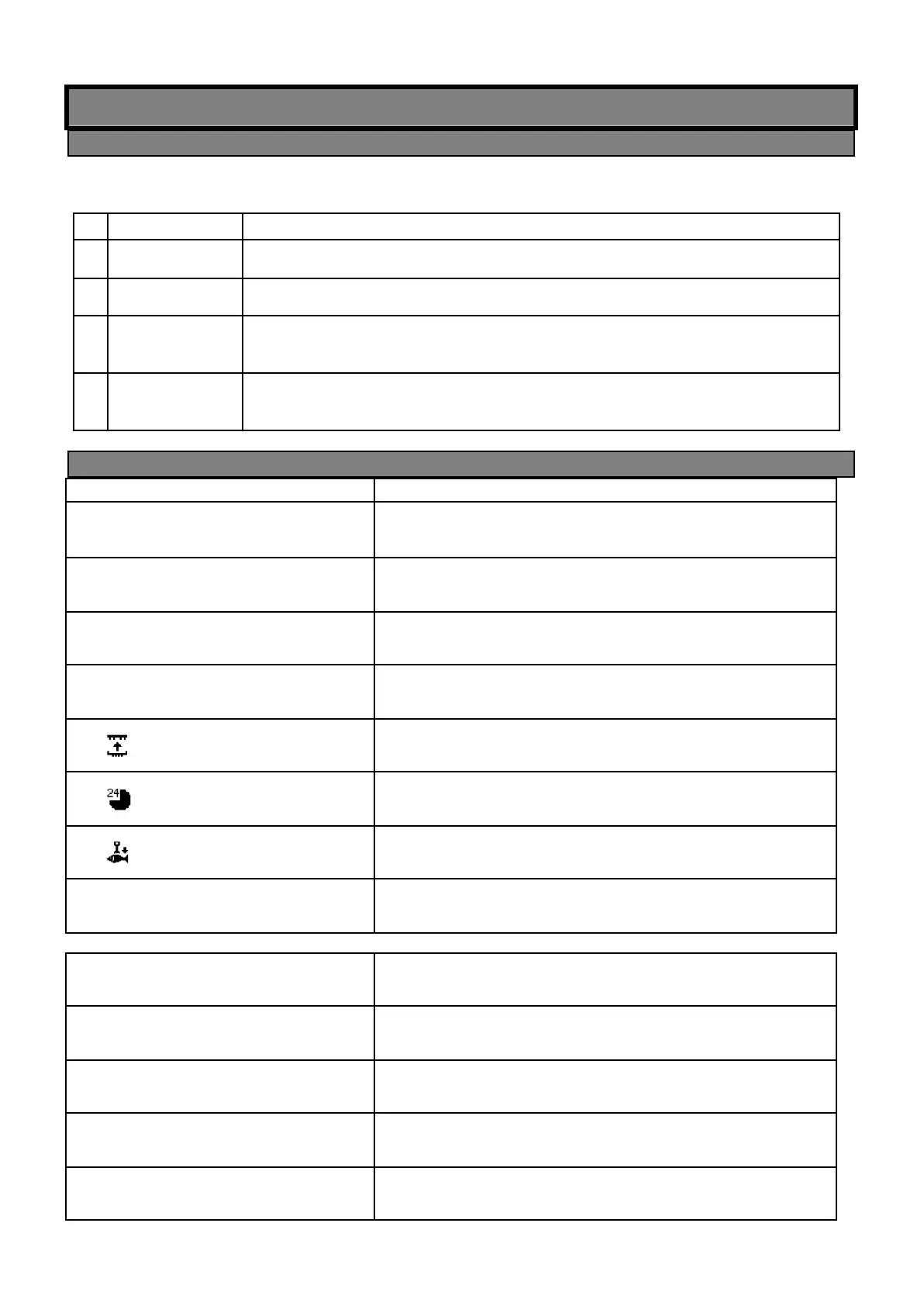Chapter 6 Other topics - Error messages & FAQ’s
6-1. Error messages
If any of the messages appear below, take corrective action accordingly.
If you encounter messages that are not listed below or the recommended fix do not work, please look at our
"Product inquiry" on our website at http://www.yamato-scale.co.jp/en/
Recommendations on how to fix
This is displayed when sensor electrodes are not contacting the fish properly.
Read section 3-1 for proper measurement techniques.
This is displayed when there is a problem with the surface of a fish.
Wipe the surface with a damp cloth and measure with some moisture remaining.
This is displayed when stable measurement cannot be performed. After turning off
the power, perform measurement again. If it still appears, contact
http://www.yamato-scale.co.jp/en/.
Displayed when there is a device problem. After turning off the power once,
measure again. If it still appears, please consult with
http://www.yamato-scale.co.jp/en/
Q1. What kind of fish species does it
measure fish fat percentage of?
Horse mackerel, Mackerel, Yellowtail, Sea bream, Bluefin
tuna, Salmon, Rainbow trout, Sea bass, and many more. It
supports 20 fish species. See section 2-3 for complete list.
Q2. Defrosted or F is displayed, what
does it mean?
This means the fish has been previously frozen and it will not
measure fish fat percentage. It’s been “Defrosted”. (Page 6)
Q3. The fish I want to measure is not
listed in the 20 fish species support.
As the fish has not been pre-calibrated, you can use the
impedance mode to measure the fish. (Page 20)
Q4. How many measurements can the
device hold?
The device can store 50 past measurement results. (Page 15)
It means that an attachment should be used. (Page 10)
This means the fish is measured the day after catch (or fish
death). Often used in fish distribution centers. (Page 13)
Means no contact or poor contact of sensor electrodes with a
fish. (Page 10)
Q8. Power turns off automatically.
Make sure you don’t have the automatic turn off modes enabled.
(Page 18)
Q9. Screen turns off automatically, what is
going on?
Make sure you don’t have the automatic turn off modes enabled.
(Page 18)
Q10. How do I change display brightness?
The screen brightness can be chosen from “Saving power”,
“Normal” or “Bright”. (Page 18)
Q11. What does “E-3” mean?
This error message is displayed when measuring error occurs,
or when the device is damaged. (Page 22)
Q12. What does “Status E” mean?
This is displayed when an issue with sensor electrodes not
making correct contact with the fish. (Page 22)
Q13. Why is the fish fat % not displayed?
Fish fat % will not display when the status of fish is grade “D”
level or below. (Page 19)