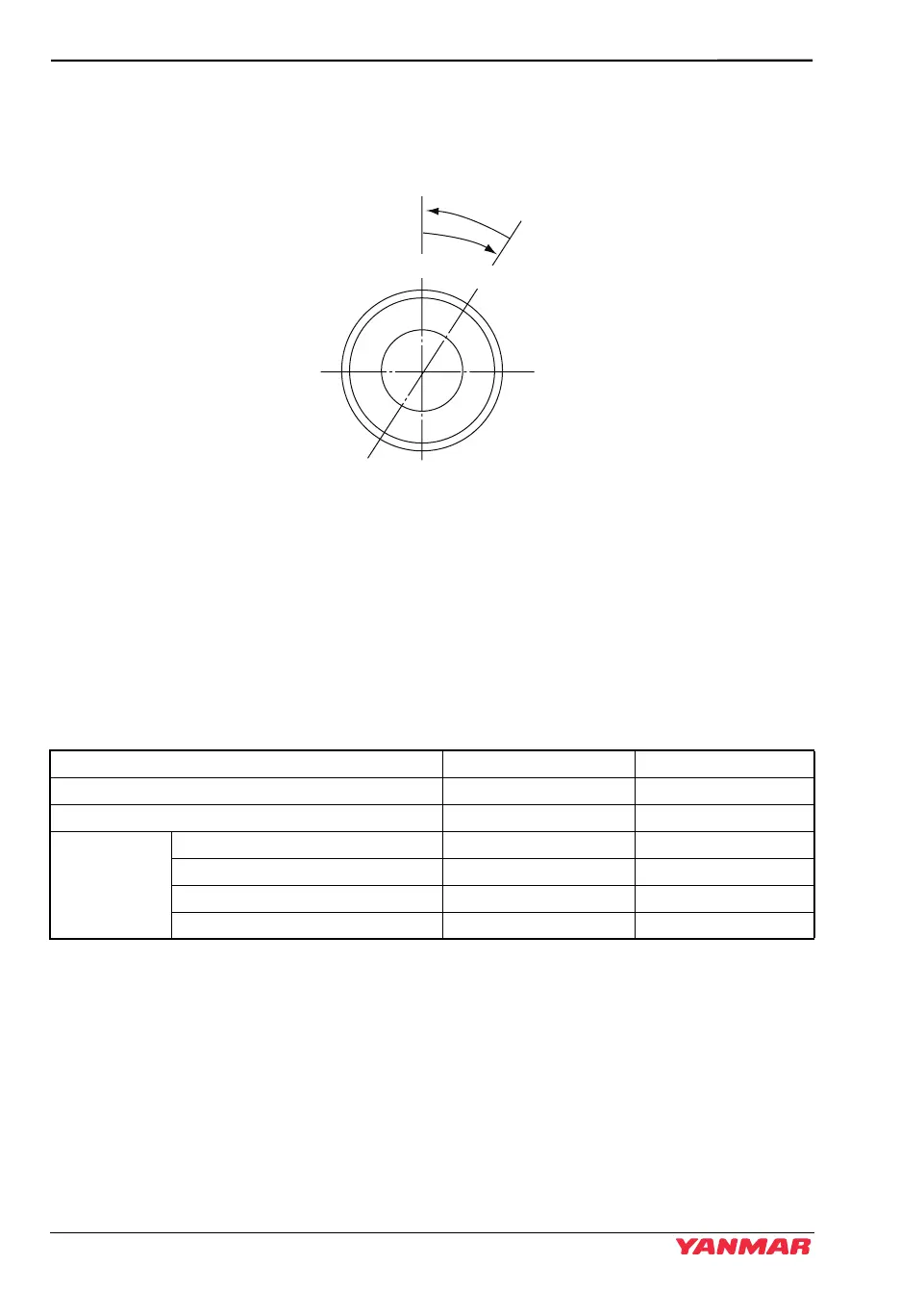PRODUCT OVERVIEW
16 GM Series Operation Manual
Key Switch
When the key is in the OFF position (Figure 7, (1)) the electric current is off. The key can
be inserted or removed in this position.
Figure 6
Figure 7
1–OFF Position
2–ON Position
The ON position (Figure 7, (2)) allows electrical current to the controls and equipment and
allows the engine to keep running. To stop the engine, keep the key switch in the ON
position and pull the engine stop knob. After stopping the engine, turn the key to the OFF
position.
Alarm
Check that indicators and alarms are working normally when the key is turned to ON.
Note: All warning indications will continue until the engine starts or the key switch is in
the OFF position.
(
)
Key Switch OFF ON START ON
Engine Before start Running
Alarm Sound No sound
Indicators Battery Low Charge Indicator ON OFF
Water Temperature Indicator OFF OFF
Engine Oil Low Pressure Indicator ON OFF
Water In Sail-Drive Indicator OFF OFF
GM_OM.book 16 ページ 2013年6月10日 月曜日 午後2時26分
