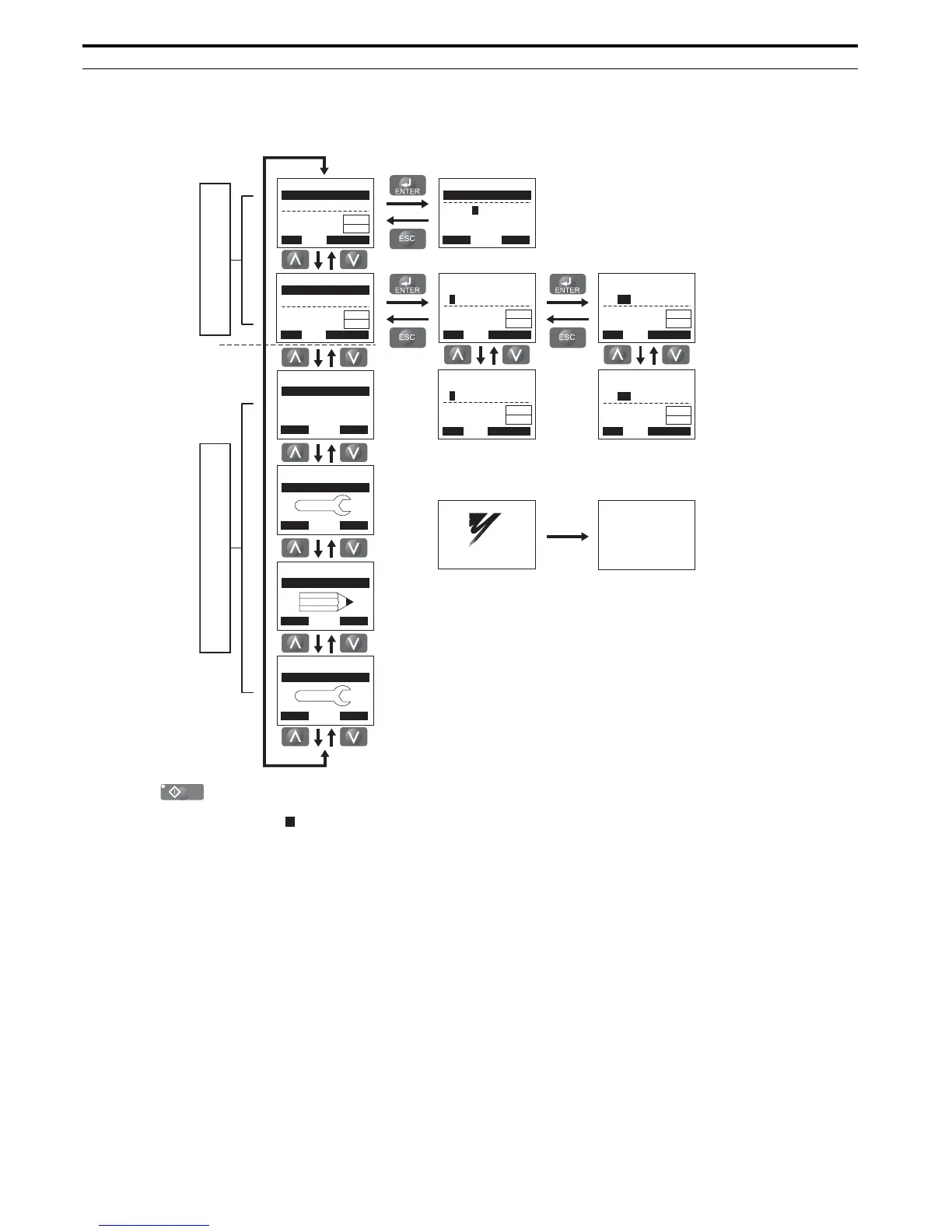4 Keypad Operation
20 YASKAWA ELECTRIC TOEP C710616 27D YASKAWA AC Drive - A1000 Quick Start Guide
Menu Structure and Modes
The following illustration explains the operator keypad menu structure.
Figure 1. 1
<1> Pressing will start the motor.
<2> Drive cannot operate the motor.
<3> Flashing characters are shown as .
<4> X characters are shown in this manual. The LCD Operator will display the actual setting values.
<5> The Frequency Reference appears after the initial display which shows the product name.
<6> The information that appears on the display will vary depending on the drive.
- MODE -
U1-01= 0.00Hz
U1-02= 0.00Hz
U1-03= 0.00A
DRV
FREF (OPR)
Rdy
-MONITR-
FREF (d1-01)
U1-01= 000.00Hz
<3>
<4>
㧔0.00㨪50.00㧕
0.00Hz
DRV
←→
FWD
Rdy
- MODE -
U1-01= 0.00Hz
U1-02= 0.00Hz
U1-03= 0.00A
DRV
Monitor Menu
Rdy
- MODE - PRG
Modified Consts
HELP
HELP
DATA
- MODE - PRG
Quick Setting
DATA
HELP
- MODE - PRG Rdy
Auto-Tuning
DATA
HELP
- MODE - PRG
DATA
Programming
AUTO
-MONITR-
U1 -01= 0.00Hz
U1-02= 0.00Hz
U1-03= 0.00A
DRV
Monitor
JOG FWD FWD/REV
Rdy
-MONITR-
U1- 01 = 0.00Hz
U1-02= 0.00Hz
U1-03= 0.00A
DRV
Frequency Ref
JOG FWD FWD/REV
Rdy
-MONITR-
U1- 02 = 0.00Hz
U1-03= 0.00A
U1-04= 0
DRV
Output Freq
JOG FWD FWD/REV
Rdy
-MONITR-
U2 -01= oC
U2-02= oPr
U2-03= 0.00Hz
DRV
Fault Trace
JOG FWD FWD/REV
Rdy
JOG FWD FWD/REV
JOG FWD
FWD
FWD
FWD
FWD
FWD/REV
Modified
X Parameters
LSEQ
LREF
LSEQ
LREF
LSEQ
LREF
LSEQ
LREF
LSEQ
LREF
LSEQ
LREF
YA S K A WA
A1000
A1000
XXXVX.X/X.XkW
XX.XX/XX.XXA
<XXXXXXXXX>
Initial Display <5>
<6>
Programming Mode <2> Drive Mode <1>
RUN
0