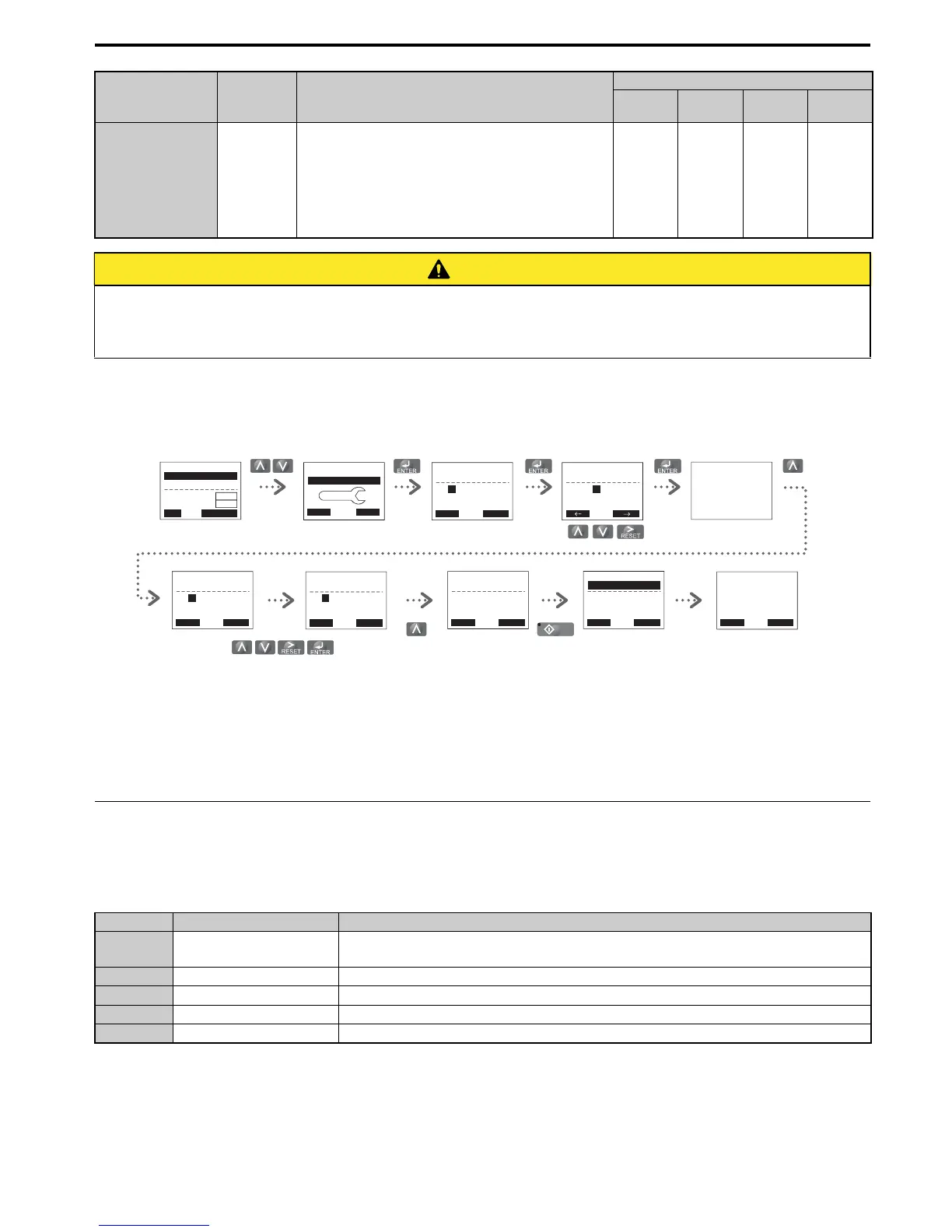5 Start Up
YASKAWA ELECTRIC TOEP C710616 27D YASKAWA AC Drive - A1000 Quick Start Guide 23
For Auto-Tuning enter the Auto-Tuning menu and perform the steps shown in the figure below. The number of name
plate data to be entered depends on the selected type of Auto-Tuning. This example shows Rotational Auto-Tuning.
If Auto-Tuning can not be performed for some reason (no-load operation impossible etc.), then set up the maximum
frequency and voltage in the E1- parameters and enter the motor data manually into the E2- parameters.
NOTICE: The Safe Disable inputs must be closed during Auto-Tuning.
External Reference Selection and Acceleration/ Deceleration Times
Frequency Reference Selection (b1-01)
Set parameter b1-01 according to the frequency reference used.
Rotational Auto-
Tuning for V/f
Control
T1-01 = 3
• Recommended for applications using Speed Estimation
Speed Search or using the Energy Saving function in V/f
Control.
• Assumes motor can rotate while Auto-Tuning is
executed. Increases accuracy for certain functions like
torque compensation, slip compensation, Energy Saving,
and Speed Search.
YES YES N/A N/A
CAUTION
Do not touch the motor until the Auto-Tuning is finished.
Failure to comply may result in minor or moderate injury. Voltage is still applied to the motor during the tuning
process, even thought the motor may not be rotating.
b1-01 Reference source Frequency reference input
0 Operator keypad
Set the frequency references in the d1- parameters and use digital inputs to switch over between
different reference values.
1 Analog input Apply the frequency reference signal to terminal A1, A2, or A3.
2 Serial Comm. Serial Communications using the RS422/485 port
3 Option Card Communications option card
4 Pulse input Set the frequency reference at terminal RP using a pulse train signal.
Type Setting Application Conditions and Benefits
Control Mode (A1-02)
V/f (0)
V/f w/PG
(1)
OLV (2) CLV (3)
- MODE -
End
Tune Successful
DRV
FWD RESET
Enter the Auto-
Tuning Mode
Select the tuning
method
Set up all name
plate data
The tuning start
display appears
During the tuning the
display flashes
After successful tuning
“End” is displayed
Drive mode
display
- A.TUNE -
T1-01= 0
∗0∗
Standard Tuning
PRG
Entry Accepted
Tuning Mode Sel
FWD
- A.TUNE -
T1-01= 0
∗0∗
Standard Tuning
PRG
Tuning Mode Sel
ESC FWD DATA
- MODE -
U1-01= 0.00Hz
U1-02= 0.00Hz
U1-03= 0.00A
DRV
FREF (OPR)
Rdy
JOG FWD FWD/REV
LSEQ
LREF
HELP
- MODE - PRG
Auto-Tuning
DATA
AUTO
FWD
“0”
- A.TUNE -
T1-07= 1450RPM
(0 ~ 24000)
PRG
Rated Speed
ESC FWD DATA
“1750RPM”
- A.TUNE -
T1-02= X.XXkW
(0.00 ~ 650.00)
PRG
Mtr Rated Power
ESC FWD DATA
“X.XXkW”
- A.TUNE -
0.00 Hz/ 0.00A
Tuning Ready ?
DRV
Auto-Tuning
ESC FWD
Press RUN key
- A.TUNE -
X.XX Hz/ X.XXA
DRV
Tune Proceeding
FWD
RUN
