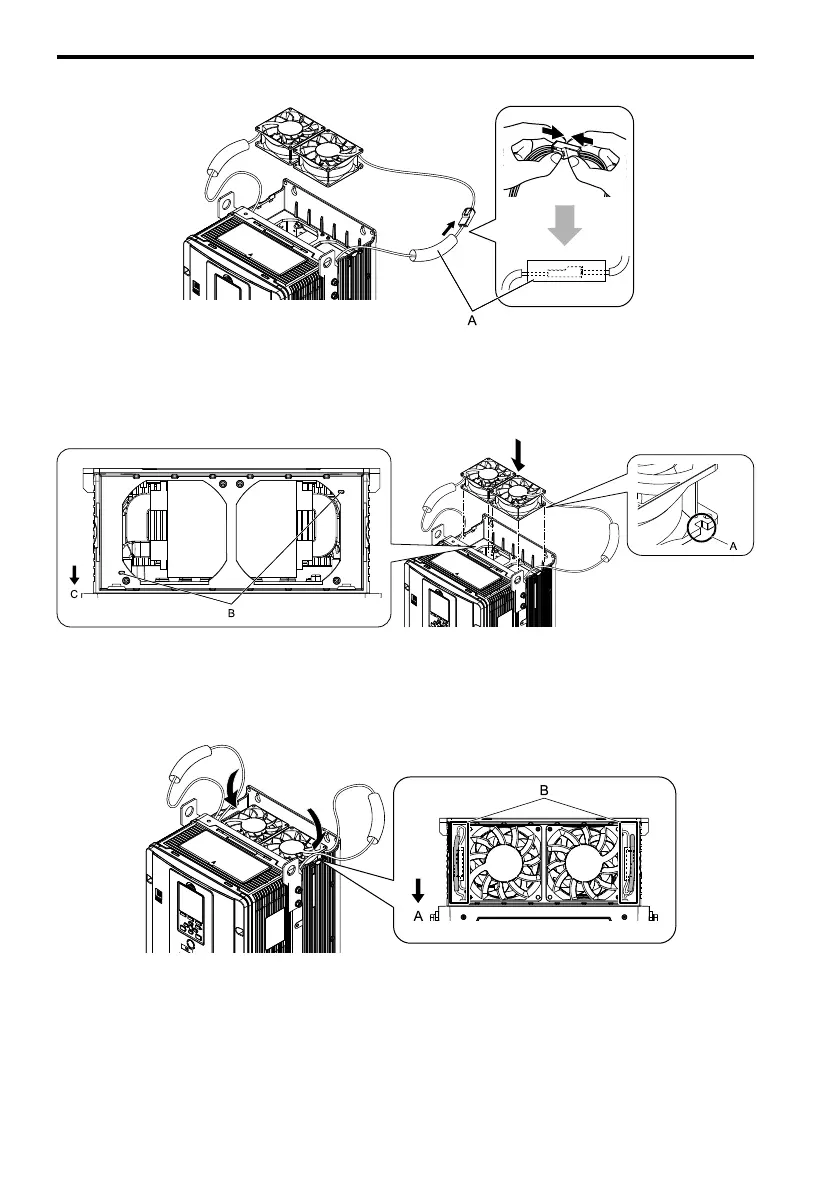5 Replace Cooling Fans and Circulation Fans
22 YASKAWA TOEP C730600 0FA Fan Replacement Procedure
1. Connect the drive and the fan connectors, and attach the protective tubes.
A - Protective tube
Figure 5.29 Connect the Power Supply Connectors
2. Align the notches on the fan with the pins on the drive and install the cooling fans in the
drive.
A - Notch on fan
B - Alignment pins on drive
C - Front of drive
Figure 5.30 Install the Cooling Fans
3. Put the cables and connectors in the recess of the drive.
A - Front of drive B - Recess for cable and connector
*1
Figure 5.31 Put the Cables and Connectors in the Drive Recess
*1 Make sure that the cable and connector are in the correct space.
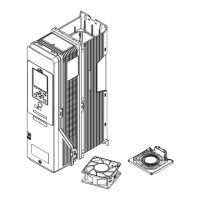