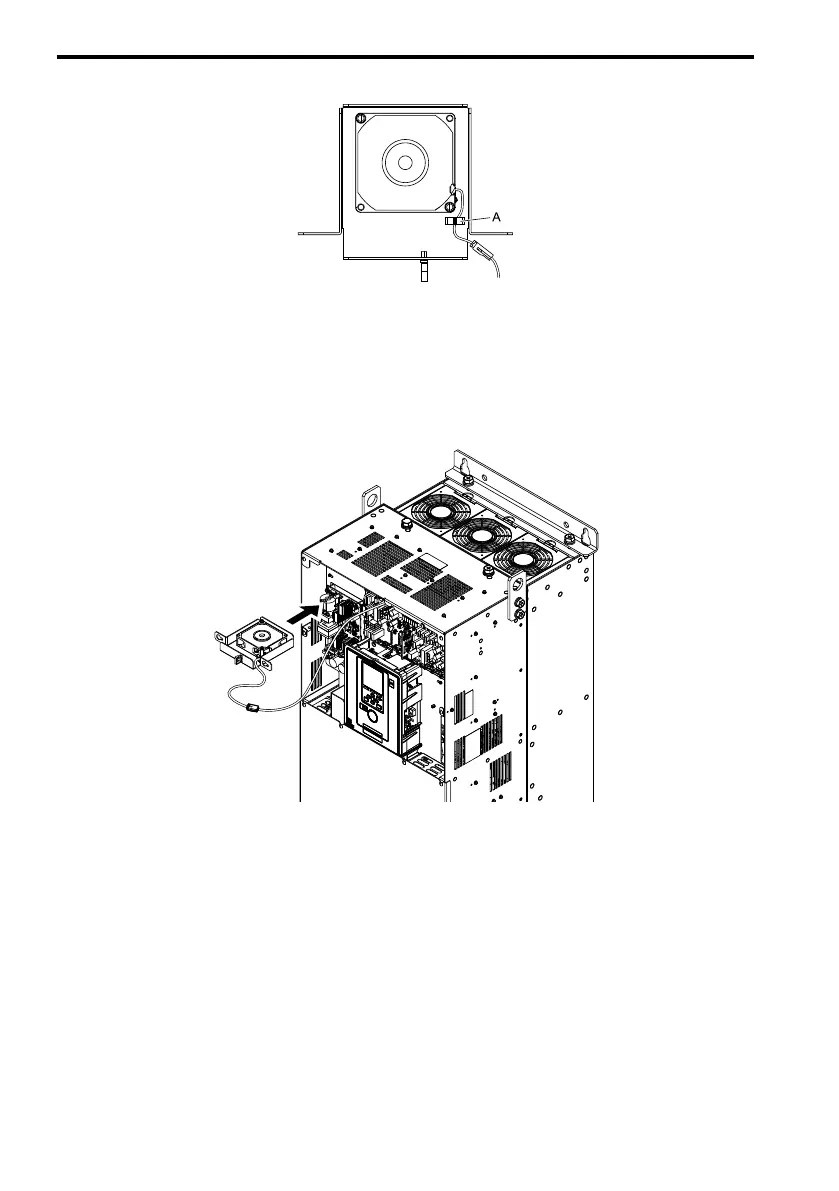5 Replace Cooling Fans and Circulation Fans
38 YASKAWA TOEP C730600 0FA Fan Replacement Procedure
3. Safety the fan cable through the clamp.
A - Clamp
Figure 5.59 Safety the Fan Cable
4. Put the fan unit into the specified location and slide it to the left, then use screws to
safety it to the drive.
Tighten the screws to a correct tightening torque:
• 0.98 N∙m to 1.33 N∙m (8.67 in∙lb to 11.77 in∙lb)
Figure 5.60 Install the Fan Unit