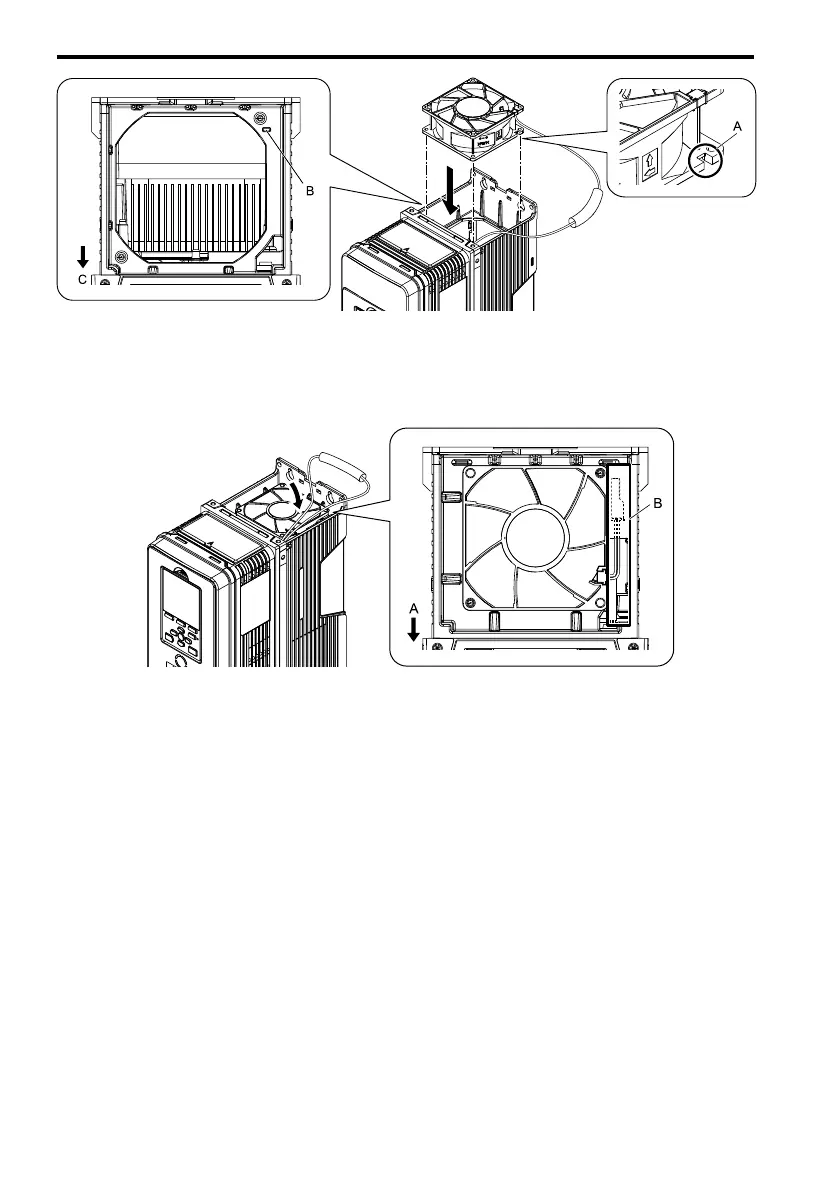5 Replace Cooling Fans and Circulation Fans
8 YASKAWA TOEP C730600 0FA Fan Replacement Procedure
A - Notch on fan
B - Alignment pin on drive
C - Front of drive
Figure 5.5 Install the Cooling Fan (Drive Models: 2024, 2031, 4021 to 4034)
3. Put the cable and connector in the recess of the drive.
A - Front of drive B - Recess for cable and connector
*1
Figure 5.6 Put the Cable in the Drive Recess
*1 Make sure that the cable and connector are in the correct space.