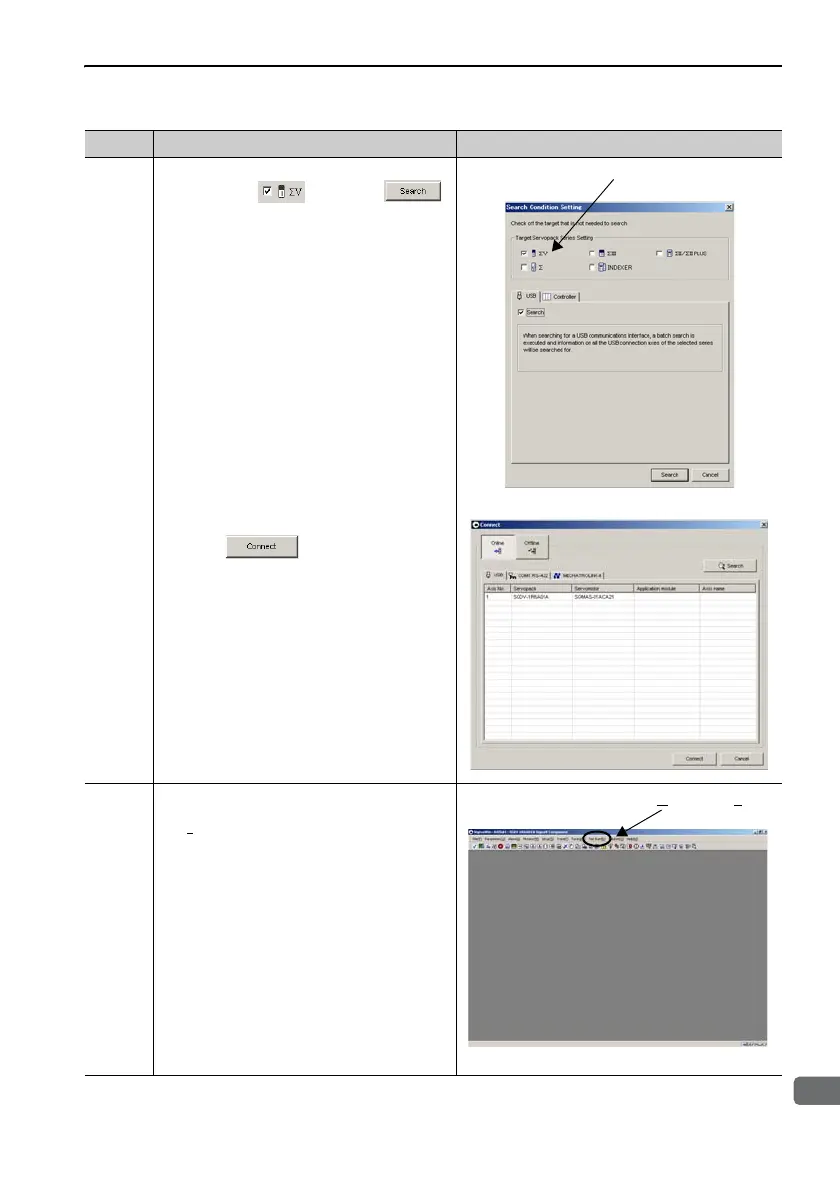4.4 JOG Operation Using SigmaWin+
4-11
4
Trial Operation (Checking Servomotor Operation)
2
(cont’d)
(6) Search Condition Setting window is open.
Select Σ-V( ), and click .
A dialog box will open first to tell you a
search has started, and then the search
result will be shown in the connection
window.
Note: If the message, “Servopack not
found” is displayed, refer to 2.2
Selecting a SERVOPACK of Sig-
maWin+ English Edition Online
Manual (YE_Applications -> Man-
ual).
Search Condition Setting Window
(7) Select the SERVOPACK to be connected.
Click . (Place the cursor over
the SERVOPACK to be connected, and
then click on it.)
The main window of SigmaWin+ will then
open.
3
• Run test operation.
(1) Select Test Run first, and then select Jog
(J
) from the menu on the main window.
Main Window
(cont’d)
Step Operation Display
