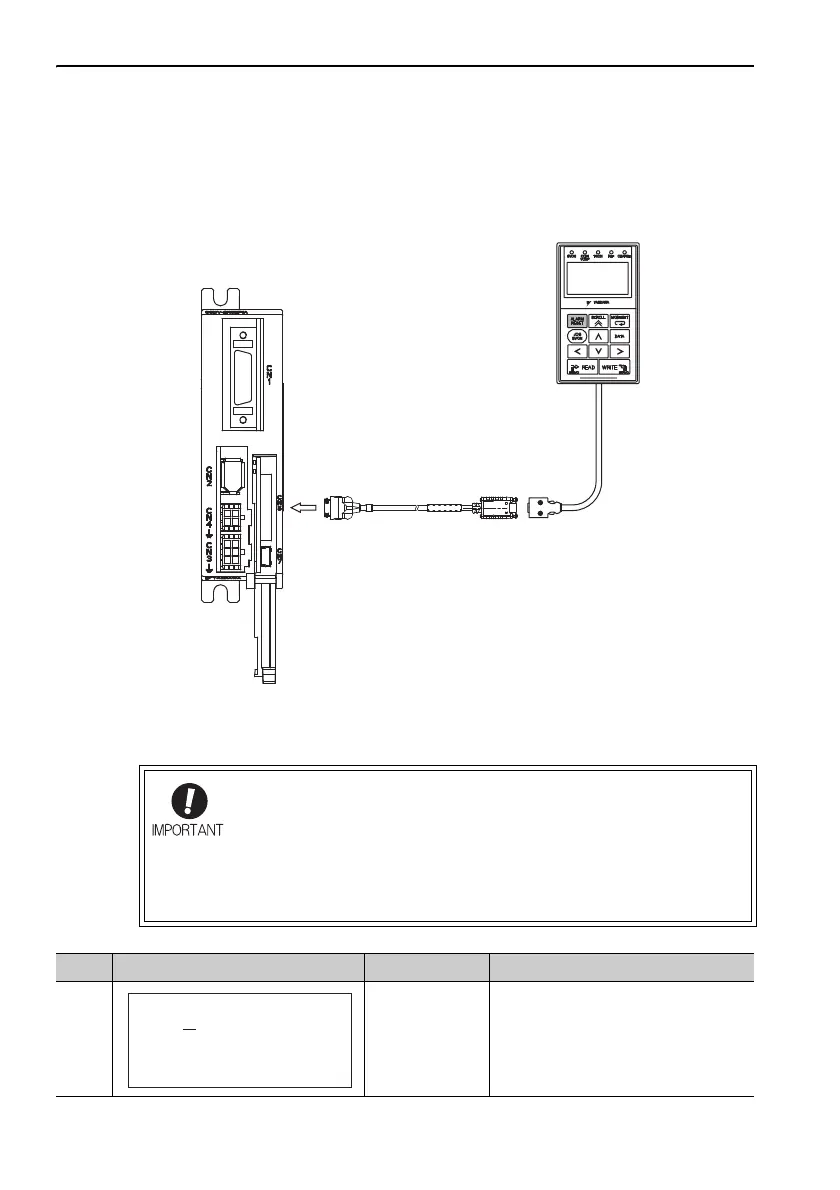4 Trial Operation (Checking Servomotor Operation)
4-6
4.3 JOG Operation Using a Digital Operator
This section describes the procedure for executing a JOG operation using a digital
operator. The following illustration shows how to connect the digital operator.
The digital operator can be connected or removed while the SERVOPACK power is
ON.
• The digital operator is available for both SERVOPACKs with analog
voltage reference and SERVOPACKs with pulse train reference.
• The tuning-less function is by default set enabled. When the tun-
ing-less function is enabled, the gain may be so increased to
cause vibration during no-load operation. If vibration occurs, dis-
able the tuning-less function by setting the parameter Pn170.0 to
0.
SGDV
SERVOPACK
Σ-V series
JUSP-OP05A-1-E
Digital Operator
Digital operator junction connector
Model: JZSP-CF1S00-A3-E
Insert securely into
SERVOPACK CN5 connector.
Step Display after operation Keys Operation
1
Turn ON the power to the SERVO-
PACK. A message saying that the file
list is being loaded will appear and then
the parameter/monitor mode will
appear.
㧮㧮ޓޓޓޓޓޓ㧙㧼㧾㧹㧛㧹㧻㧺㧙
㨁㨚㧜㧜㧜㧩㧜㧜㧜㧜㧜
㨁㨚㧜㧜㧞㧩㧜㧜㧜㧜㧜
㨁㨚㧜㧜㧤㧩㧜㧜㧜㧜㧜㧜㧜㧜㧜㧜
㨁㨚㧜㧜㧰㧩㧜㧜㧜㧜㧜㧜㧜㧜㧜㧜
