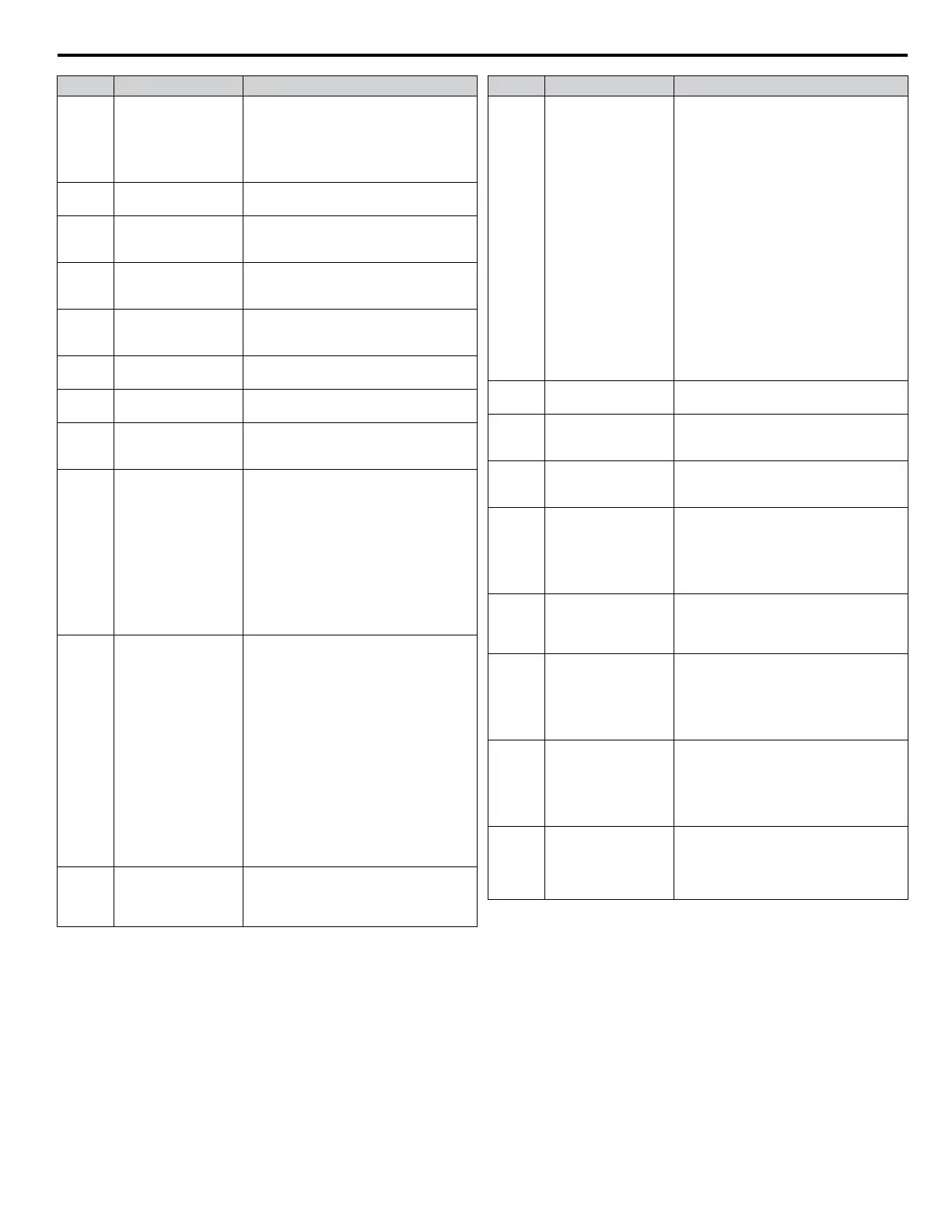No. Name Description
H5-11
Communications
ENTER Function
Selection
0: Drive requires an Enter command before
accepting any changes to parameter
settings.
1: Parameter changes are activated
immediately without the Enter
command.
H5-12
Run Command
Method Selection
0: FWD/Stop, REV/Stop
1: Run/Stop, FWD/REV
H6-01
Pulse Train Input
Terminal RP Function
Selection
0: Frequency reference
1: PID feedback value
2: PID setpoint value
H6-02
Pulse Train Input
Scaling
Sets the terminal RP input signal frequency
that is equal to 100% of the value selected
in H6-01.
H6-03 Pulse Train Input Gain
Sets the level of the value selected in H6-01
when a frequency with the value set in
H6-02 is input.
H6-04 Pulse Train Input Bias
Sets the level of the value selected in H6-01
when 0 Hz is input.
H6-05
Pulse Train Input Filter
Time
Sets the pulse train input filter time
constant.
H6-08
Pulse Train Input
Minimum Frequency
Sets the minimum frequency for the pulse
train input to be detected. Enabled when
H6-01 = 0, 1, or 2.
L2-01
Momentary Power
Loss Operation
Selection
0: Disabled. Drive trips on Uv1 fault when
power is lost.
1: Recover within the time set in L2-02. Uv1
will be detected if power loss is longer than
L2-02.
2: Recover as long as CPU has power.
Uv1 is not detected.
3: KEB deceleration for the time set to
L2-02.
4: KEB deceleration as long as CPU has
power.
5: KEB deceleration to stop.
L3-04
Stall Prevention
Selection during
Deceleration
0: Disabled. Deceleration at the active
deceleration rate. An ov fault may occur.
1: General purpose. Deceleration is
paused when the DC bus voltage exceeds
the Stall Prevention level.
2: Intelligent. Decelerate as fast as possible
while avoiding ov faults.
3: Stall Prevention with braking resistor.
Stall Prevention during deceleration is
enabled in coordination with dynamic
braking.
4: Overexcitation Deceleration.
Decelerates while increasing the motor
flux.
5: Overexcitation Deceleration 2. Adjust
the deceleration rate according to the DC
bus voltage.
L5-01
Number of Auto
Restart Attempts
Sets the number of times the drive may
attempt to restart after the following faults
occur: GF, LF, oC, ov, PF, rH, rr, oL1, oL2,
oL3, oL4, STo, Uv1.
No. Name Description
L6-01
Torque Detection
Selection 1
0: Disabled
1: oL3 detection only active during speed
agree, operation continues after detection
2: oL3 detection always active during run,
operation continues after detection
3: oL3 detection only active during speed
agree, output shuts down on an oL3 fault
4: oL3 detection always active during run,
output shuts down on an oL3 fault
5: UL3 detection only active during speed
agree, operation continues after detection
6: UL3 detection always active during run,
operation continues after detection
7: UL3 detection only active during speed
agree, output shuts down on an oL3 fault
8: UL3 detection always active during run,
output shuts down on an oL3 fault
9: UL6 Alarm at Speed Agree
10: UL6 Alarm during Run
11: UL6 Fault at Speed Agree
12: UL6 Fault during Run
L6-02
Torque Detection
Level 1
Sets the overtorque and undertorque
detection level.
L6-03
Torque Detection Time
1
Sets the time an overtorque or undertorque
condition must exist to trigger torque
detection 1.
L8-55
Internal Braking
Transistor Protection
0: Disabled. Disable when using a regen
converter or optional braking unit.
1: Protection enabled.
o1-03
Digital Operator
Display Selection
0: 0.01 Hz
1: 0.01% (100% = E1-04)
2: r/min (calculated using the number of
motor poles setting in E2-04)
3: User-selected units (set by o1-09, o1-10
and o1-11)
o1-06
User Monitor Selection
Mode
0: 3 Monitor Sequential (displays the
next two sequential monitors)
1: 3 Monitor Selectable (set by o1-07 and
o1-08)
o1-07
Second Line Monitor
Selection
Selects the monitor that is shown in the
second line.
Enter the last three digits of the monitor
parameter number to be displayed:
Uo-oo. For example, set "403" to display
monitor parameter U4-03.
o1-08
Third Line Monitor
Selection
Selects the monitor that is shown in the third
line.
Enter the last three digits of the monitor
parameter number to be displayed:
Uo-oo. For example, set "403" to display
monitor parameter U4-03.
T1-01
Auto-Tuning Mode
Selection
2: Stationary Auto-Tuning for Line-to-
Line Resistance
3: Rotational Auto-Tuning for V/f Control
(necessary for Energy Savings and Speed
Estimation Speed Search)
i.6 Parameter Table
YASKAWA ELECTRIC TOEP YAIP1U 03B YASKAWA AC Drive – P1000 Safety Precautions
53
