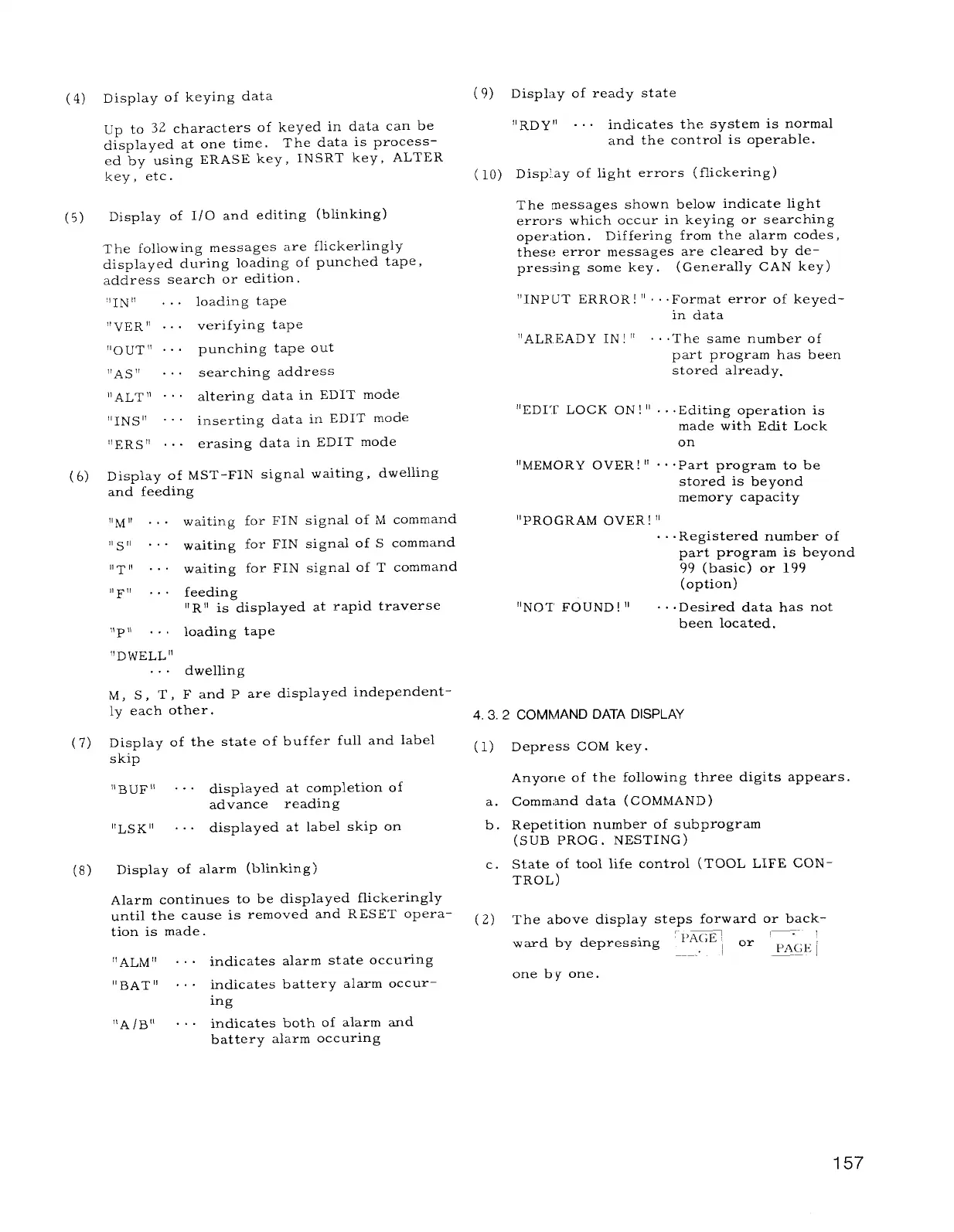(4)
(5)
(6)
(7)
(8)
Display of keying data
Up to 32 characters of keyed in data can be
displayed at one time. The data is process-
ed by using ERASE key, INSRT key, ALTER
key, etc.
Display of 1/0 and editing (blinking)
The following messages are flickerlingly
displayed during loading of punched tape,
address search or edition.
‘INI1 ...
loading tape
IIvER! ...
verifying tape
“oUT” ...
punching tape out
lIASII ...
searching address
“.ALT“ “4“
altering data in EDIT mode
“INS” ..- inserting data in EDIT mode
“ERS” o..
erasing data in EDIT mode
Display of MST–FIN signal waiting, dwelling
and feeding
“M” ..
11s11 . . .
IITII . . .
11~11 . . .
lip}, . . .
“DWELL”
...
waiting for FIN signal of
1~ command
waiting
for FIN signal of S command
waiting for FIN signal of T command
feeding
1!R!! is
displayed at rapid traVerse
loading tape
dwelling
M, S, T, F and P are displayed independent-
ly each other.
Display of the state of buffer full and label
skip
IIBUF II . . .
displayed at completion of
advance
reading
“LSK” . . .
displayed at label skip on
Display of alarm (blinking)
Alarm continues to be displayed flickeringly
until the cause is removed and RESET opera–
tion is made.
IIALMII . . .
ltBA-pl . . .
llA/BLl ...
indicates alarm state occuring
indicates battery alarm occur–
ing
indicates both of alarm and
battery alarm occuring
(9)
( 10)
Display of ready state
llRDyll ...
indicates the system is normal
and the control is operable.
Dispay of light errors (flickering)
The messages shown below indicate light
errors which occur in keying or searching
operation.
Differing from the alarm codes,
these error messages are cleared by de-
pres:jing some key. (Generally CAN key)
111NpUT ERROR! “ .“
.Format error of keyed-
in data
“ALREADY IN ! “
. . The same number of
part program has been
stored already.
“EDIT LOCK ON! “ ..
.Editing operation is
made with Edit Lock
on
“MEMORY OVER! “ “ ‘ “
Part program to be
stored is beyond
memory capacity
“PROGRAM OVER! “
. . . Registered number of
part program is beyond
99 (basic) or 199
(option)
“NO’ I FOUND! “ . . . D esired data has not
been located.
4. 3.2 COMMAND DATA DISPLAY
(1)
a.
b.
c.
(2)
Depress COM key.
Any One of the following three digits appears.
Command data ( COMMAND)
Repetition number of subprogram
(SUB PROG. NESTING)
State of tool life control (TOOL LIFE CON-
TROL)
The above display steps forward or back-
ward by
depressing
‘PAm or - :
PAGE ]
one b y one.
157
