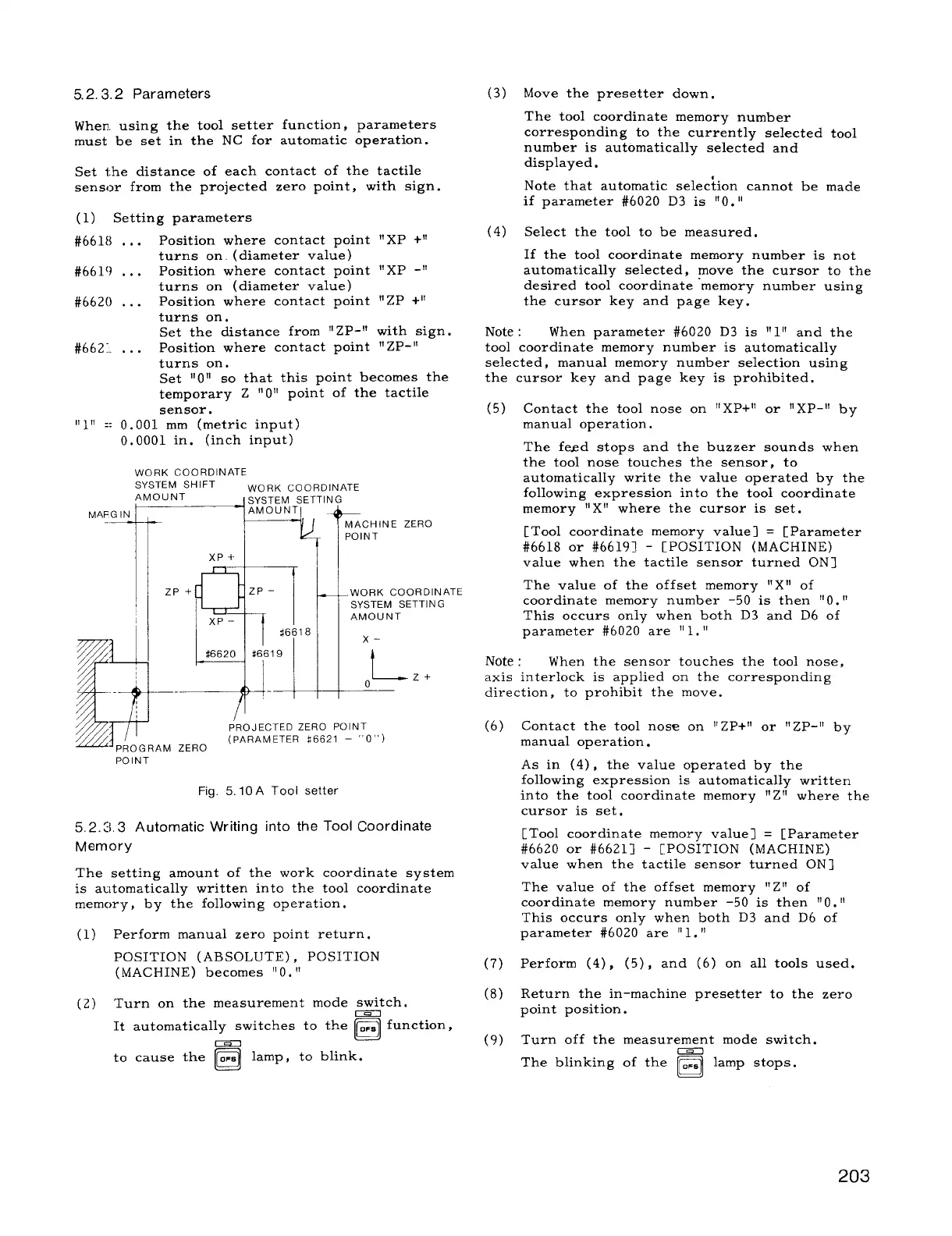5.2.3,2 Parameters
When using the tool setter function, parameters
must be set in the NC for automatic operation.
Set the distance of each contact of the tactile
sensor from the projected zero point, with sign.
(1) Setting parameters
#661[1 ,..
Position where contact point “ XP +“
turns on. (diameter value )
#6619 . . .
Position where contact point “ XP -“
turns on (diameter value)
#6620 . . .
Position where contact point “ ZP +“
turns on.
Set the distance from
11ZP-!’ with sign.
#662;. ,..
Position where contact point “ ZP-”
turns on.
Set “O” so that this point becomes the
temporary Z
“ 01’ point of the tactile
sensor.
Itl!! ,: 0.001 mm (metric input)
0.0001 in.
(inch input)
WORK COORDINATE
MAFGIN
.—
SYSTEM SHIFT
WORK COORDINATE
‘“v’k~’NEzERO
~ -gill
Xp +
‘P +
zP–
WORK COORDINATE
SYSTEM SETTING
xP–
AMOUNT
‘46618
~
x–
t)
$6620
U6619
1-
0
‘+
PROJECTED ZERO POINT
(PARAMETER 86621 = “O”)
PROGRAM ZERO
POINT
Fig. 5.
10A Tool setter
5,2.3.3 Automatic Writing into the Tool Coordinate
Memory
The setting amount of the work coordinate system
is automatically written into the tool coordinate
memcmy, by the following operation,
(1) Perform manual zero point return.
POSITION (ABSOLUTE) , POSITION
(MACHINE) becomes “O. “
(2) Turn on the measurement mode ~tch.
m
n
It automatically switches to the ~ function,
a
to cause the O,S lamp, to blink.
(3)
(4)
Move the presetter down.
The tool coordinate memory number
corresponding to the currently selected tool
number is automatically selected and
displayed.
Note that automatic selec~ion cannot be made
if parameter #6020 D3 is ‘IO. II
Select the tool to be measured.
If the
tool coordinate memory number is not
automatically selected, move the cursor to the
desired tool coordinate “memory number using
the cursor key and page key.
Note :
When parameter #6020 D3 is “1“ and the
tool coordinate memory number is automatically
selected, manual memory number selection using
the cursor key and page key is prohibited.
(5) Contact the tool nose on “XP+” or
II XP–11 by
manual operation.
The fesd stops and the buzzer sounds when
the tool nose touches the sensor, to
automatically write the value operated by the
following expression into the tool coordinate
memory
IIx!! where the cursor iS Set.
[Tool coordinate memory value ] = [Parameter
#6618 or #66191 - [POSITION (MACHINE)
value when the tactile sensor turned ON]
The value of the offset memory “X1! of
coordinate memory number –50 is then “O. 1’
This occurs only when both D3 and D6 of
parameter #6020 are “ 1.”
Note :
When the sensor touches the tool nose,
axis interlock is applied on the corresponding
direction, to prohibit the move.
(6)
(7)
(8)
(9)
Contact the tool nose on !’ZP+l! or
I!zp-11 by
manual operation.
As in (4) , the value operated by the
following expression is automatically written
into the tool coordinate memory 1!Z!J where the
cursor is set,
[Tool coordinate memory value ] = [Parameter
#6620 or #66211 - [POSITION (MACHINE)
value when the tactile sensor turned ON]
The value of the offset memory “ Zif of
coordinate memory number –50 is then !!O. 1!
This occurs only when both D3 and D6 of
parameter #6020 are “ 1.’!
Perform (4) , (5) , and (6) on all tools used.
Return the in–machine presetter to the zero
point position.
Turn off the measurement mode switch.
n
The blinking of the ~ lamp stops.
203
