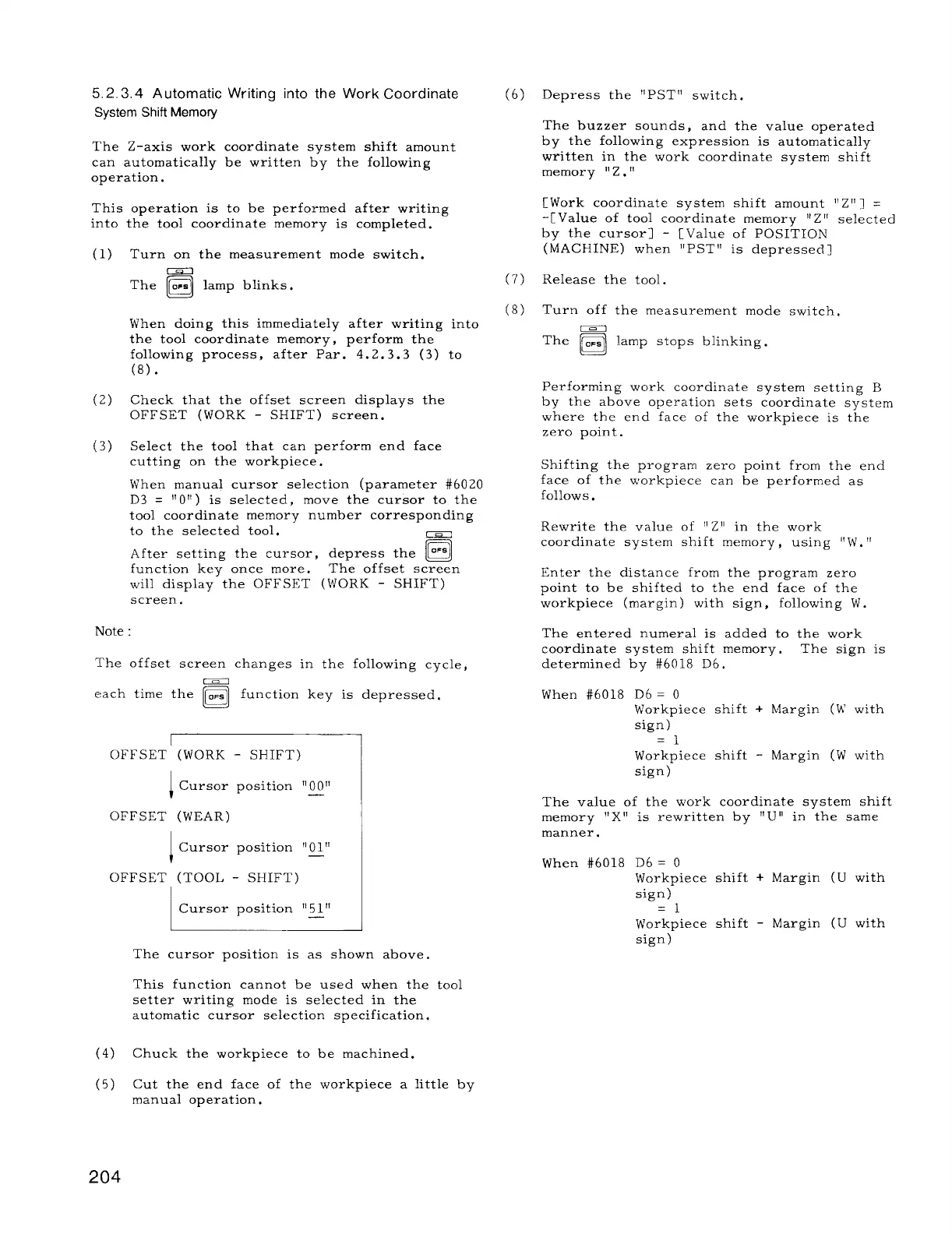5.2.3.4 Automatic Writing into the Work Coordinate
System Shift Memory
The Z-axis work coordinate system shift amount
can automatically be written by the following
operation.
This operation is to be performed after writing
into the tool coordinate memory is completed.
(1) Turn on the measurement mode switch.
m
n
The ~
lamp blinks,
When doing this immediately after writing into
the tool coordinate memory, perform the
following process, after Par. 4.2.3.3 (3) to
(8).
(2) Check that the offset screen displays the
OFFSET (WORK - SHIFT) screen.
(3) Select the tool that can perform end face
cutting on the workpiece.
When manual cursor selection (parameter #6020
D3 = “0’1) is selected,
move the cursor to the
tool coordinate memory number corresponding
to the selected tool.
~
After setting the cursor,
n
depress the ~
function key once more. The offset screen
will display the OFFSET (WORK - SHIFT)
screen.
Note :
The offset screen changes in the following cycle,
each time the ~ function key is depressed.
OFFSET (WORK - SHIFT)
I
Cursor position “ 00”
—
OFFSET (WEAR)
I
Cursor position “ 01”
—
OFFSET (TOOL - SHIFT)
Cursor position “ 51”
—
The cursor position is as shown above.
This function cannot be used when the tool
setter writing mode is selected in the
automatic cursor selection specification.
(6)
(7)
(8)
Depress the
“PST” switch.
The buzzer sounds,
and the value operated
by the following expression is automatically
written in the work coordinate system shift
memory “Z.”
[Work coordinate system shift amount ‘tZ“ ] =
-[value of tool coordinate memory “Z” selected
by the cursor] - [Value of POSITION
(MACHINE) when “PST’r is depressed]
Release the tool.
Turn off the measurement
mode switch.
~
c1
The ~
lamp stops blinking .
Performing work coordinate system setting B
by the above operation sets coordinate system
where the end face of the workpiece is the
zero point.
Shifting the program zero point from the end
face of the workpiece can be performed as
follows.
Rewrite the value of “Z“ in the work
coordinate system shift memory, using 11w. 11
Enter the distance from the program zero
point to be shifted to the end face of the
workpiece (margin) with sign, following W.
The entered numeral is added to the work
coordinate system shift memory.
The sign is
determined by #6018 D6.
When #6018 D6 = O
Workpiece shift + h4argin (W with
sign)
=1
Workpiece shift - Margin (W with
sign)
The value of the work coordinate system shift
memory
!!x!! is rewritten
by ‘Iu 1! in the same
manner.
When #6018 D6 = O
Workpiece shift + Margin (U with
sign)
=1
Workpiece shift - Margin (U with
sign)
(4) Chuck the workpiece to be machined,
(5) Cut the end face of the workpiece a little by
manual operation.
