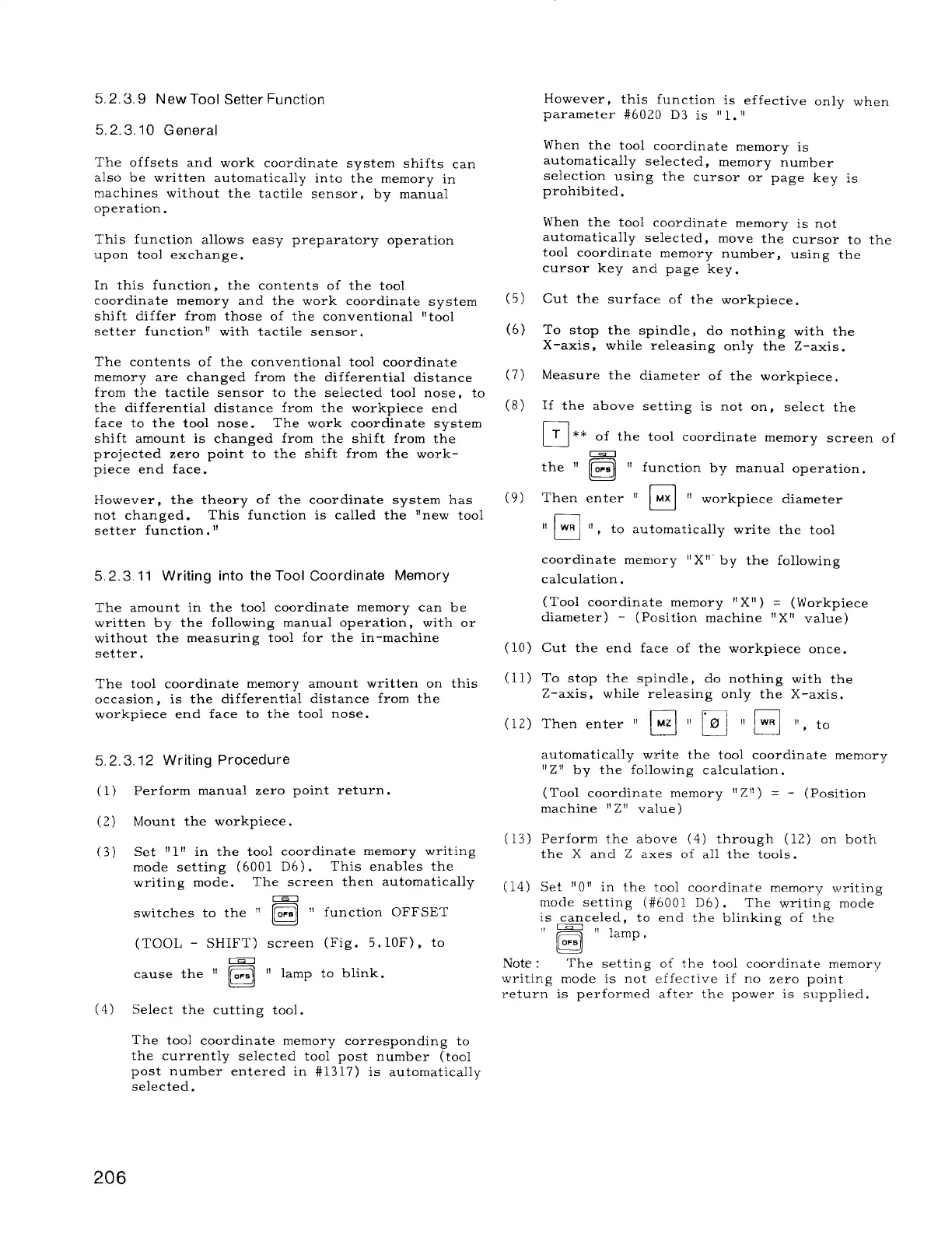5.2.3.9 New Tool Setter Function
However,
this function is effective only when
parameter #6020 D3 is “1.“
5.2.3.10 General
The offsets and work coordinate system shifts can
also be written automatically into the memory in
machines without the tactilesensor, by manual
operation.
This function allows easy preparatory operation
upon tool exchange.
In this function, the contents of the tool
coordinate memory and the work coordinate system
shift differ from those of the conventional I!tool
setter function”
with tactilesensor.
The contents of the conventional tool coordinate
memory are changed from the differentialdistance
from the tactilesensor to the selected tool nose, to
the differentialdistance from the workpiece end
face to the tool nose.
The work coordinate system
shift amount is changed from the shift from the
projected zero point to the shift from the work-
piece end face.
However, the theory of the coordinate system has
not changed.
This function is called the ‘Inew tool
setter function. ”
5,2,3.11 Writing into the Tool Coordinate Memory
The amount in the tool coordinate memory can be
written by the following manual operation, with or
without the measuring tool for the in-machine
setter.
The tool
coordinate memory amount written on this
occasion, is the differential distance from the
workpiece end face to the tool nose.
5.2,3.12 Writing Procedure
(1) Perform manual zero point return.
(2) Mount the workpiece.
( 3) Set “ 1“ in the tool coordinate memory writing
mode setting (6001 D6) . This enables the
writing mode.
The screen then automatically
~
a
switches to the “ o~s
“
function OFFSET
(TOOL - SHIFT) screen (Fig. 5.1 OF) , to
cause the “ B ~~ lamp to blink
.
(4) Select the
cutting tool.
(5)
(6)
(7)
(8)
(9)
10)
11)
12)
When the tool coordinate memory is
automatically selected, memory number
selection using the cursor or page key is
prohibited.
When the tool coordinate memory is not
automatically selected,
move the cursor to the
tool coordinate memory number, using the
cursor key and page key.
Cut the surface of the workpiece.
To stop the spindle, do nothing with the
X-axis, while releasing only the Z–axis.
Measure the diameter of the workpiece,
If the above setting is not on, select the
❑
T ** of the tool coordinate memory screen of
~
El
the ‘} O,S
)1function by
manual operation,
—
Then enter !’
M
“ workpiece diameter
a
II ~~
II
,
to automatically write the tool
coordinate memory
“X“” by the following
calculation.
(Tool coordinate memory “ X“ ) = (Workpiece
diameter) - (Position machine ‘!X IIvalue)
Cut the end face of the workpiece once.
To stop the spindle, do nothing with the
Z-axis,
while releasing only the X–axis.
Then enter “
E“E’’m”to
automatically write the tool coordinate memory
T!z f! by the following calculation.
(Tool coordinate memory “ Z“ ) = - (Position
machine ‘! Z!f value)
( 13) Perform the above (4) through (12) on both
the X and Z axes of all the tools.
( 14) Set ‘101’ in the tool coordinate memory writing
mode setting (#6001 D6) . The writing mode
~,s~nc;l;d, to end the blinking of the
a
amp ,
0!=s
Note : The setting of the tool coordinate memory
writing mode is not effective if no zero point
return is performed after the power is supplied.
The tool coordinate memory corresponding to
the currently selected tool post number (tool
post number entered in #1317) is automatically
selected.
206
