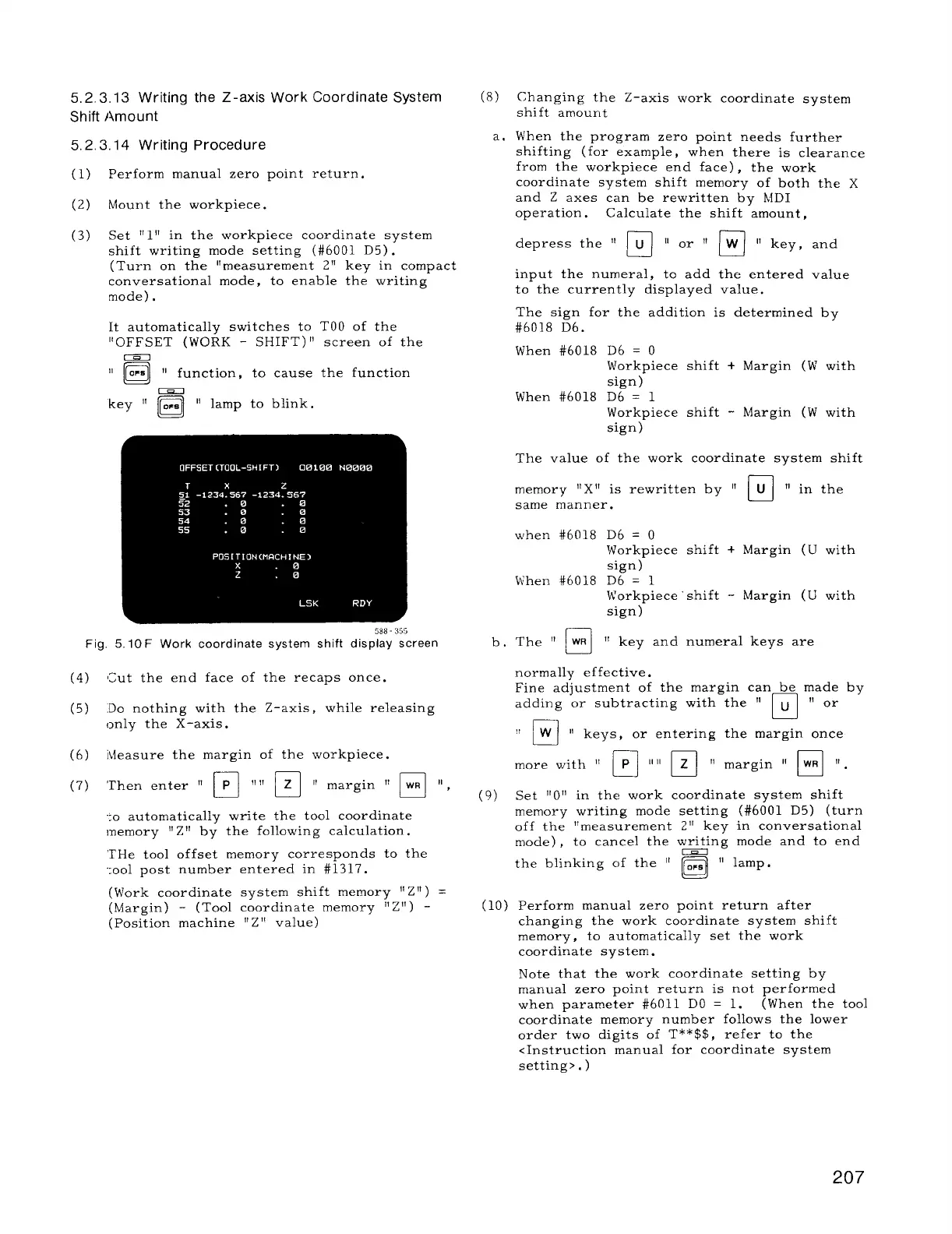5,2.3,13 Writing the Z-axis Work Coordinate System
Shift Amount
5.2.3.14 Writing Procedure
(1) Perform manual zero point return.
(2) Mount the workpiece.
(3) Set “1“ in the workpiece coordinate system
shift writing
mode setting (#6001 D5) .
(Turn on the
“measurement 2
“ key in compact
conversational mode, to enable the writing
mode) .
It automatically switches to
IIoFFSET (WORK - SHIFT’)“
~~ B I function, to cause
key “
B ,, lamp to blink
TOO of the
screen of the
the function
588 355
Fig. 5.10 F Work coordinate system shift display screen
(4) Cut the end face of the recaps once.
(5) Do nothing with the Z-axis, while releasing
only the X–axis.
(6) jMeasure the margin of the workpiece.
(7) ‘Then enter “
❑ ““ ❑ “ ‘a’gin “ ❑ “>
.:o automatically write the tool coordinate
memory “Z” by the following calculation.
‘THe tool offset memory corresponds to the
:001 post number entered in #1317.
(Work coordinate system shift memory “ Z“ ) =
(Margin) -
(Tool coordinate memory “ Z“ ) -
(Position machine “ Z“ value)
(8)
a.
b.
(9)
(lo)
Changing the Z-axis work coordinate system
shift amount
When the program zero point needs further
shifting (for example, when there is clearance
from the workpiece end face), the work
coordinate system shift memory of both the X
and Z axes can be rewritten by MDI
operation. Calculate the shift amount,
❑
depress the “ u
❑
“or “ W
“
key, and
input the numeral,
to add the entered value
to the currently displayed value.
The sign for the addition is determined by
#6018 D6.
When #6018 D6 = O
Workpiece shift + Margin (W with
sign)
When #6018 D6 = 1
Workpiece shift
-
Margin (W with
sign)
The value of the work coordinate system shift
u
~emory IIx!! is rewritten by “ U
“ in the
same manner.
when #6018 D6 = O
Workpiece shift + Margin (U with
sign)
When #6018 D6 = 1
Workpiece shift - Margin (U with
sign)
u
The “ wR “ key and numeral keys are
normally effective.
Fine adjustment of the margin can be made by
❑
adding or subtracting with the “ u
“ or
,!
n
w
II keYs, or
entering the margin once
more with “
m ““
❑ “ ‘argin “ E “o
Set “ O“ in the work coordinate system shift
memory writing mode setting
(#6C101 D5) (turn
off the “measurement 2
“ key in conversational
mode) , to cancel the writing mode and to end
the blinking of the “
m
~ “ lamp.
Perform manual zero point return after
changing the work coordinate system shift
memory,
to automatically set the work
coordinate system.
Note that the work coordinate setting by
manual zero point return is not performed
when parameter #6011 DO = 1.
(When the tool
coordinate memory number follows the lower
order two digits of T**$$, refer to the
<Instruction manual for coordinate system
setting>.)
207
