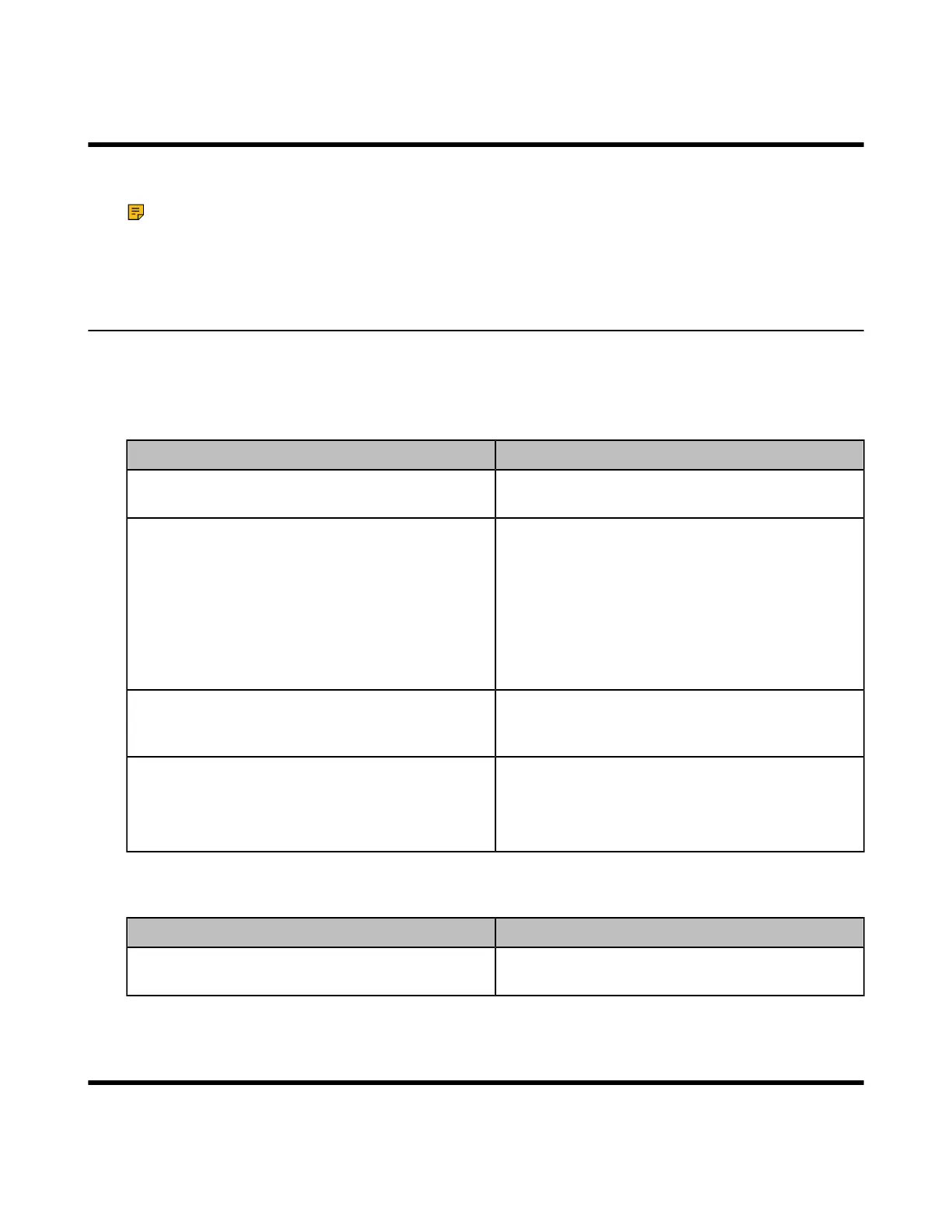| About This Guide | 4
About This Guide
This guide contains instructions for connecting and using your headset, charging case, and carrying case.
Note: Please read the Safety Instruction for important safety, charging, battery and regulatory
information before using your new device.
• Summary of Changes
Summary of Changes
• Changes for Guide Version 1.2
• Changes for Guide Version 1.1
Changes for Guide Version 1.2
Reversion Updated Section
Supported checking the headset's battery level via
the Yealink Connect application
Check on Mobile Phone (BH71/BH71 Pro)
Supported managing connected headsets via the
Yealink Connect application
Yealink Connect Application
• Change Headset Name
• Disconnect Connected Device
• Remove Connected Device
• Headset Settings
• Update Firmware
• Headset Factory Reset
Added Sleep Mode for the headset in the Yealink
USB Connect and workstation when no device is
connected
Basic Settings
Added Environment Adaption and PC Call
Device features for headset in the Yealink USB
Connect
Advanced Settings
Changes for Guide Version 1.1
Reversion Updated Section
Added how to reconnect the headset to mobile
phone/PC manually.
Reconnect Headset to Mobile Phone/PC Manually
Overview
• Headset Overview
